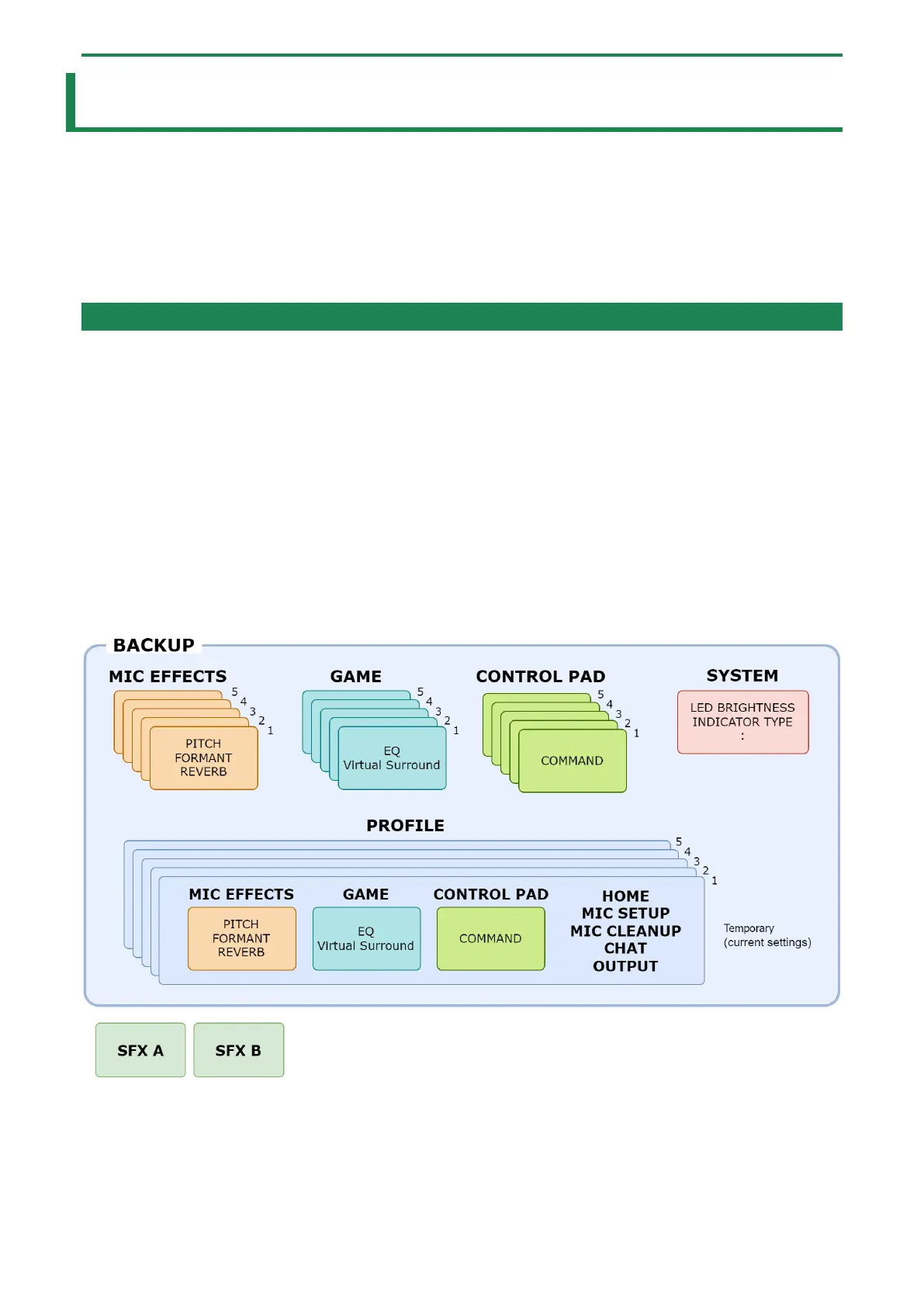System settings
78
System settings
This section explains about the system-related operations and settings on the BRIDGE CAST X.
â Backing up/restoring the settings on this unit(P.78)
â Restoring the factory settings (Factory Reset)(P.82)
â Other Settings(P.83)
Backing up/restoring the settings on this unit
You can back up the settings on this unit as a single file (.brdgcBackup). You can access the backed up file and restore it into the
unit via the BRIDGE CAST app for use.
â Contents that are backed up
â Backing up
â Restoring
Contents that are backed up
The settings that are backed up are shown in the illustration below.
* Sound effects (the WAV files for SFX A and SFX B) are not backed up.
