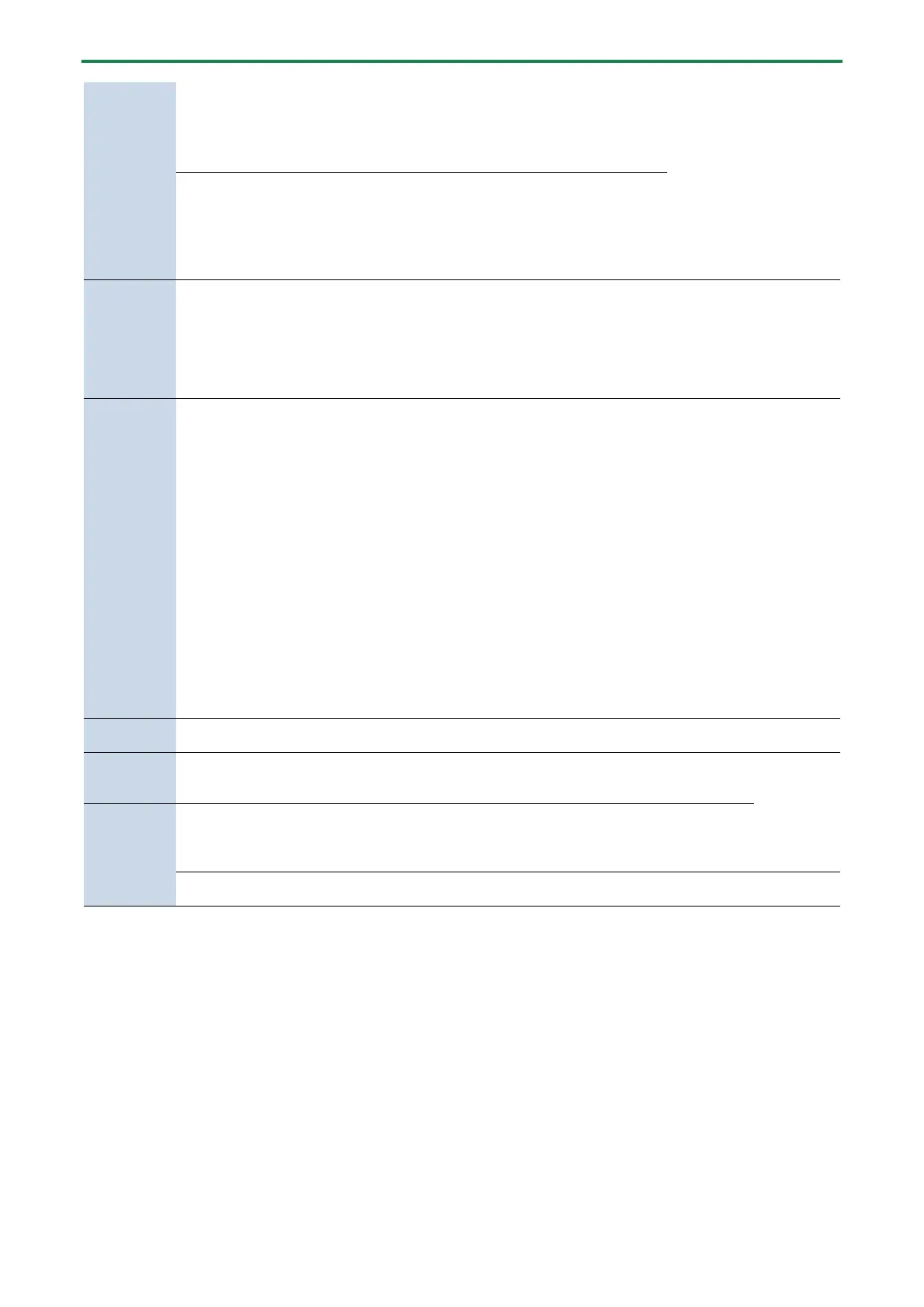CONTROL PAD settings
61
EFFECTS
5[ON/OFF]
Switches the specified mic effect
preset number on/off.
* The preset is turned ON
right after it switches.
1
3
Switches to the next mic effect
preset number (+1) or to the
previous preset number (-1).
* The preset is turned ON
right after it switches.
Switches to the specified
CONTROL PAD preset number.
OPTION 1: +, -
Switches to the next CONTROL
PAD preset number (+1) or to the
previous preset number (-1).
1
2
HOLD
When you press the button, the
CC (MIDI control change message)
number that’s specified in
OPTION 2 is transmitted to the ch
(channel) specified in OPTION 1,
with a value of 127.
HOLD:
When you press the button, the
CC (MIDI control change message)
number is transmitted to the
specified ch (channel), with a
value of 127. When you take your
finger off the
button, the CC (MIDI control
change message) number is
transmitted to the specified ch
(channel), with a value of 0.
1
2
Recalls the keyboard shortcut
keys assigned to the pad.
Turns the mic effect reverb on/off.
brightness
3
PLAY/STOP
Starts/stops BGM CAST playback.
playback:
brightness
Switches to the next BGM CAST
song.
(*1): Notes on pad brightness settings
Brightness 1: The pad lights up at the brightness specified in BRIGHTNESS (system settings).
Brightness 2: The pad lights up at the brightness specified in BRIGHTNESS (system settings), minus 2.
Brightness 3: The pad lights up at the brightness specified in BRIGHTNESS (system settings), minus 3.
