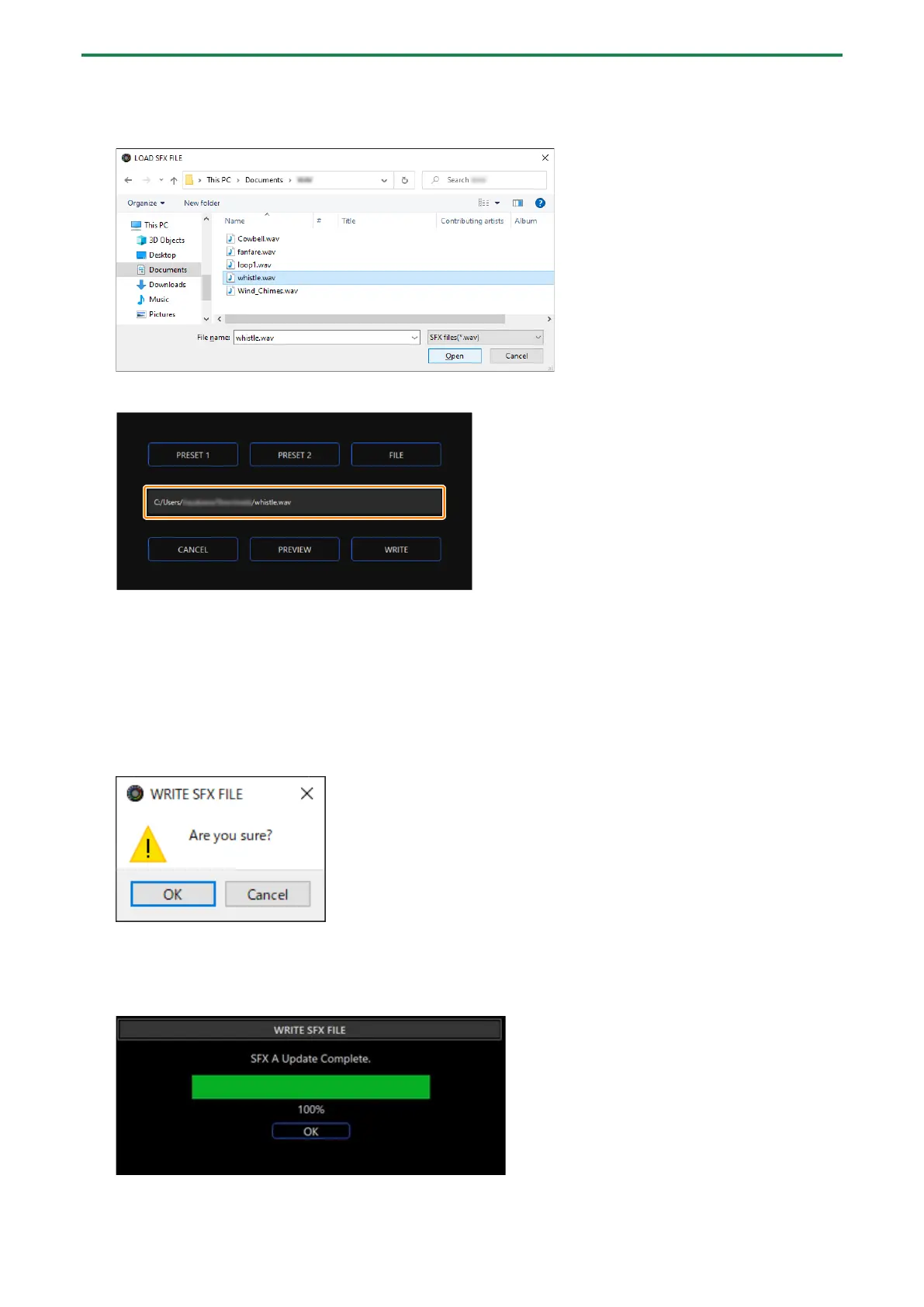Adjusting the volume (home screen)
32
5.
In the LOAD SFX FILE dialog box, select the WAV file you wish to register, and then click the [Open]
button.
The WAV file path is shown.
Click the [PREVIEW] button to playback a preview of the WAV file you set.
You can adjust the preview volume in “SYSTEM
*1
” of the input source.
*1: When the USB I port connection setting is “MOBILE/CONSOLE” and the USB II port connection setting is “MOBILE”, the
input source is “CONS/MOBI”.
6.
Click the [WRITE] button.
A confirmation message appears.
7.
Click the [OK] button.
The WAV file is written to internal memory (SFX A or SFX B). A confirmation message appears after the data has been written.
NOTE: Do not unplug the USB cable while data is being written.
8.
Click the [OK] button to close the message.
