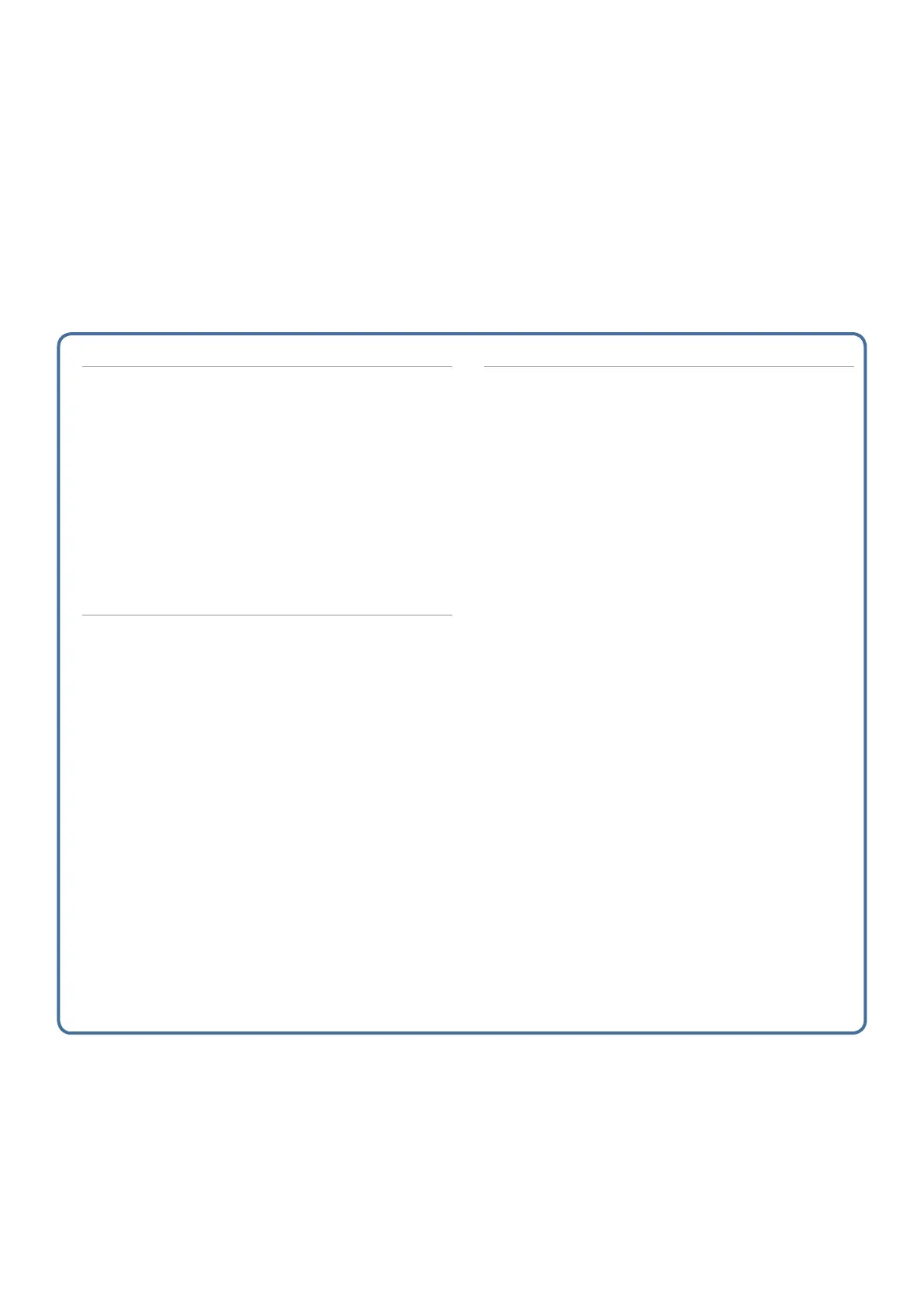107
Contents
Convenient Functions (Utility) .................... 108
: Basic Utility Operations........................... 108
: Backing Up User Data to a USB Flash Drive
(BACKUP) ............................................... 108
: Restoring Backup Data into the FANTOM
(RESTORE) .............................................. 108
: Formatting a USB Flash Drive
(USB MEMORY FORMAT) .................................. 109
: Returning to the Factory Settings (Factory Reset) . 109
: Returning the Contents of Internal Storage to
the Factory Settings
(Internal Storage Initialize)........ 109
Convenient Functions (File Utility) ................ 110
: Regarding Folder Structure ...................... 110
: Basic Procedure for File Utilities ................. 110
: Renaming a File or Folder (RENAME) ............... 110
: Deleting a File or Folder (DELETE) . . . . . . . . . . . . . . . . . . 110
: Copying a File or Folder (COPY) .................... 110
: Moving a File or Folder (MOVE) .................... 111
: Creating a New Folder (CREATE FOLDER) ............. 111
Settings for the Entire FANTOM............... 112
: Basic Procedure for System Settings............ 112
: Saving the System Settings ...................... 112
: System Parameter ................................. 112
Overall Settings (GENERAL) ............................ 112
Keyboard Settings (KEYBOARD) ........................ 113
Pedal Settings (PEDAL) ................................ 113
Wheel Settings (WHEEL 1/2) ............................ 114
S1/S2/S3 Settings (S1/S2/S3)........................... 114
Slider Settings (SLIDER) ................................ 114
Knob Settings (KNOB) ................................. 114
USB Audio Settings (USB AUDIO) ....................... 115
MIDI Settings (MIDI) ................................... 115
CV/GATE Settings (CV/GATE) ........................... 116
Sound Settings (SOUND) .............................. 116
Synchronization Settings (SYNC/TEMPO) ............... 117
Click Settings (CLICK) .................................. 117
Note Pad Settings (NOTE PAD) ......................... 117
Control Function Settings (CONTROL) ................. 117
Information About the FANTOM Itself (INFO) ........ 117
09: Settings
