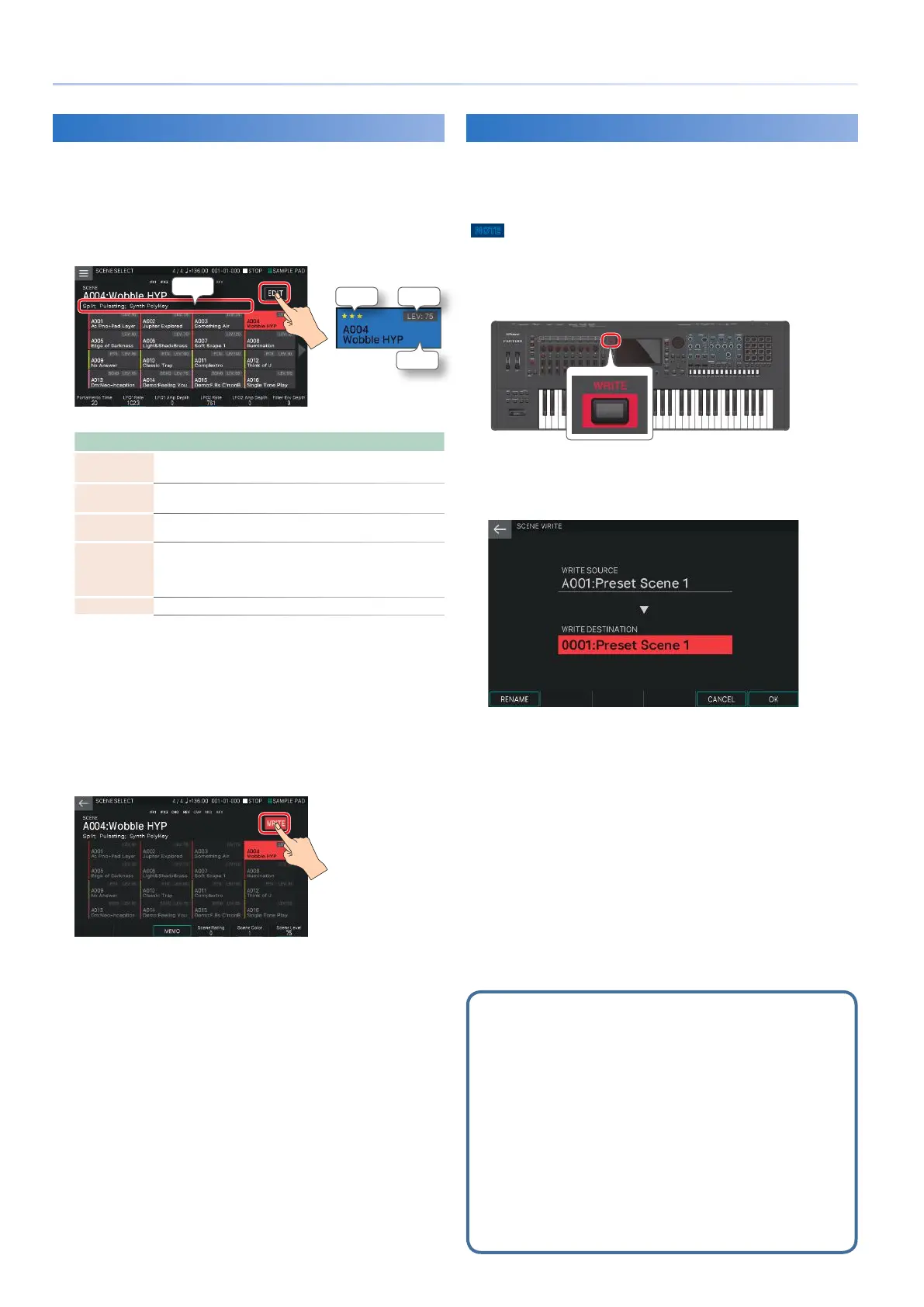44
Editing a Scene (Zone)
Editing a Scene’s Appearance
Here you can use a dedicated screen to make various settings
such as the appearance and a memo for each scene.
1.
Select a scene.
2.
Touch <EDIT>.
Memo
Rating Level
Color
The EDIT screen appears.
Menu Explanation
[E3] MEMO
Enter a memo that is shown below the scene name. You can
enter up to 64 characters.
Scene Rating
[E4] knob
Adds star symbols to the scene icon. You can add stars to rate
your favorite scenes. (Range: 0–3)
Scene Color
[E5] knob
Changes the color of the scene icon. (Range: 1–16)
Scene Level
[E6] knob
Specifies the volume of the scene. This is the same as the
“Scene Level” in the GENERAL tab of the scene parameters.
(Range: 0–127) The Scene Level value is shown on the scene
icon.
<WRITE> Overwrites the settings onto the current scene.
3.
Select the desired parameter, and edit its
value.
To enter a memo, select [E3] MEMO and the RENAME screen
appears.
Enter a memo as described in the directions for the RENAME
screen (p. 13).
4.
When you have finished editing, touch
<WRITE>.
The settings are overwritten onto the current scene, and you
return to the SCENE screen.
Saving a Scene
The edited zone and tone settings, and the recorded data, are
temporary. They will be lost if you turn off the power or select
another scene or tone. If you want to keep your edited settings
or recorded data, save them as follows.
NOTE
When you save, the data previously located in the save-destination is
overwritten.
1.
Press the [WRITE] button.
The WRITE MENU screen appears.
2.
Touch <SCENE>.
The SCENE WRITE screen appears.
3.
If you want to edit the name, select [E1]
RENAME and edit the name.
Enter a name as described in the directions for the RENAME
screen.
When you have finished editing the name, select [E6] OK to close
the window.
4.
Use the [VALUE] dial or the [DEC] [INC] buttons
to select the save-destination.
5.
Select [E6] OK.
A confirmation message appears.
If you decide to cancel, choose [E5] CANCEL.
6.
Select [E5] OK.
The scene is saved.
Items that are saved as scene data
The following settings and data are saved in the scene.
5 Overall settings for the entire scene (scene parameters)
5 Settings for each zone (zone parameters)
5 Settings related to the appearance of a scene, such as memo and
rating.
5 Arpeggio settings
5 Chord memory settings
5 Rhythm pattern settings
5 Pad settings
5 Effect settings shared by all zones (IFX1, IFX2, REVERB, CHORUS, Analog Filter)
5 Sequencer pattern data
5 Sequencer group data
5 Sequencer song data
