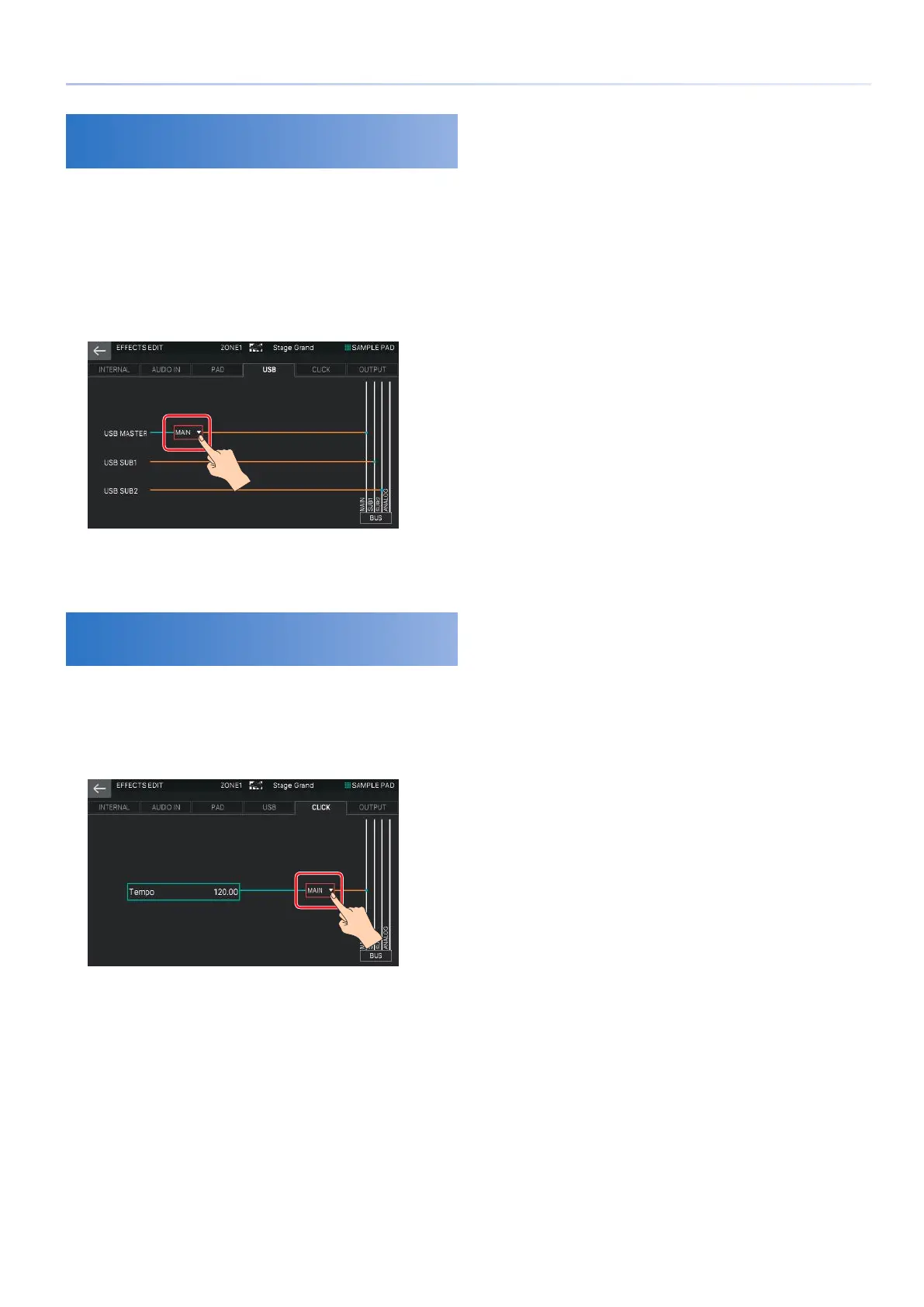57
Editing the Effects
Specifying the Output Destination for
USB Input
The FANTOM can input three stereo pairs of audio signals
via its USB COMPUTER port. Of these, the output destination
of USB SUB 1 is fixed as the SUB OUT 1 jacks, and the output
destination of USB SUB2 is fixed as the SUB OUT 2 jacks, but you
can choose the output destination jacks to which USB MASTER
is routed.
1.
In the EFFECTS EDIT screen, touch the <USB>
tab.
2.
Select the USB MASTER output destination
(USB Audio Input Destination 1).
The output destination changes according to this setting.
Specifying the Click Tone Output
Destination
Here’s how to specify the output destination for the click that is
used when recording into the sequencer or when sampling.
1.
In the EFFECTS EDIT screen, touch the <CLICK>
tab.
In this screen you can also set the tempo.
2.
Select the click tone output destination (Click Output
Assign).
The output destination changes according to this setting.
