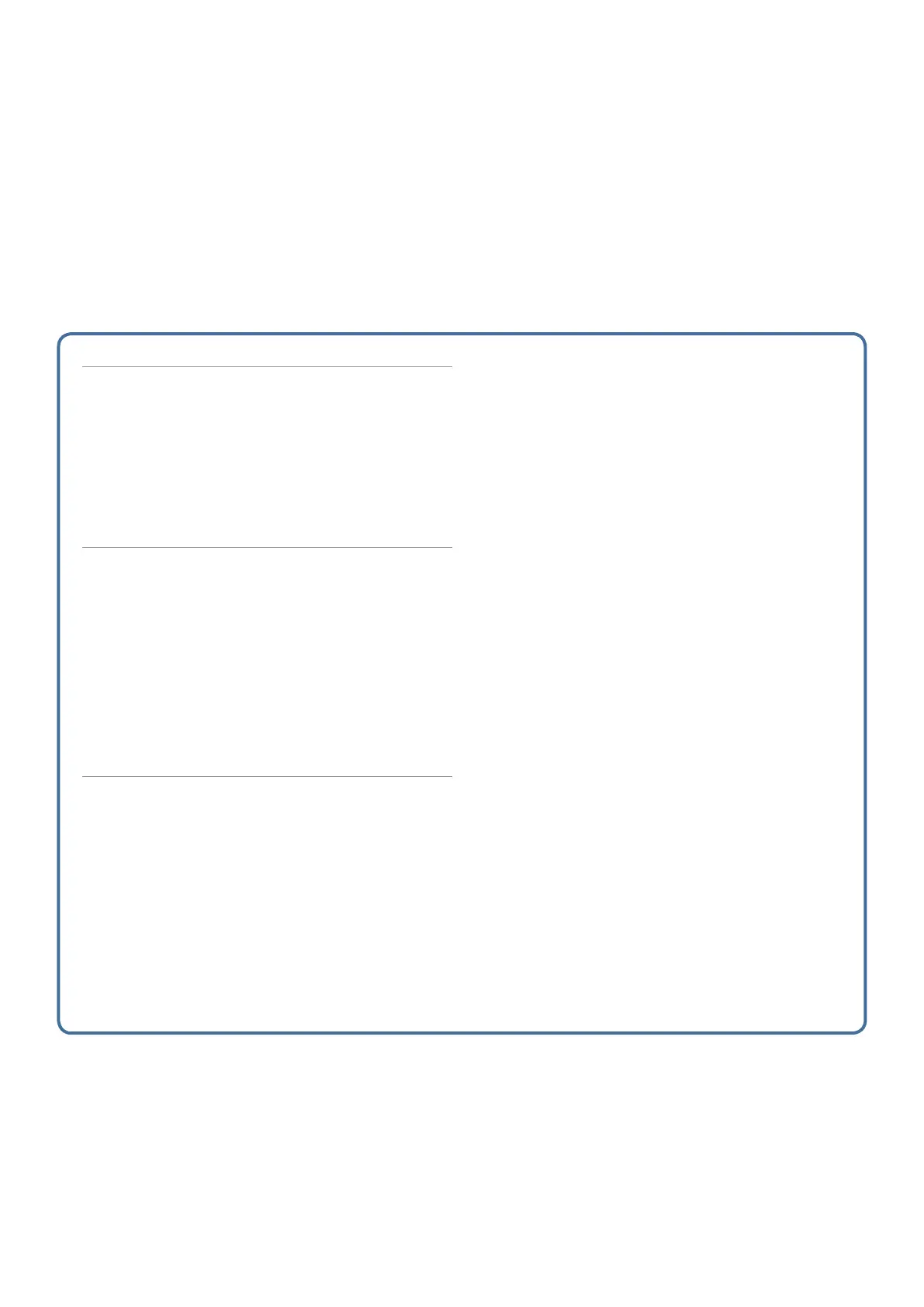21
Contents
Selecting a Sound (SCENE/TONE) .................. 22
: Selecting a Scene .................................. 22
Selecting a Bank ..................................... 22
Quick Edit ............................................ 22
: Selecting a Tone ................................... 23
Selecting Tones in a Category (Category Lock) ......... 23
Selecting Tones from a List.......................... 23
Performing........................................... 24
: Playing One Tone in One Zone (Single)............ 24
: Layering Zones (Layer) .............................. 24
Selecting a Tone (Layer) ............................... 25
: Dividing the Keyboard into Two Regions (Split). 25
Changing the Keyboard’s Split Point ............... 25
Selecting a Tone (Split) ................................ 25
: Playing Multiple Zones ........................... 26
Specifying the Range of Each Zone (KEY RANGE)...... 26
Changing the Keyboard Settings............. 27
: Raising/Lowering the Key Range in Semitone
Steps
(Transpose) ...................................... 27
: Raising/Lowering the Key Range in Octaves
(Octave) ................................................ 27
02: Performing
