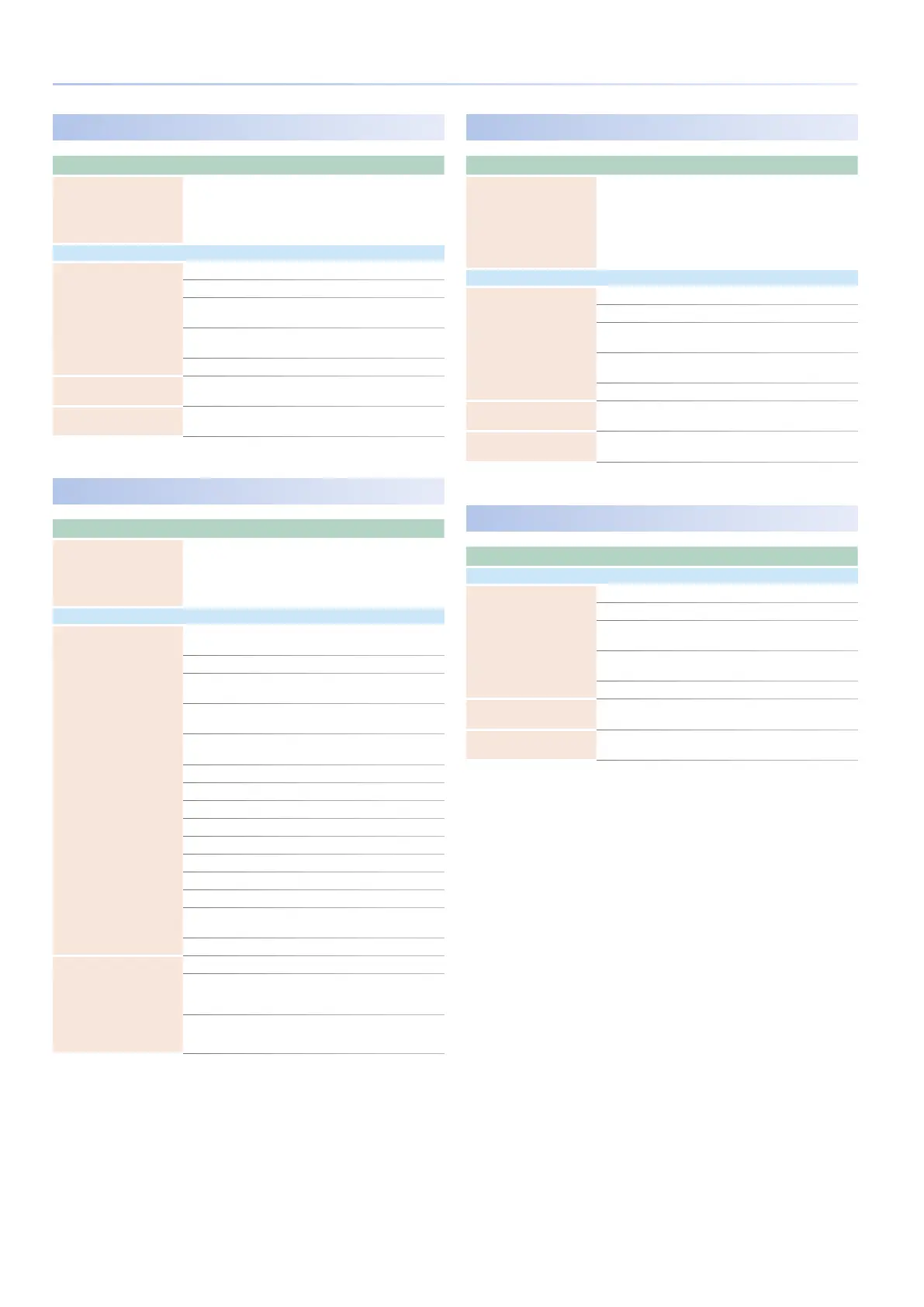114
Settings for the Entire FANTOM
Wheel Settings (WHEEL 1/2)
Parameter Value Explanation
Wheel Assign Source SYS, SCENE
Specifies whether the functions
controlled by the wheels are
determined by the system settings
(SYS) or by the settings of the scene
(SCENE).
Assignable
Wheel1–2 Assign
Assign the functions controlled by the wheels.
OFF No function is assigned.
CC01–31,
33–95
Controller number 1–31, 33–95
BEND
The same effect as moving the pitch
bend lever.
AFT Aftertouch
Wheel1–2 Range Min 0–127
Specify the lower limit value for the
range of the assigned function.
Wheel1–2 Range Max 0–127
Specify the upper limit value for the
range of the assigned function.
S1/S2/S3 Settings (S1/S2/S3)
Parameter Value Explanation
S1-S3 Assign Source SYS, SCENE
Specifies whether the functions
controlled by the [S1], [S2], and [S3]
buttons are determined by the system
settings (SYS) or by the settings of the
scene (SCENE).
Assignable
S1–3 Switch Assign
Assign the functions controlled by the [S1], [S2], and
[S3] buttons.
OFF No function is assigned.
CC01–31,
33–95
Controller number 1–31, 33–95
BEND DOWN
The same effect as moving the pitch
bend lever to the left.
BEND UP
The same effect as moving the pitch
bend lever to the right.
AFT Aftertouch
MONO/POLY Mono/poly switch is assigned.
MFX SW MFX on/off is assigned.
EQ SW EQ on/off is assigned.
IFX1 SW IFX1 on/off is assigned.
IFX2 SW IFX2 on/off is assigned.
CHORUS SW CHORUS on/off is assigned.
REVERB SW REVERB on/off is assigned.
MASTER COMP
SW
MASTER COMP on/off is assigned.
MASTER EQ SW MASTER EQ on/off is assigned.
S1–3 Switch Mode
Specify the behavior of the buttons.
MOMENTARY
The assigned effect is applied only
while you hold down the button.
LATCH
The effect is switched each time you
press the button.
Slider Settings (SLIDER)
Parameter Value Explanation
Slider Mode DIRECT, CATCH
Specifies whether control data of
the corresponding position is always
output when you move a slider
(DIRECT) or control data is output
only after the slider position passes
through the current value of the
parameter (CATCH).
Assignable
Slider1–8 Assign
Assigns the function controlled by the sliders.
OFF No function is assigned.
CC01–31,
33–95
Controller number 1–31, 33–95
BEND
The same effect as moving the pitch
bend lever.
AFT Aftertouch
Slider1–8 Range Min 0–127
Specify the lower limit value for the
range of the assigned function.
Slider1–8 Range Max 0–127
Specify the upper limit value for the
range of the assigned function.
Knob Settings (KNOB)
Parameter Value Explanation
Assignable
Knob1–8 Assign
Assigns the function controlled by the control knobs.
OFF No function is assigned.
CC01–31,
33–95
Controller number 1–31, 33–95
BEND
The same effect as moving the pitch
bend lever.
AFT Aftertouch
Knob1–8 Range Min 0–127
Specify the lower limit value for the
range of the assigned function.
Knob1–8 Range Max 0–127
Specify the upper limit value for the
range of the assigned function.