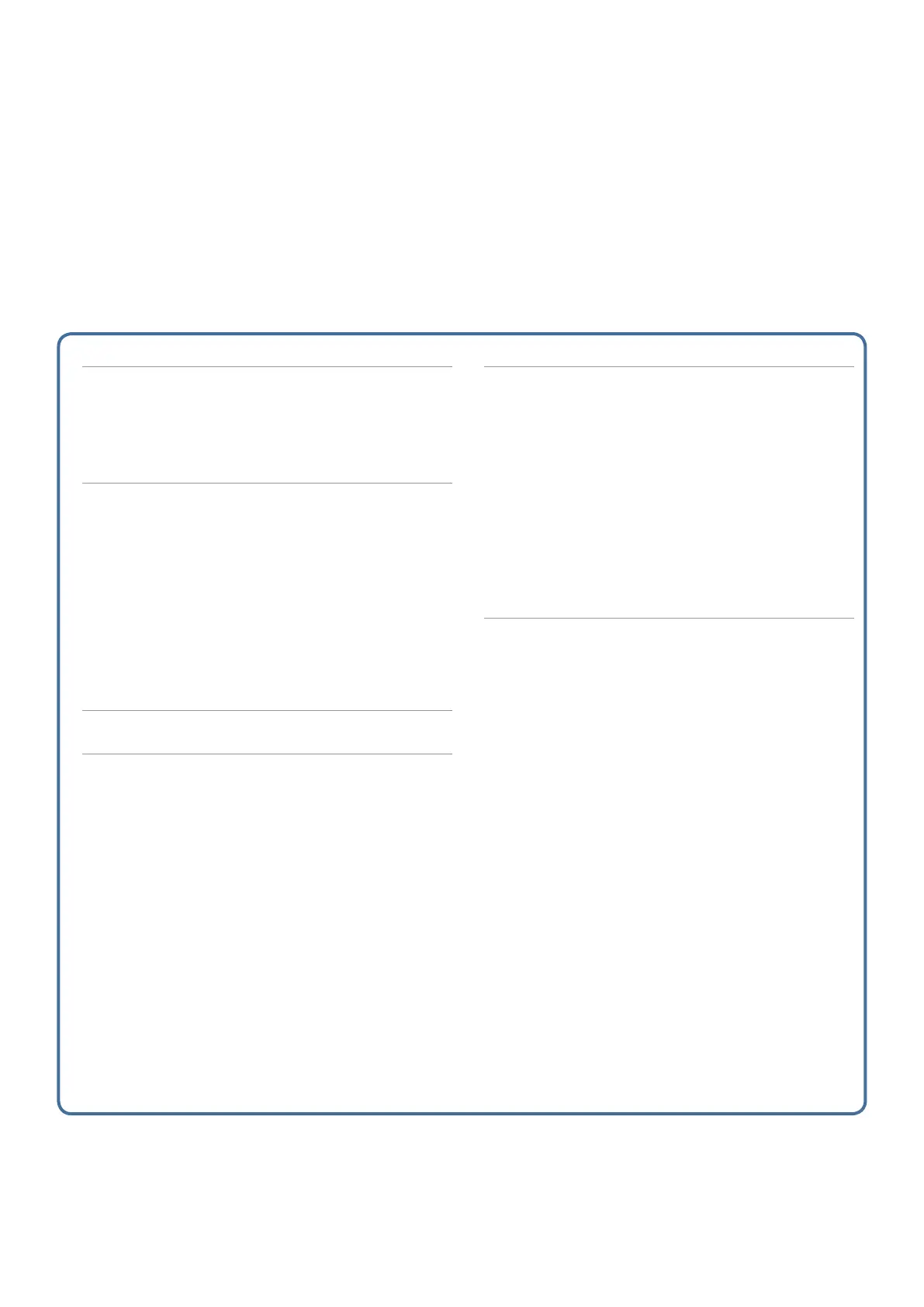79
Contents
How the Sequencer Is Structured ............ 80
: Pattern .............................................. 80
: Group................................................ 80
: Song ................................................. 80
Playing the Sequencer ........................... 81
: Playing Pattern..................................... 81
Making Loop Settings (LOOP)......................... 82
Setting the Tempo................................... 82
Muting a Track (MUTE)................................. 83
Soloing a Track (SOLO) ................................ 83
: Playing Group...................................... 84
: Playing Song ....................................... 84
Showing the Timeline as Measures ................. 84
Song Production Workflow..................... 85
Recording a Pattern............................... 86
: Ways to Record a Pattern ........................ 86
: Preparing for Recording . . . . . . . . . . . . . . . . . . . . . . . . . . 86
: Realtime Recording (Real Time REC).................. 86
Removing Unwanted Data During Recording
(Realtime Erase) .......................................... 87
: Step Recording (Step REC) ........................... 88
: TR-REC............................................... 89
: Editing a Pattern................................... 91
Convenient Functions (Pattern Utility) .................. 91
Applying Various Edits (MODIFY) ...................... 92
: Importing SMF as a Pattern (IMPORT) ............. 94
: Exporting a Pattern as SMF (EXPORT).............. 95
: Saving a Pattern ................................... 95
How to Create a Group........................... 96
: Creating a Group .................................. 96
Naming a Group (RENAME) ............................ 96
: Editing a Group .................................... 97
Basic Operation in the GROUP Screen.............. 97
Specifying the Loop Settings (Length) ................ 97
Naming a Group (RENAME) ............................ 97
Initializing a Group (INITIALIZE) ........................ 97
: Exporting a Group as SMF (EXPORT) ............... 97
: Saving a Group..................................... 97
How to Create a Song ............................ 98
: Creating a Song.................................... 98
: Editing a Song...................................... 98
Basic Operation in the SONG Screen ............... 98
Skipping a Specific Group (SKIP) ..................... 98
Editing the Song’s Structure (SONG EDIT).............. 99
: Adjusting the Pan and Volume Balance ........ 100
: Exporting a Song as SMF (EXPORT) ................ 100
: Saving a Song . . . . . . . . . . . . . . . . . . . . . . . . . . . . . . . . . . . . . . 100
07: Sequencer
