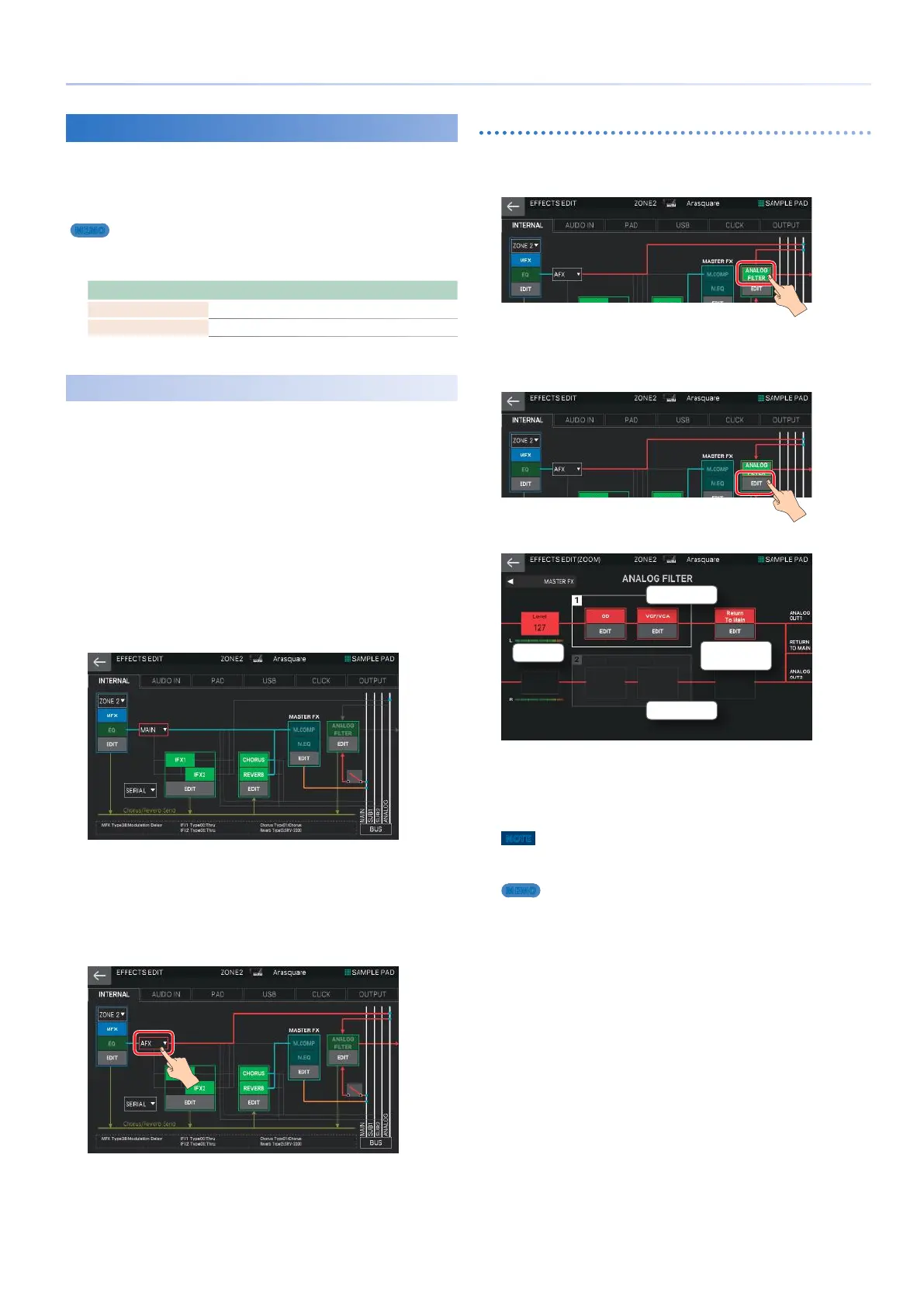53
Editing the Effects
Editing the Analog Filter
The FANTOM is equipped with an analog filter that provides
a wide range of sound-shaping possibilities. The analog filter
features a stereo design, and by changing the routing you can
flexibly connect a variety of outputs to the analog filter.
MEMO
5 Analog filter settings are saved in the scene.
5 Internally, the analog filter consists of OVERDRIVE and FILTER sections.
Section Explanation
OVERDRIVE Adjusts the depth of distortion.
FILTER An analog filter with five types.
For details on the parameters, refer to “Parameter Guide” (PDF).
Editing the Analog Filter Settings
In this example, the output from the tone of one zone is
processed by the analog filter, and then output together with
the sound of the other zones from the MAIN OUT jacks.
1.
Select a tone for the current zone.
In order to make the effect easier to understand, we make
settings so that only the current zone is heard by itself without
using any layering. As the tone, let’s select a synth lead sound.
2.
Press the [MENU] button.
The MENU screen appears.
3.
Touch <EFFECTS EDIT>.
The EFFECTS EDIT screen appears.
In the current routing, the output of ZONE 2 (which is the current
zone) is connected to MASTER FX and then output directly from
the MAIN OUT jacks.
4.
Set the Zone Output Assign of ZONE 2 to
“AFX.”
The output of ZONE 2 is connected to the analog filter.
Turning the Analog Filter on/off
5.
In the screen, touch <ANALOG FILTER> to turn
the effect on/off.
The OVERDRIVE and the FILTER inside the analog filter both turn
on/off simultaneously.
6.
In the ANALOG FILTER section, touch <EDIT>.
The EFFECTS EDIT (ZOOM) screen appears.
Analog Filter1
Analog Filter2
Connect to
Master Output
Input Level
In this screen, you can turn each section on/off, adjust the input
level, and specify the output to the MAIN OUT jacks.
7.
Move the cursor to the desired parameter, and
edit the value.
NOTE
The parameters of Analog Filter 2 cannot be edited. They always reflect
the same values as Analog Filter 1.
MEMO
The output of Analog Filter 1 is always output from the ANALOG FILTER
OUT 1 jack. Likewise, the output of Analog Filter 2 is always output
from the ANALOG FILTER OUT 2 jack. In addition to this, you can use the
<Return To Main> switch to specify whether the output is returned to
MASTER OUT.
