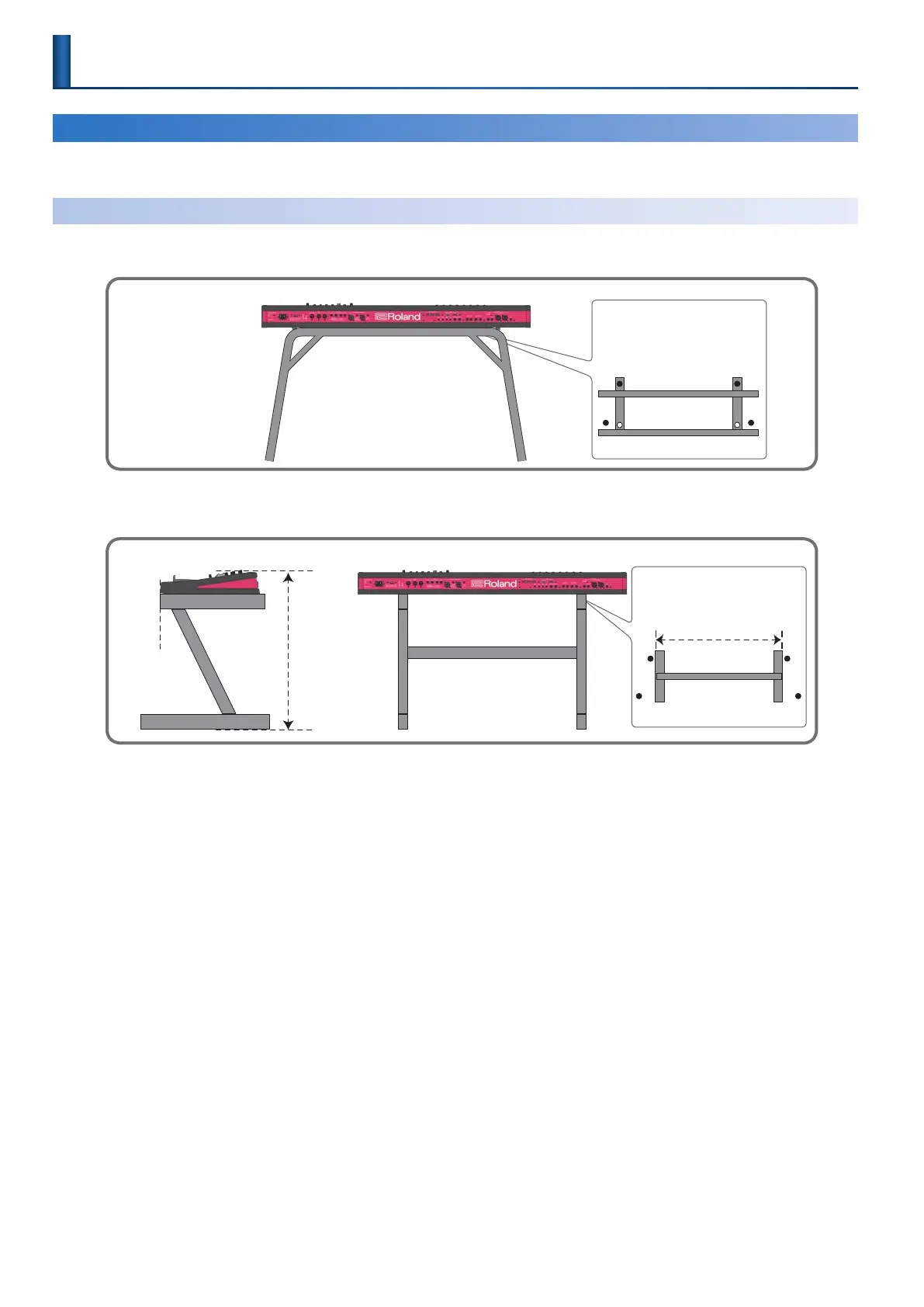18
Getting Ready
Placing This Unit on a Stand
Be careful not to pinch your fingers when setting up the stand. Place the instrument on the stand as follows.
* When using the KS-10Z, ensure that the height of the unit is one meter or lower.
If You’re Using the FANTOM-6/FANTOM-7
If you want to place the FANTOM-6/FANTOM-7 on a stand, please use the KS-12 or KS-10Z stands manufactured by Roland.
* The illustration shows the FANTOM-6.
KS-12
Adjust the horizontal width of the
stand so that the rubber feet on
the keyboard side of the FANTOM
fit into the holes that are provided
to accommodate them.
Top view
KS-10Z
Align the front of
the FANTOM with
the front of the
stand
Adjust the horizontal width of the
stand as shown in the illustration.
Top view
Adjust so that
the height does
not exceed one
meter.
FANTOM-60680 mm
FANTOM-70780 mm
