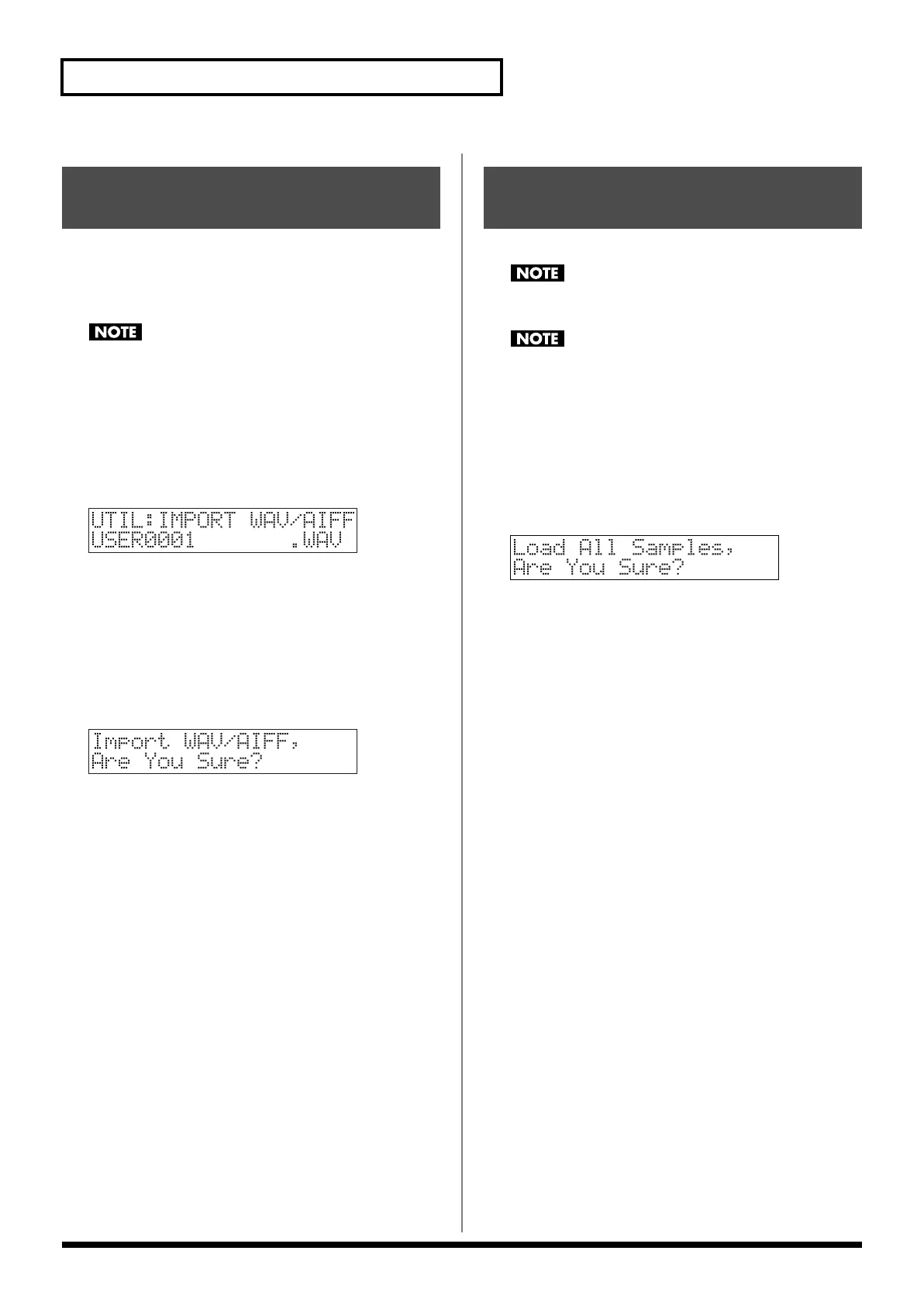100
Editing samples (Sample Edit)
You can connect the MC-808 to your computer via USB and copy
audio files from your computer into the MC-808. The audio files
(WAV/AIFF) will be imported into the MC-808’s memory as
samples.
Place the audio files in the “TMP/AUDIO_IMPORT” folder on
the user memory or CompactFlash card. For details on how you
can use your computer to copy a file into the user area or
CompactFlash card, refer to
“Connecting to your computer
via USB (USB mode)”
(p. 132).
1.
Press [PATCH/SAMPLE] to enter Patch/Sample mode.
2.
Hold down [SHIFT] and press keyboard pad [13].
fig.04-064
3.
Press [USER] or [CARD] to select the import-source group.
[USER]:
Select a file from the user area.
[CARD]:
Select a file from the CompactFlash card.
4.
Use the VALUE dial or [INC] [DEC] to select the sample that
you want to import.
5.
Press [ENTER].
You’ll be asked to confirm your choice.
fig.04-065
6.
If you’re sure you want to import the file, press [ENTER].
The file will be imported, and the Sample Patch screen will
appear.
* To cancel, press [EXIT].
* The imported audio data will be added to the patch list as a sample
patch. The patch will be added to an unused number in the Card group
if a CompactFlash card is inserted, or to an unused number in the
User group if no card is inserted.
This sample patch is temporary, and will be lost if you turn off the
power. If you want to keep it, press [WRITE] to save it.
Load all samples from the user bank and card bank.
All samples that have not been saved will be erased as a result
of executing the Load All Samples procedure.
If the combined amount of data in the user bank and card bank
exceeds memory capacity, priority will be given to loading the
user bank samples. Then, as many samples as possible will be
loaded from the card bank, starting with the lowest-numbered
samples.
1.
Press [PATCH/SAMPLE] to enter Patch/Sample mode.
2.
Hold down [SHIFT] and press keyboard pad [14].
You’ll be asked to confirm your choice.
fig.04-061
3.
Press [ENTER] to execute.
* To cancel, press [EXIT].
Importing WAV/AIFF data
(IMPORT)
Loading all samples
(LOAD ALL)
MC-808_r_e.book 100 ページ 2007年7月17日 火曜日 午後5時1分
