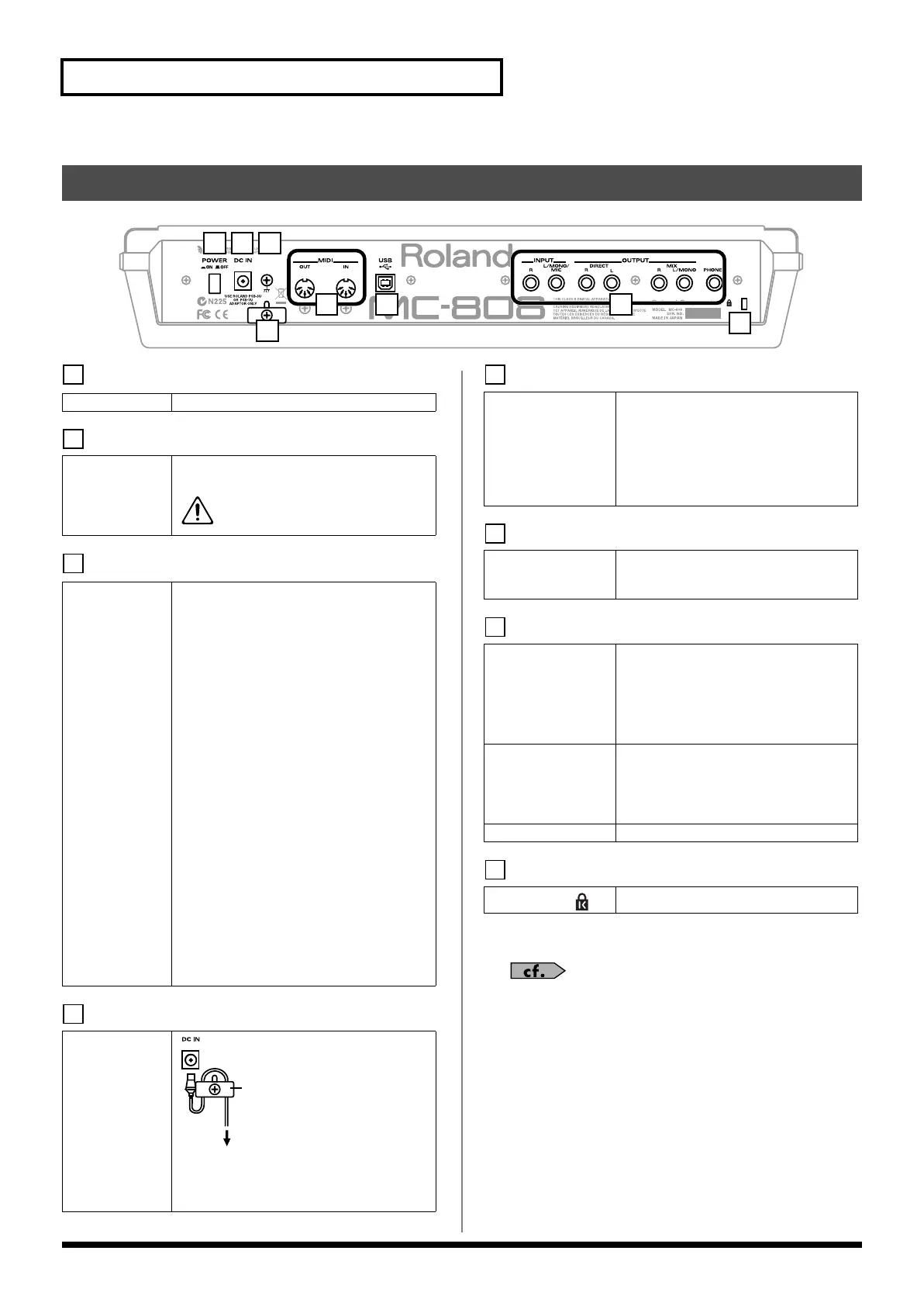16
Panel descriptions
fig.0-02
988
For details on the front panel card slot, refer to
“Inserting/
removing the CompactFlash card”
(p. 18).
Rear panel
4
31 2
5 6 7
8
POWER switch
Press to turn the power on/off (p. 18).
DC IN
Connect the included power cable here (p.
17).
The unit should be connected to a
power source only of the type
marked on the bottom of the unit.
Ground termi-
nal
927
Depending on the circumstances of a partic-
ular setup, you may experience a discomfort-
ing sensation, or perceive that the surface
feels gritty to the touch when you touch this
device, microphones connected to it, or the
metal portions of other objects, such as gui-
tars. This is due to an infinitesimal electrical
charge, which is absolutely harmless. How-
ever, if you are concerned about this, connect
the ground terminal with an external
ground. When the unit is grounded, a slight
hum may occur, depending on the particu-
lars of your installation. If you are unsure of
the connection method, contact the nearest
Roland Service Center, or an authorized Ro-
land distributor, as listed on the “Informa-
tion” page.
Unsuitable places for connection
• Water pipes (may result in shock or
electrocution)
• Gas pipes (may result in fire or
explosion)
• Telephone-line ground or lightning rod
(may be dangerous in the event of
lightning)
Cord hook
924fig.CordHook.j
To prevent the inadvert-
ent disruption of power
to your unit (should the
plug be pulled out acci-
dentally), and to avoid
applying undue stress
to the AC adaptor jack,
anchor the power cord
using the cord hook, as
shown in the illustra-
tion.
1
2
3
4
Cord
Hook
The cord of
the supplied
AC Adaptor
To the Power Outlet
MIDI connectors
(IN, OUT)
These connectors connect the MC-808
with other MIDI devices, enabling the
sending and receiving of MIDI messages.
•
IN:
This connector receives messages
from another MIDI device.
•
OUT:
This connector transmits
messages to another MIDI device.
USB connector
This connector lets you use a USB cable
to connect your computer to the MC-808
(p. 132).
INPUT jack
(R, L/MONO/MIC)
Accept input of audio signals in stereo
(L/R) from external devices. If you want
to use mono input, connect to the L jack.
* When recording from a mic, connect it to
the L jack, and set Input Select (p. 57, p.
112) to “MICROPHONE.”
OUTPUT jacks
(DIRECT R/L,
MIX R, L/MONO)
These are output jacks for audio signals.
Connect them to your keyboard amp, au-
dio system, or mixer. Use separately
available audio cables to make connec-
tions.
PHONES jack
Headphones are plugged in here.
Security slot ( )
http://www.kensington.com/
5
6
7
8
MC-808_r_e.book 16 ページ 2007年7月17日 火曜日 午後5時1分
