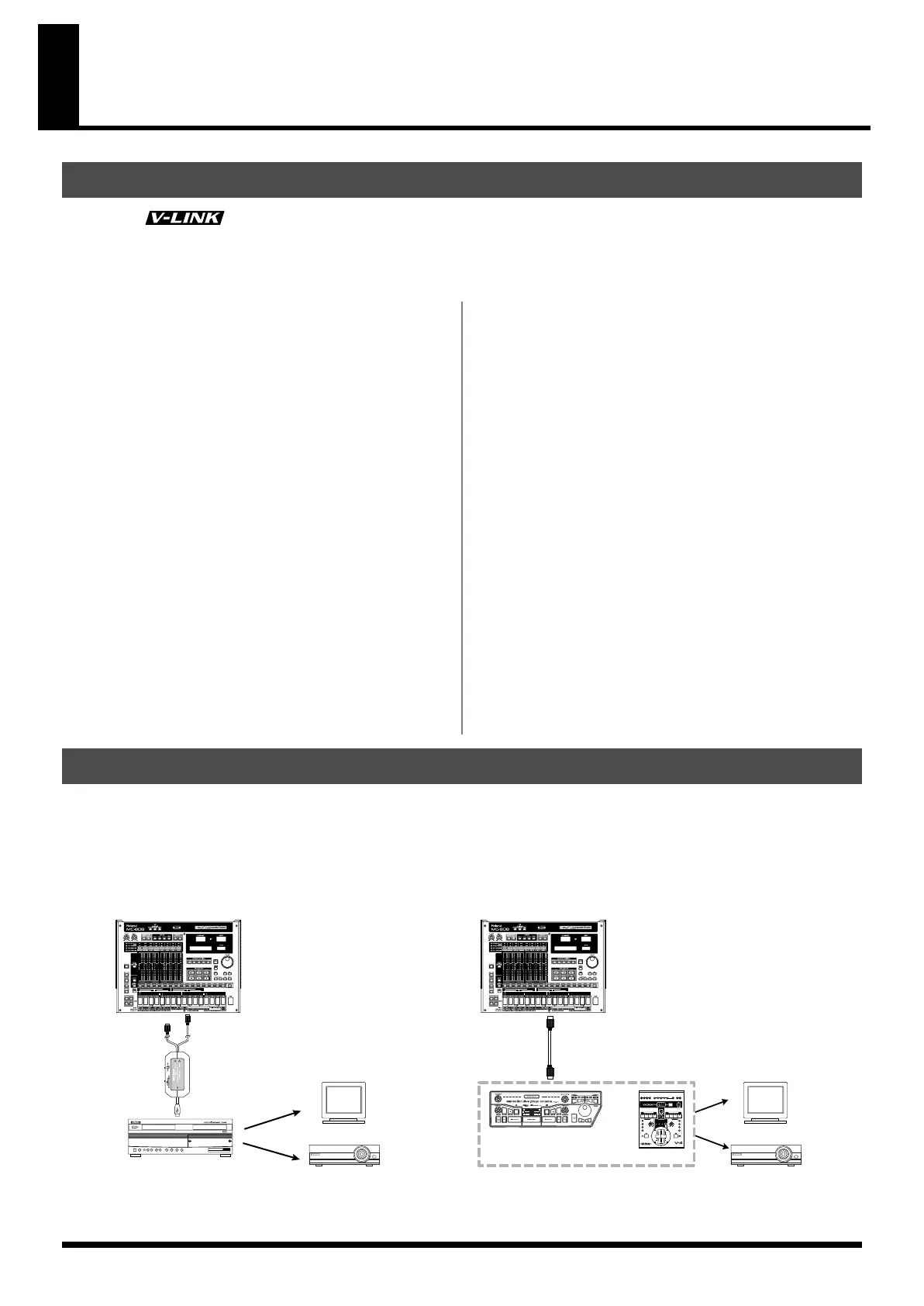128
About V-LINK
V-LINK ( ) is a function that allows music and images to be performed together.
By using MIDI to connect two or more V-LINK compatible devices, you can easily enjoy performing a wide range of visual effects
that are linked to the expressive elements of a music performance.
(Examples)
By using the MC-808 and EDIROL motion dive .tokyo console
edition together, you can:
• Make EDIROL motion dive .tokyo console edition playback
settings remotely from the MC-808.
• Use the MC-808’s sequencer to enjoy synchronized music and video.
• Use the MC-808’s keyboard pads to switch images or generate
images in EDIROL motion dive .tokyo console edition.
• Use the MC-808’s faders to adjust the brightness or color of the
image.
* In order to use V-LINK with the MC-808 and EDIROL motion dive
.tokyo console edition, you will need to make connections using a
commercially-available MIDI cable
.
By using the MC-808 and EDIROL DV-7PR together, you can:
• Make EDIROL DV-7PR playback settings remotely from the MC-
808.
• Use the MC-808’s sequencer to enjoy synchronized music and video.
• Use the MC-808’s keyboard pads to switch the EDIROL DV-
7PR’s images (clips/palettes).
• Use the MC-808’s faders to adjust the brightness or color of the
image.
* In order to use V-LINK with the MC-808 and EDIROL DV-7PR, you
will need to make connections using an EDIROL UM-1EX (sold
separately).
By using the MC-808 and EDIROL V-4 together, you can:
• Make EDIROL V-4 playback settings remotely from the MC-808.
• Use the MC-808’s sequencer to perform video that’s
synchronized with music.
• Use the MC-808’s keyboard pads to control the input selector of
the EDIROL V-4, allowing you to switch between images from a
variety of source devices.
• Use the MC-808’s faders to make time settings for transition
effects (such as overlap or wipe).
* In order to use V-LINK with the MC-808 and EDIROL V-4, you will
need to make connections using a
commercially-available MIDI
cable
.
* Before connecting this unit to other devices, turn off the power to all units. This will help prevent malfunctions and/or damage to speakers or other devices.
Connection to EDIROL DV-7PR
Use a EDIROL UM-1EX to connect the MC-808’s MIDI OUT
connector to the DV-7PR’s remote jack.
Connection to EDIROL motion dive .tokyo console edition or V-4
Use a commercially-available MIDI cable to connect the MC-808’s
MIDI OUT connector to the EDIROL motion dive .tokyo console
edition’s or V-4’s MIDI IN connector.
fig.V-LINK-Connect
What is V-LINK?
Connection examples
Display Display
Projector Projector
EDIROL DV-7PR
EDIROL UM-1EX
or
MC-808
MIDI OUT MIDI OUT
REMOTE
EDIROL V-4
MIDI IN
MC-808
MD-P1
(EDIROL motion dive .tokyo
console edition)
MC-808_r_e.book 128 ページ 2007年7月17日 火曜日 午後5時1分
