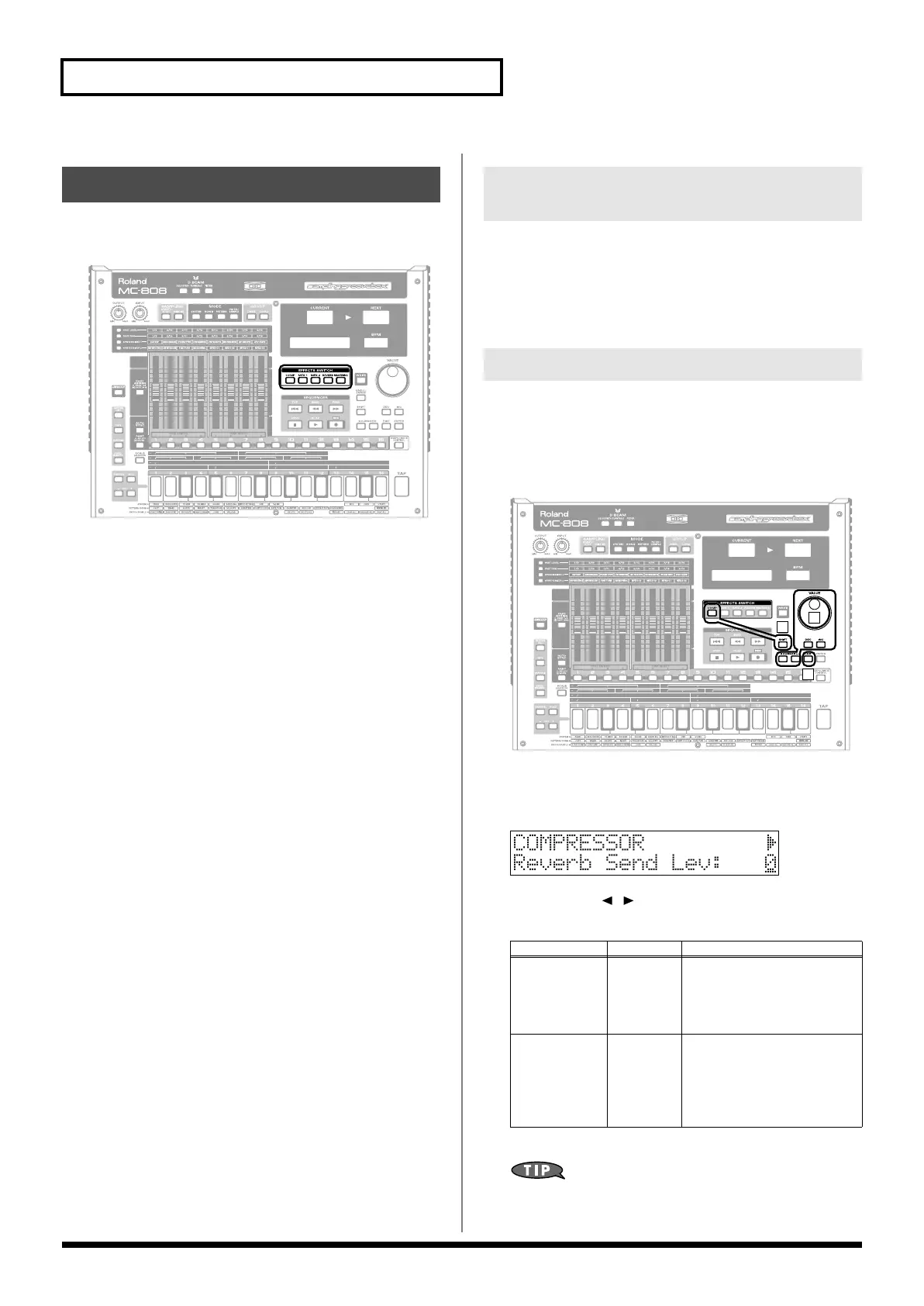62
Applying effects
Use the ON/OFF buttons of the Effects section to switch each effect
on/off.
fig.03-071
[COMP]:
Compressor
[MFX 1] [MFX 2]:
Multi-effects 1, 2
[REVERB]:
Reverb
[MASTERING]:
Mastering
If you set
“Mix-In”
(p. 57) to “PADS,” you’ll be able to use the
keyboard pads to play pitches using the sound of an external input
source.
A compressor is an effect that reduces high levels and boosts low
levels, thus making the overall level of the sound more consistent.
Making the compressor settings
fig.03-068
1.
Hold down [SHIFT] and press [COMP].
A screen will appear in which you can make the compressor
settings.
fig.03-078
2.
Use [CURSOR ] to select a parameter, and turn the
VALUE dial or use [INC] [DEC] to set the value.
3.
Press [EXIT] to return to the previous screen.
By using the dedicated editor that’s included you can make
more detailed settings (p. 137).
Effect on/off
Playing pitches using the sound of
an external device (Input Effect)
Compressor
Parameter
Range Description
Reverb Send
Lev
(Reverb Send
Level)
0–127 Depth of reverb applied to
the sound processed through
the compressor
Set this to “0” if you don’t
want to apply reverb.
Output
Assign
DRY,
MFX1,
MFX2
Output destination of the
sound processed through the
compressor
DRY:
MIX OUTPUT jacks
MFX1 (2):
Multi-effects 1
(or 2)
3
2
1
MC-808_r_e.book 62 ページ 2007年7月17日 火曜日 午後5時1分
