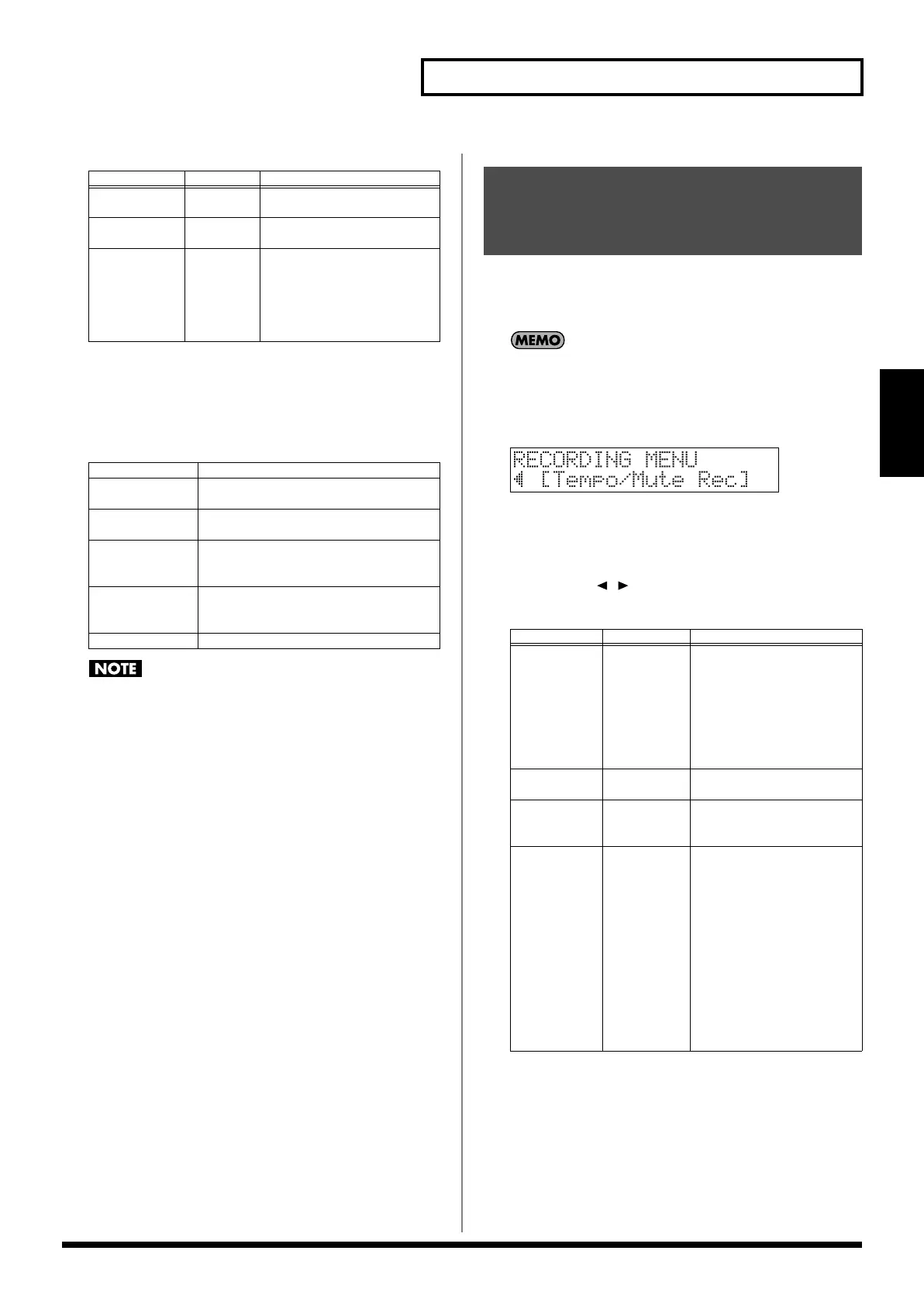69
Creating an original pattern
Pattern mode
7.
Use the keyboard pads to enter a note message.
The note number is specified by the pad you press. You can also
enter chords.
You can also use the following buttons.
You can’t return to a location at which you’ve already entered a
note.
8.
Repeat steps 6 and 7 to enter note messages.
9.
Press [STOP] to stop recording.
This recording method lets you record tempo changes and mute
operations on a dedicated Tempo/Mute part. The recording
procedure is essentially the same as for realtime recording.
System exclusive messages will also be recorded on this same
part.
1.
Select Tempo/Mute Recording as described in “Selecting a
recording method” (p. 65).
fig.03-092
2.
Press [ENTER].
You’ll be in tempo/mute recording standby mode.
3.
Set the recording parameters before you begin recording.
Use [CURSOR ] to select a parameter, and turn the
VALUE dial or use [INC] [DEC] to set the value.
4.
Press [PLAY] to begin recording.
Only the changes you make to BPM (tempo) and the part mute
status will be recorded. None of your operations on the
keyboard pads, D Beam controller, or faders will be recorded.
• To change the BPM (tempo), you can use the VALUE dial or
[INC] [DEC].
• For details on part mute settings, refer to p. 45.
5.
Press [STOP] to stop recording.
Parameter Range Description
Note Type
1/32–1/1 Choose the note value to be
input.
Velocity 1–127 Specify the velocity (volume)
of the note data to be input.
Gate Time 5–200 % Specify the gate time (the du-
ration that the note will be
held) for the note data to be
input, as a proportion of the
value you chose for Note
Type.
Button
Description
[FWD]
Advance the input location by one mea-
sure.
[BWD] Return the input location by one mea-
sure.
[ENTER] Enter a tie.
Extend the length of the previously input
note by the current setting.
[TAP] Enter a rest.
Extend the length of the previously en-
tered note by the current setting.
[UNDO/ERASE]
Cancel the previously input note.
Recording tempo changes
and mute operations
(Tempo/Mute Recording)
Parameter
Range Description
Rec Beat
2/4–7/4,
5/8–7/8,
9/8, 12/8,
9/16, 11/16,
13/16,
15/16,
17/16,
19/16
Pattern time signature
* Can be specified only for an
empty pattern.
Rec Measure
Length
1–998
Pattern length
Rec Count In OFF,
1MEAS,
2MEAS
Length of the count before
recording begins
Rec Loop
Rest
OFF,
ON
Insert a blank measure be-
fore you return to the begin-
ning of the pattern
If this is ON, one blank
measure will be inserted
before you turn to the
first measure of the pat-
tern.
* This provides a convenient
way to keep the end of the
last measure from being re-
corded into the first mea-
sure.
MC-808_r_e.book 69 ページ 2007年7月17日 火曜日 午後5時1分
