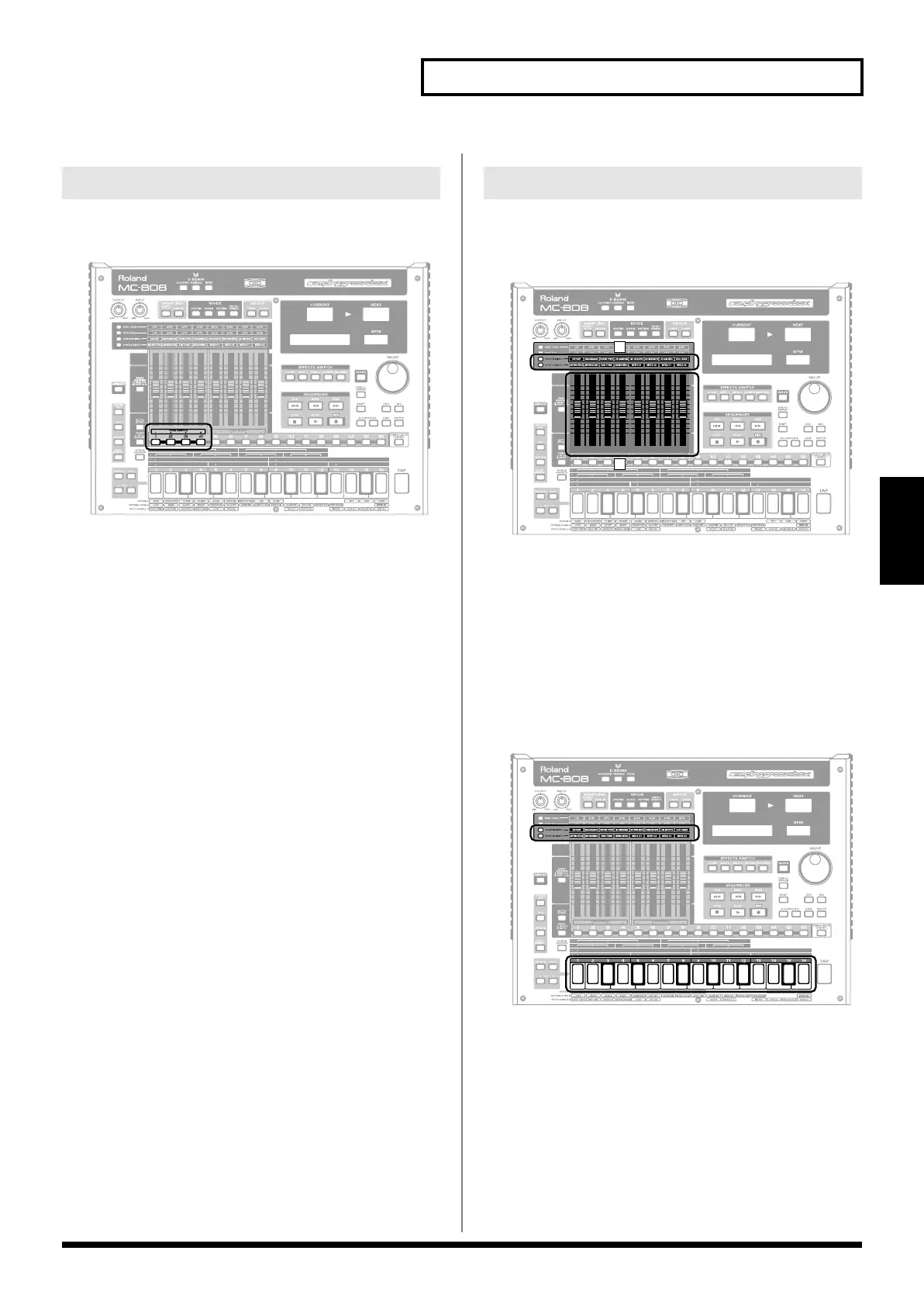93
Editing rhythm sounds (Rhythm Edit)
Patch/Sample mode
Turn “on” the wave(s) that you want to sound. If you want to hear
just a specific wave, turn the other waves “off.”
fig.04-007
In Patch/Sample mode, hold down [SHIFT] and press TONE
SWITCH [1]–[4] to turn each wave on (button’s indicator lit) or off
(indicator not lighted).
The MC-808 lets you use the panel faders to edit a rhythm set.
When you’ve come up with a sound you like, save the rhythm set (p.
95).
fig.04-009
1.
Select the rhythm set that you want to edit (p. 92).
2.
Press [SYNTHESIZER1] or [SYNTHESIZER2].
The faders will automatically move according to the settings of
the rhythm set.
3.
Move the faders to edit the rhythm set.
You can set the patch parameters listed on the following page.
Selecting the rhythm tone to edit
fig.04-013
Hold down [SYNTHESIZER1] or [SYNTHESIZER2] and press a
keyboard pad 1–16 to select the rhythm tone that you want to edit.
Selecting the wave(s) that will sound
Using the faders to edit
MC-808_r_e.book 93 ページ 2007年7月17日 火曜日 午後5時1分
