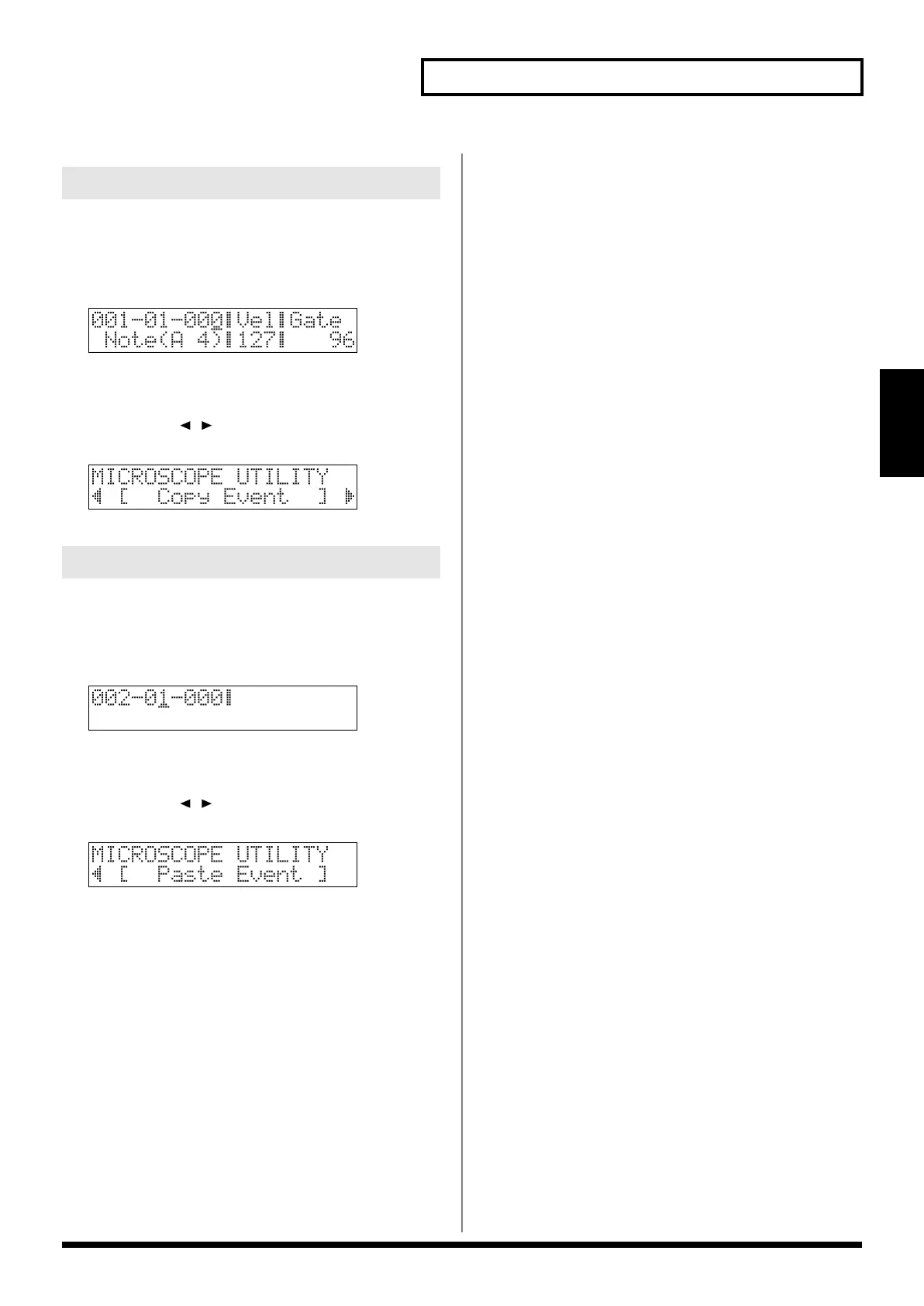83
Editing patterns (Pattern Edit)
Pattern mode
If you execute
copy
, that event will be temporarily saved, allowing
you to
paste
it to the desired location.
1.
In the Microscope screen, display the event that you want
to copy.
fig.03-121
2.
Hold down [SHIFT] and press [REC].
The MICROSCOPE UTILITY screen will appear.
3.
Use [CURSOR ] to select “Copy Event” and press
[ENTER] to execute.
fig.03-120
If you execute
copy
, that event will be temporarily saved, allowing
you to
paste
it to the desired location.
1.
In the Microscope screen, display the desired location you
want to paste the copied event.
fig.03-123
2.
Hold down [SHIFT] and press [REC].
The MICROSCOPE UTILITY screen will appear.
3.
Use [CURSOR ] to select “Paste Event” and press
[ENTER] to execute.
fig.03-124
Copying an event (Copy)
Pasting an event (Paste)
MC-808_r_e.book 83 ページ 2007年7月17日 火曜日 午後5時1分
