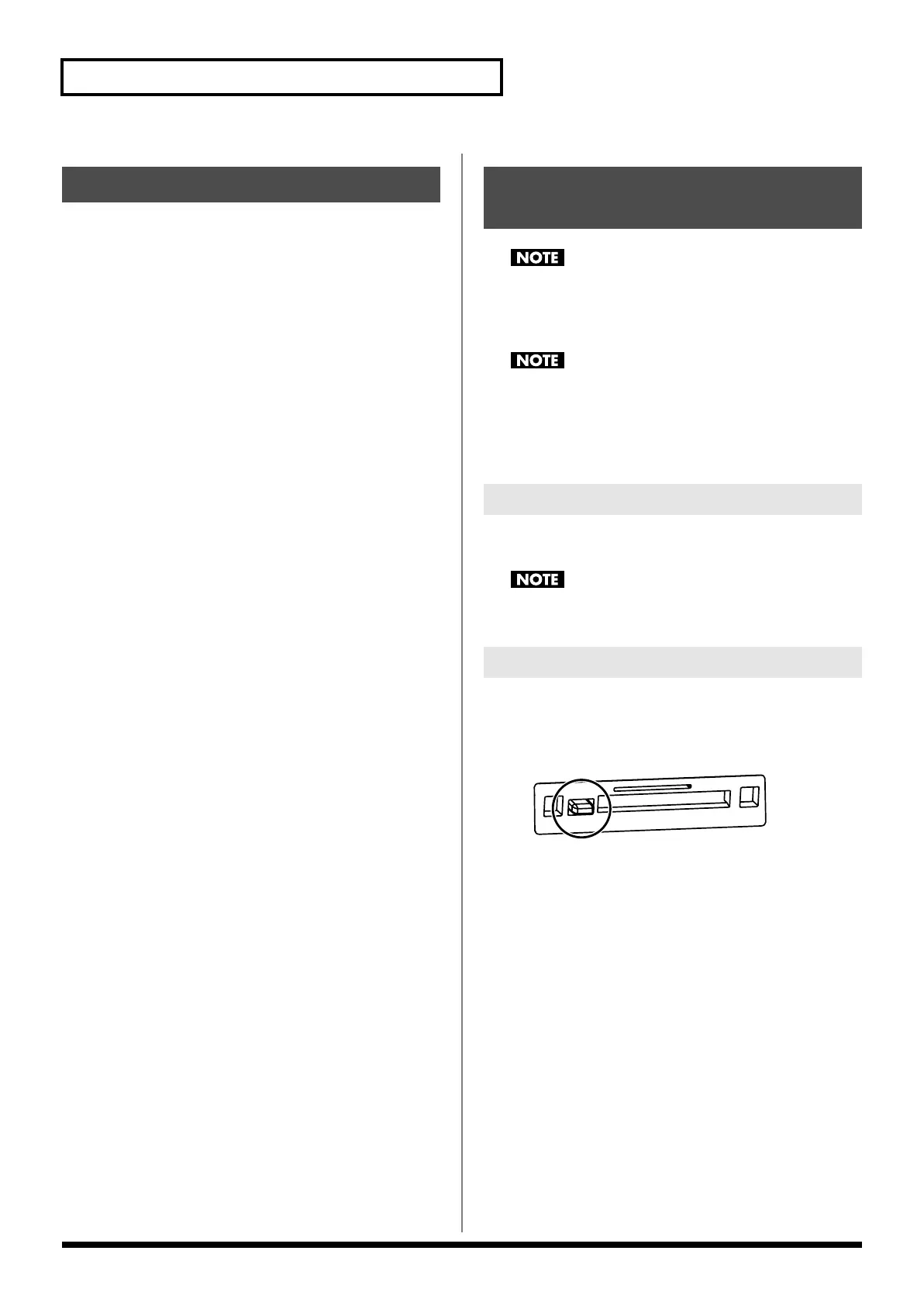18
Getting ready
941
* Once the connections have been completed, turn on power to your
various devices in the order specified. By turning on devices in the
wrong order, you risk causing malfunction and/or damage to speakers
and other devices.
1.
Make sure that all volume controls on the MC-808 and
connected devices are set to “0.”
2.
Turn on the device connected to the INPUT jacks.
3.
Turn on the MC-808’s POWER switch.
4.
Turn on the devices connected to the OUTPUT jacks.
5.
Adjust the volume levels for the devices.
942
* This unit is equipped with a protection circuit. A brief interval (a few
seconds) after power up is required before the unit will operate
normally.
Turning Off the Power
Before switching off the power, lower the volume on each of the
devices in your system and then TURN OFF the devices in the
reverse order to which they were switched on.
930
The MC-808’s power must be off when you insert or remove the
CompactFlash card. If you insert or remove the card with the
power turned on, you risk damaging the data on the
CompactFlash card, or rendering the card unusable.
If you’re using a CompactFlash card for the first time, you must
format it using the MC-808. CompactFlash cards formatted by
another device will not be detected by the MC-808.
For details, refer to
“Initializing a CompactFlash card (Card
Format)”
(p. 125).
1.
Insert the CompactFlash card into the memory card slot
located on the front panel.
931
Carefully insert the CompactFlash card all the way in—until it
is firmly in place.
1.
Press the eject button located beside the memory card slot
on the front panel. The CompactFlash card will be partially
ejected. Grasp the CompactFlash card and pull it all the way
out.
fig.01-001-
Turning on/off the power
Inserting/removing the
CompactFlash card
Inserting a CompactFlash card
Removing a CompactFlash card
MC-808_r_e.book 18 ページ 2007年7月17日 火曜日 午後5時1分
