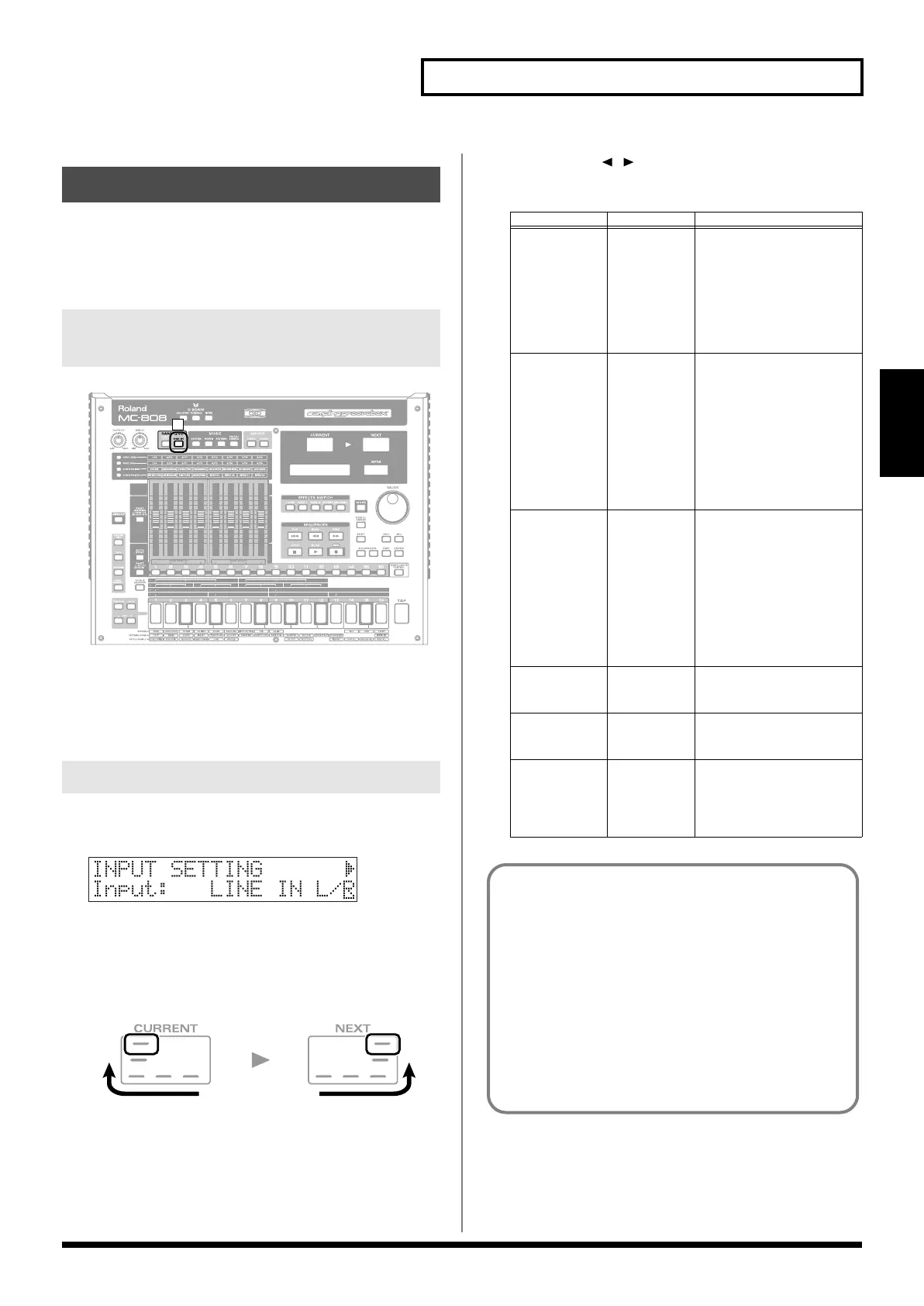57
Playing patterns
Pattern mode
The sound of a device connected to the INPUT jacks can be mixed
into the output.
You can also use the keyboard pads to play different pitches using
the input sound.
fig.03-030
1.
Press [MIX IN] so its indicator is lighted.
The sound of the external device will be mixed into the output.
2.
To cancel the Mix In, press [MIX IN] once again so its
indicator goes out.
1.
Hold down [SHIFT] and press [MIX IN].
The INPUT SETTING screen will appear.
fig.03-031
2.
Adjust the volume of your external device.
You can use the [INPUT] knob of the volume section to adjust
the volume of your external device.
The CURRENT display and NEXT display will be the level
meters.
fig.07-003.e
3.
Use [CURSOR ] to select a parameter, and turn the
VALUE dial or use [INC] [DEC] to set the value.
Mix In
Outputting the sound of an
external device
Adjusting the Mix In settings
1
Adjust the input level until it is as high as you can get it without
causing the top level indicator to light.
Input level from LINE IN L Input level from LINE IN R
LowLow
HighHigh
Parameter
Range Description
Input
(
Input Select
)
LINE IN L/R
,
LINE IN L,
MICRO-
PHONE
Input source of the external
input sound
LINE IN L/R:
INPUT jacks
L/R (stereo)
LINE IN L:
INPUT jack L
(mono)
MICROPHONE:
INPUT
jack (mono, mic level)
Mix-In OFF,
ON,
PADS
Switches Mix In on/off
OFF:
External input sound
will not be used.
ON:
External input sound
will be mixed into the out-
put.
PADS:
The keyboard pads
can be used to play scales
using the external input
sound.
Ext Output
Asgn
(External Out-
put Assign)
DRY,
MFX1,
MFX2,
COMP
Output destination of the
external input sound that is
mixed in
DRY:
Output to MIX OUT-
PUT jacks without passing
through effects
MFX1 (2):
Output through
multi-effects 1 (or 2)
COMP:
Output through
the compressor
Ext Level L 0–127 Volume level of the exter-
nal input sound (left chan-
nel)
Ext Level R 0–127 Volume level of the exter-
nal input sound (right
channel)
Ext Reverb
Send Level
0–127
Depth of reverb applied to
the external input sound
Set this to “0” if you
don’t want to apply re-
verb.
Using the sound of an external device
to play melodically (input effect)
By setting Mix-In to “PADS,” you can use the keyboard pads to
play melodies using the sound of an external device, so that the
pads will control the pitch and duration just as a conventional
keyboard.
Pad 2 (C4) will play the input sound at its original pitch.
Relative to the original pitch, you’ll be able to play a range from
14 semitones higher (pad [16]) to 25 semitones lower (pad [1]
after pressing [OCT-] twice).
* You can’t play chords.
MC-808_r_e.book 57 ページ 2007年7月17日 火曜日 午後5時1分
