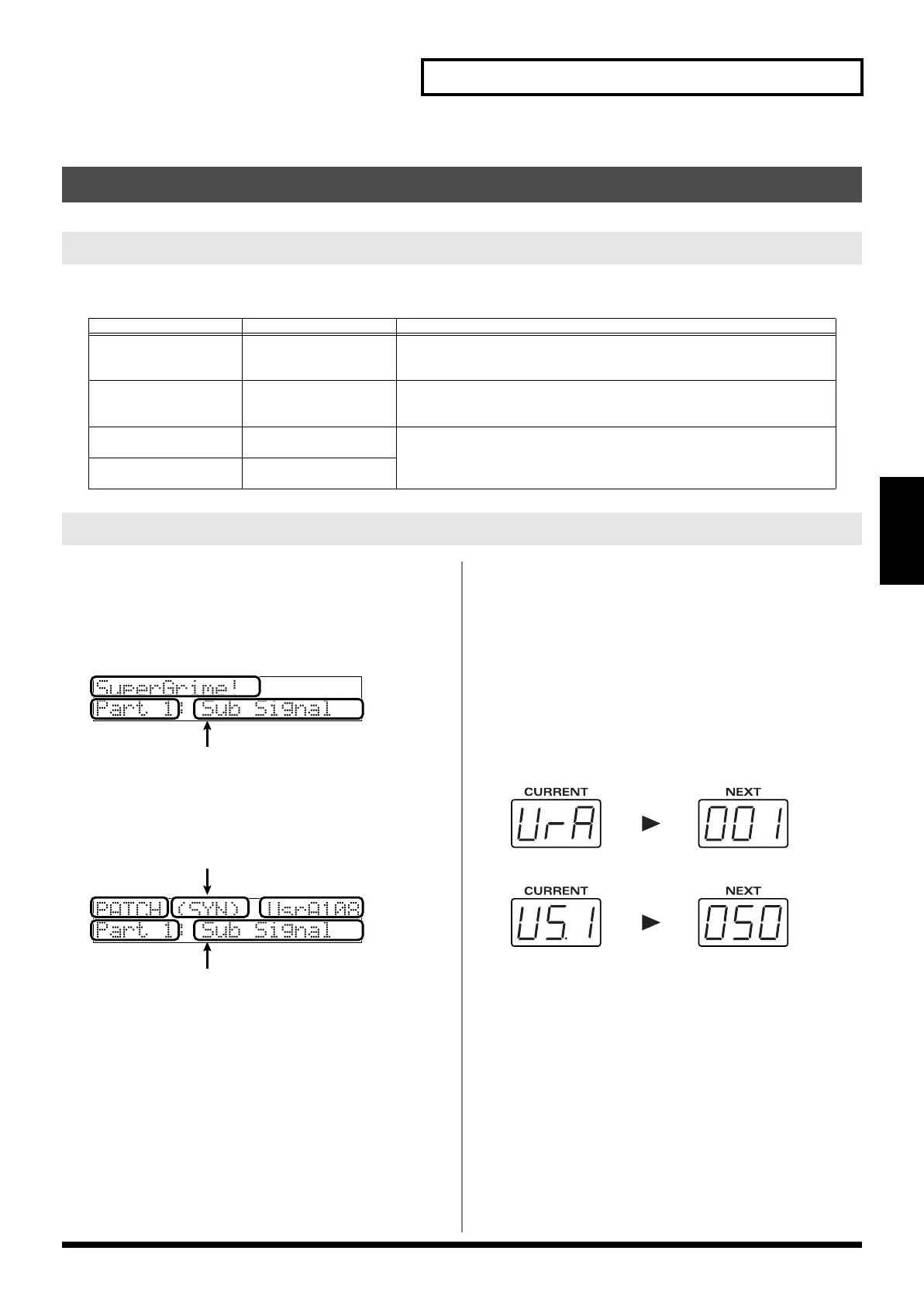87
Editing patches (Patch Edit)
Patch/Sample mode
The MC-808’s patches are stored in banks that each contain 128 patches; user group banks A–H and card group banks A–H.
1.
In Pattern mode, select a pattern.
2.
Select the part that uses the patch you want to edit.
The currently selected patch or rhythm set (
the current patch/
current rhythm set
) is shown.
fig.04-010.e
3.
Press [PATCH/SAMPLE] to enter Patch/Sample mode.
The currently selected patch or rhythm set (
the current patch/
current rhythm set
) is shown.
fig.04-003.e
* Make sure that the patch type is set to “PATCH.”
If it is set to “RHYTHM,” place the cursor at “RHYTHM” and turn
the VALUE dial or press [DEC] to change it to “PATCH.”
4.
Turn the VALUE dial or use [INC] [DEC] to select the desired
patch group, bank, and number.
USER:
Usr A–H
CARD:
Crd A–H
USAM:
User sample
CSAM:
Card sample
* You can also use the GROUP [USER]/[CARD] buttons.
The current/next displays will show something like the
following.
Example: For USER A 001
fig.04-014
Example: For USAM (user sample) 1050
fig.04-015
5.
Turn the VALUE dial or use [INC] [DEC] to select the desired
patch.
Selecting a patch
Types of patch
Group
Bank Description
Usr
(User group)
A–H This is the group of rewritable banks in the MC-808’s internal memory. Patch-
es you create can be saved in this group of banks. Each bank A–G contains 128
patches, for a total of 896 patches in this group.
Crd
(Card group)
A–H This is the group of rewritable banks in a CompactFlash card inserted in the
front panel memory card slot. Patches you create can be saved in this group
of banks.
USAM
(User sample patch)
– Samples you’ve recorded can be selected in the same way as conventional
patches.
CSAM
(Card sample patch)
–
Selecting a patch
Patch name
Part number
Name of the pattern
Patch type
Patch group/
bank/number
Patch name
Patch category
Part number
MC-808_r_e.book 87 ページ 2007年7月17日 火曜日 午後5時1分
