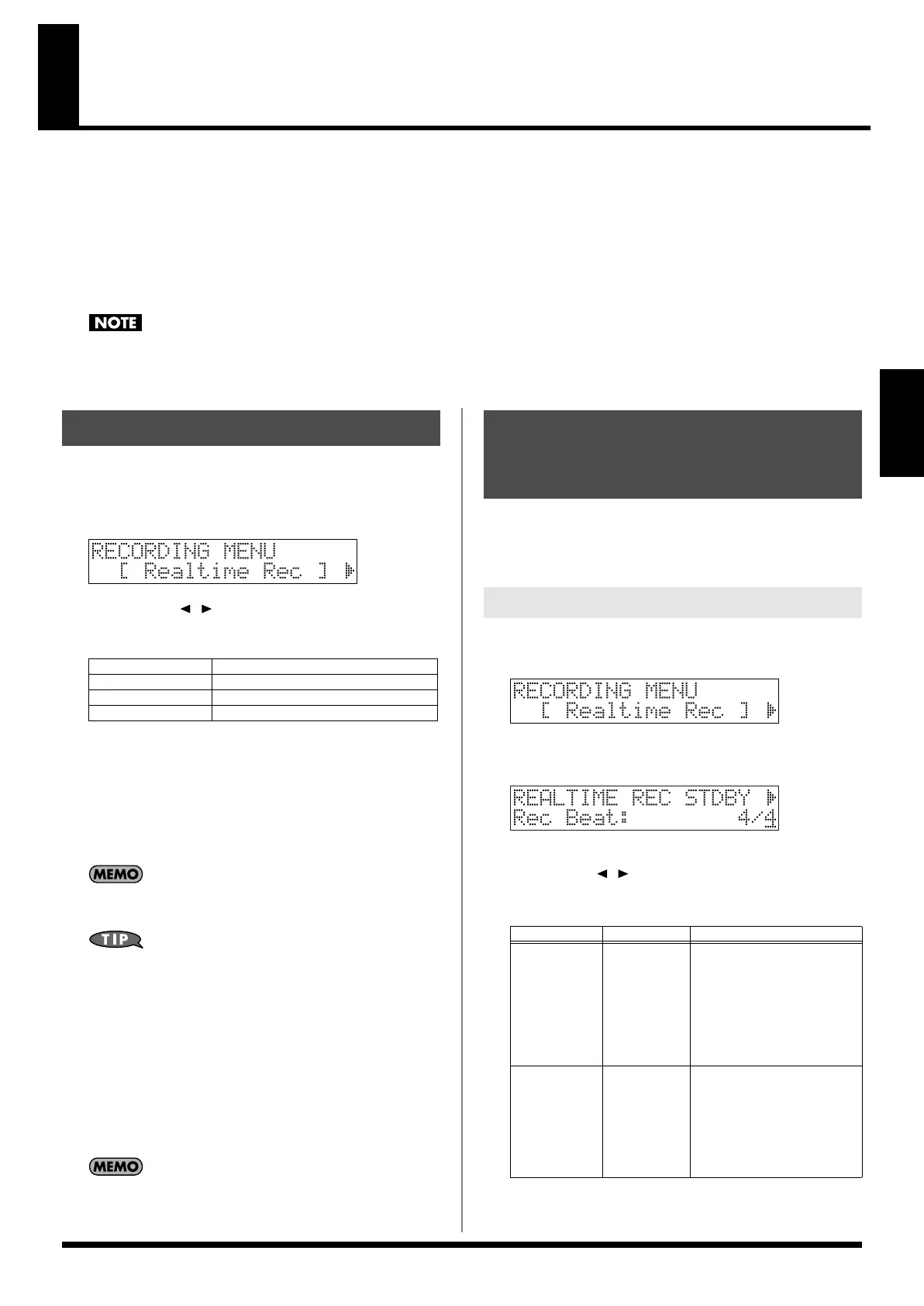65
Pattern mode
Creating an original pattern
The MC-808 lets you create original patterns by recording your performance into the internal sequencer.
You can use the following four types of recording.
•
Realtime recording
............ The data from the keyboard pads and faders, and the performance data from an external MIDI device
will be recorded in real time (p. 65).
•
TR-Rec
................................... Using the sixteen keyboard pads to signify notes, you can enter note data by turning the pads on/off
(p. 67).
•
Step recording
.................... This recording method lets you successively enter notes in a non-realtime fashion (p. 68).
•
Tempo/Mute recording
..... This method lets you record tempo changes and mute on/off operations in real time (p. 69).
When you record, any unsaved edits you made to patterns other than the patch and current pattern will be lost. Be sure to save your
changes.
1.
Press [PATTERN] to enter Pattern mode.
2.
Press [REC].
The recording menu screen will appear.
fig.03-080
3.
Use [CURSOR ] to select the recording method you
want to use.
4.
Press [ENTER].
The standby screen for the selected recording method will
appear.
5.
Specify the time signature and length of the pattern, and
record it.
For details, refer to the explanations of each recording method.
You can record a maximum of approximately 28,000 notes in
one pattern.
You can also create a pattern completely from scratch. In this
case, start by initializing the pattern to create an empty pattern
(p. 78).
Selecting the part to record
1.
In the Part Mixer section, press [PART] (SELECT/MUTE) so
it is not lighted.
The part buttons [1]–[16] will operate as part select buttons.
2.
Press the button for the part you want to record; it will light.
The part to be recorded can also be selected during recording.
Here’s how to record your performance on the MC-808.
Your operations on the keyboard pads, D Beam controller, and
motorized faders will be recorded.
1.
As described in “Selecting a recording method” (p. 65),
select Realtime Recording.
fig.03-080
2.
Press [ENTER].
You will be in realtime recording standby mode.
fig.03-079
3.
Set the recording parameters before you start recording.
Use [CURSOR ] to select a parameter, and turn the
VALUE dial or use [INC] [DEC] to set the value.
Selecting a recording method
Realtime Rec
Realtime Recording (p. 65)
TR-Rec TR-REC (p. 67)
Step Rec Step Recording (p. 68)
Tempo/Mute Rec Tempo/Mute Recording (p. 69)
Recording your
performance “as is”
(Realtime Recording)
Recording procedure
Parameter Range Description
Rec Beat 2/4–7/4,
5/8–7/8,
9/8, 2/8,
9/16
,
11/16
,
13/16,
15/16,
17/16,
19/16
Pattern time signature
* Can be specified only for an
empty pattern.
Rec Measure
Length
1–998 Pattern length
* An already-recorded pat-
tern can be made longer, but
not shorter. To shorten it,
use the pattern edit Delete
Measure (p. 72) to delete
one or more measures.
MC-808_r_e.book 65 ページ 2007年7月17日 火曜日 午後5時1分
