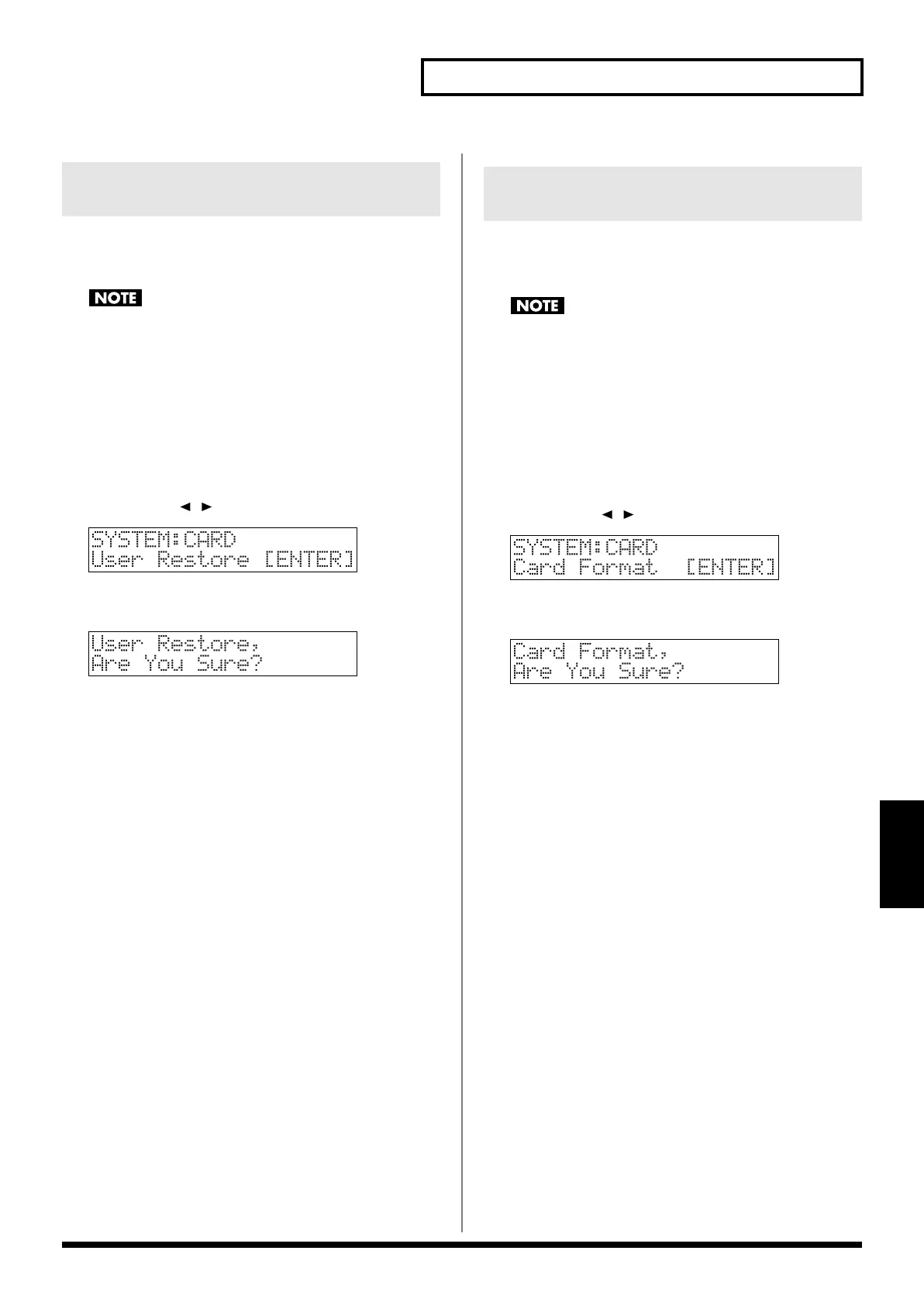125
System mode
System Mode
Here’s how user data previously saved on a CompactFlash card
using the User Backup operation can be restored into the MC-808’s
user area.
When you execute User Restore, the current contents of the user
area will be completely erased.
1.
With the MC-808’s power turned off, insert a CompactFlash
on which user data has been saved into the slot.
2.
Turn on the MC-808’s POWER switch.
3.
Press [SYSTEM] to enter System mode.
4.
Hold down [SHIFT] and press keyboard pad [15].
5.
Use [CURSOR ] to select “User Restore.”
fig.08-003
6.
Press [ENTER].
You’ll be asked to confirm your choice.
fig.08-004
7.
To proceed with the restoration, press [ENTER].
* To cancel, press [EXIT].
When the display indicates “Please Power Off,” turn the power
off, then on again.
If you’re using a CompactFlash card for the first time, you must
format it on the MC-808. The MC-808 won’t recognize a
CompactFlash card that’s been formatted by a different device.
When you format a CompactFlash card, any data that was on
the card will be erased.
1.
Insert a CompactFlash into the slot with the MC-808’s
power turned off.
2.
Turn on the MC-808’s POWER switch.
3.
Press [SYSTEM] to enter System mode.
4.
Hold down [SHIFT] and press keyboard pad [15].
5.
Use [CURSOR ] to select “Card Format.”
fig.08-005
6.
Press [ENTER].
You’ll be asked to confirm your choice.
fig.08-006
7.
To format the card, press [ENTER].
* To cancel, press [EXIT].
Recovering backed-up user data
(User Restore)
Initializing a CompactFlash card
(Card Format)
MC-808_r_e.book 125 ページ 2007年7月17日 火曜日 午後5時1分
