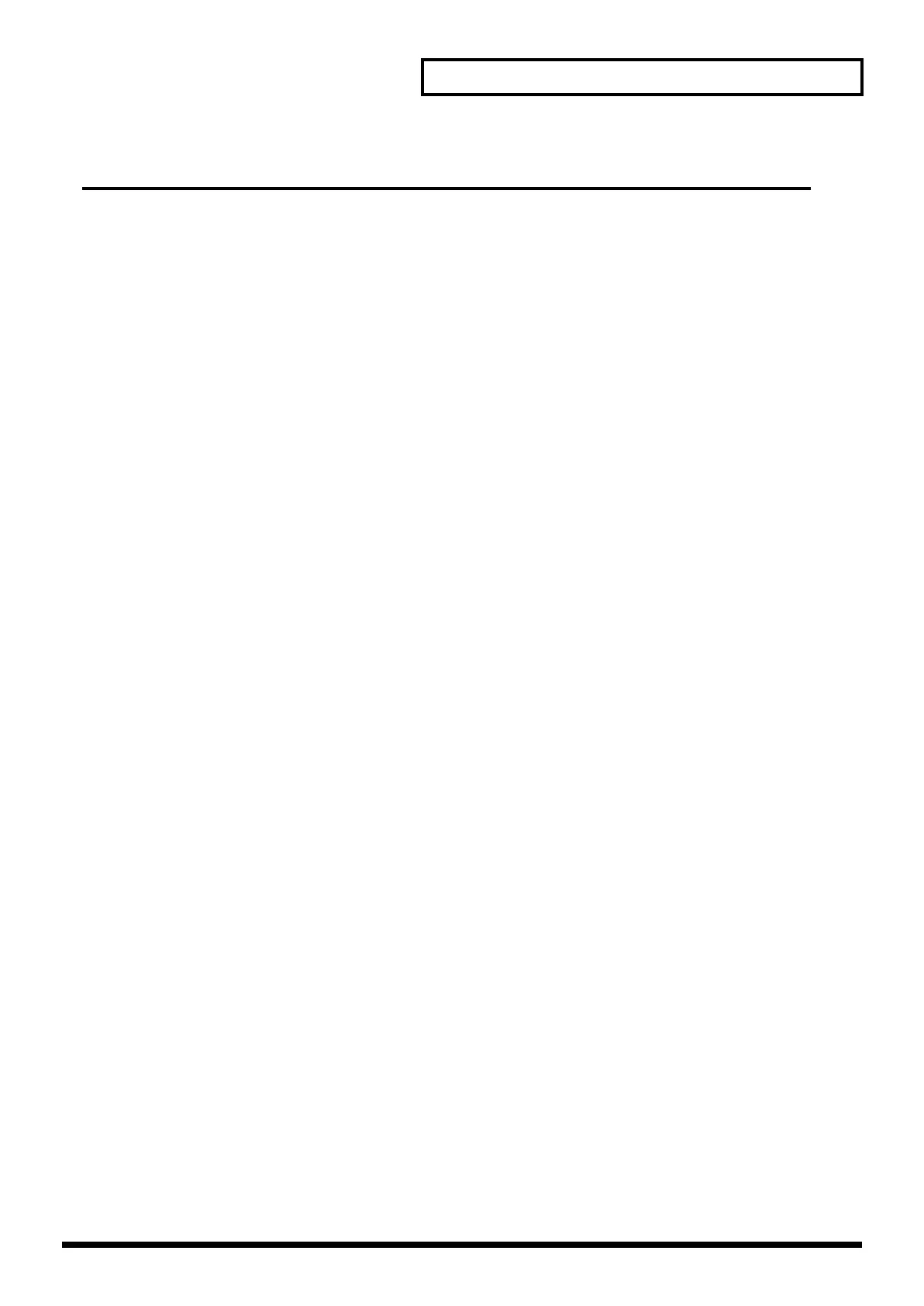5
Contents
Pattern Mode ...........................................41
Playing patterns ....................................................................................42
Selecting and playing a pattern.............................................................................................................. 42
Basic playback operation ............................................................................................................. 43
Changing the BPM (Tempo)........................................................................................................44
Viewing the number of measures in a pattern ......................................................................... 44
Turning the metronome (click) on/off....................................................................................... 44
Muting a pattern....................................................................................................................................... 45
Muting a specific part (Part Mute)..............................................................................................45
Various ways to mute................................................................................................................... 45
Using the motorized faders to edit the pattern settings ..................................................................... 46
Adjusting the volume of each part (Part Level)........................................................................ 46
Adjusting the panning of each part (Part Pan) ......................................................................... 46
Transposing during playback (Realtime Transpose) .......................................................................... 47
Using the VALUE dial or [INC] [DEC]...................................................................................... 47
Using the keyboard pads ............................................................................................................. 47
Using the keyboard pads to play sounds.............................................................................................. 48
Sustaining the notes you play (Hold)......................................................................................... 48
Shifting the pitch in octave units (Octave Shift) ....................................................................... 48
Various ways to use the keyboard pads ............................................................................................... 49
Using the keyboard pads to recall patterns (Pattern Call)...................................................... 49
Using the keyboard pads to play phrases (RPS) ...................................................................... 50
Pressing a chord to play an arpeggio (Arpeggiator)................................................................ 53
Playing a chord by pressing a single pad (Chord Memory)................................................... 56
Mix In ......................................................................................................................................................... 57
Outputting the sound of an external device ............................................................................. 57
Adjusting the Mix In settings ...................................................................................................... 57
Moving your hand above the D Beam to change the tone (D Beam controller) ............................. 58
Editing the D Beam controller settings ...................................................................................... 59
Synchronizing the tempo of a sample with the pattern tempo (Auto Sync) ................................... 60
Applying effects ....................................................................................61
Effect routing............................................................................................................................................. 61
Effect on/off .............................................................................................................................................. 62
Playing pitches using the sound of an external device (Input Effect)................................... 62
Compressor .................................................................................................................................... 62
Multi-effects (MFX)....................................................................................................................... 63
Reverb ............................................................................................................................................. 64
Mastering effect ............................................................................................................................. 64
Creating an original pattern .................................................................65
Selecting a recording method ................................................................................................................. 65
Recording your performance “as is” (Realtime Recording)............................................................... 65
Recording procedure .................................................................................................................... 65
Practicing while you record (Rehearsal).................................................................................... 66
Erasing unwanted data during recording (Realtime Erase) ................................................... 66
Canceling the entire recording (Recording Cancel)................................................................. 66
Using the keyboard pads to record (TR-REC)......................................................................................67
Recording procedure .................................................................................................................... 67
Consecutively recording notes one at a time (Step Recording)......................................................... 68
Recording procedure .................................................................................................................... 68
Recording tempo changes and mute operations (Tempo/Mute Recording) .................................. 69
MC-808_r_e.book 5 ページ 2007年7月17日 火曜日 午後5時1分
