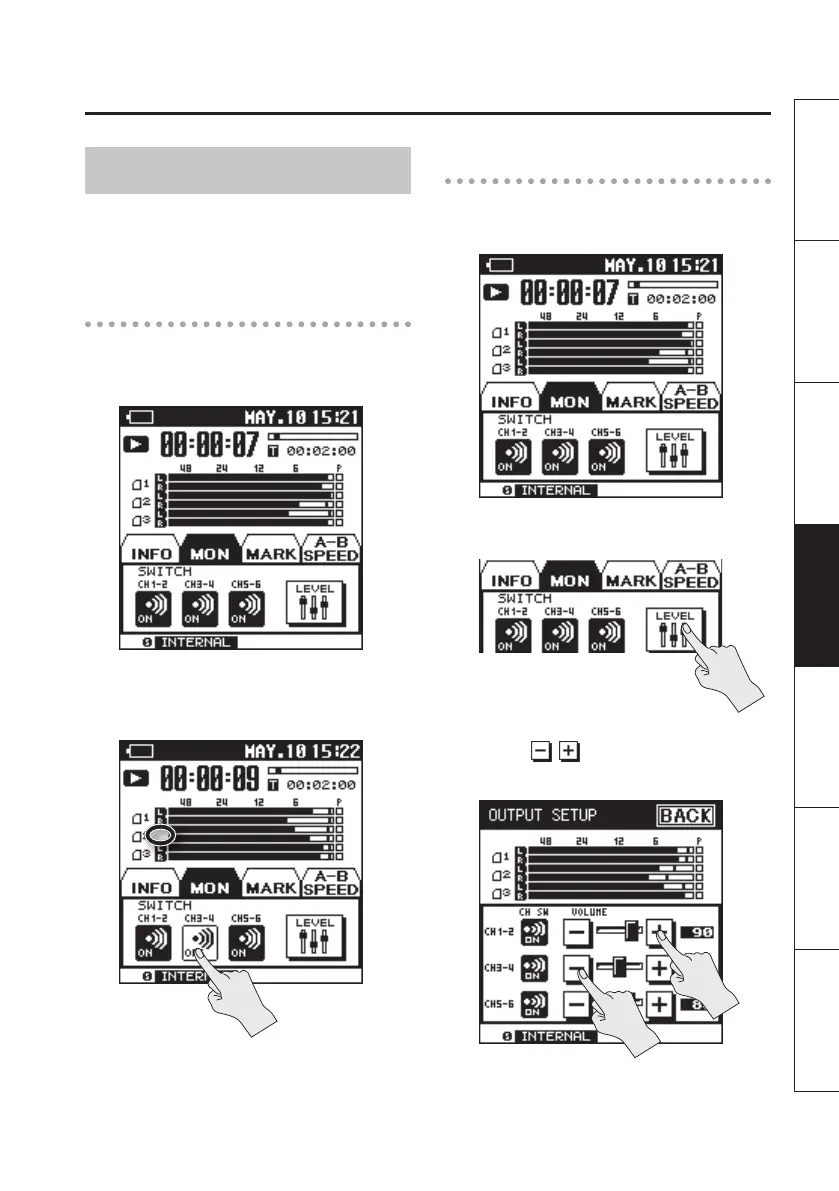Playback
63
Overview Getting Ready Recording Playback File Operation Computer Appendix
Monitor Settings
You can make various settings for playback
monitoring, such as turning each channel
on/o and adjusting the volume.
Turning a channel on/o
1. In the main screen, touch the MON
tab.
2. Touch the channel that you want to
turn on/o.
When you turn o a channel, its indicator
will turn o.
Adjusting a channel’s volume
1. In the main screen, touch the MON
tab.
2. Touch <LEVEL>.
3. Touch to adjust the volume of
each channel.