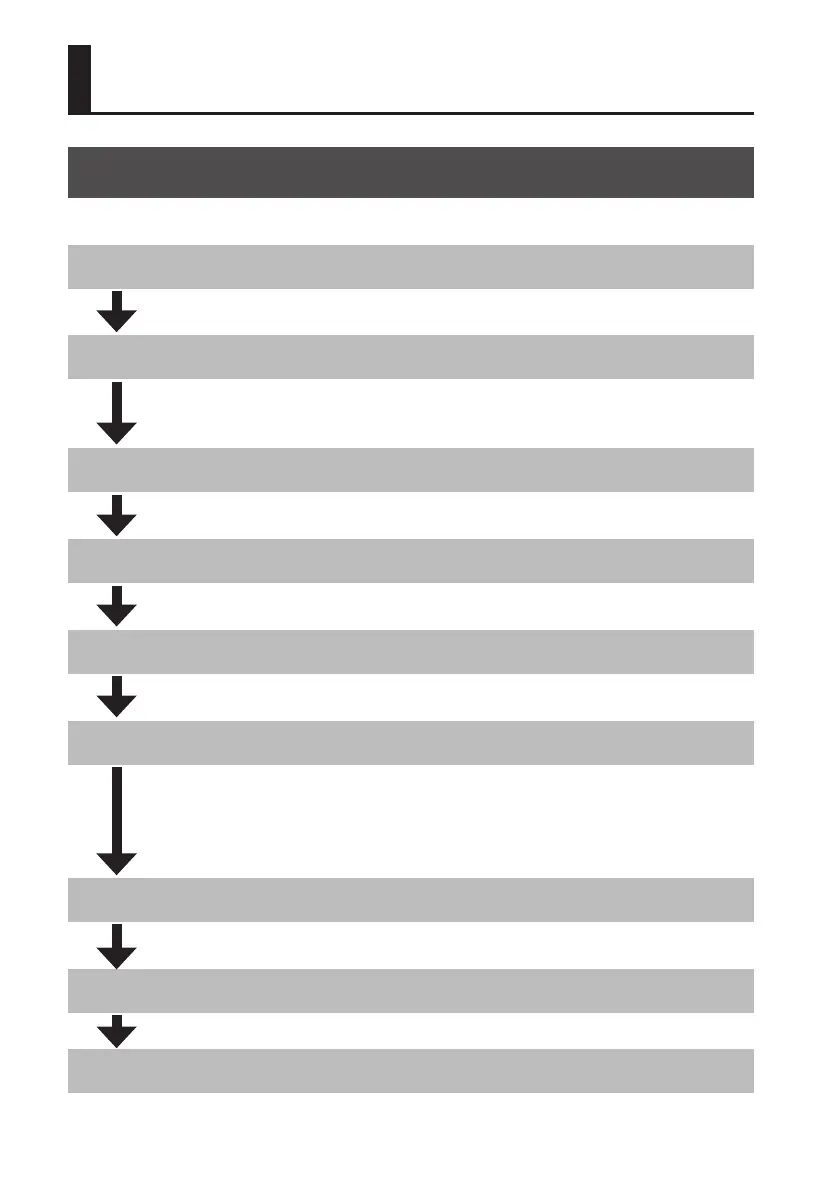30
Work Flow for Recording
This diagram describes the procedure for recording on the R-26.
Select the REC MODE
Select the number of channels you’ll be recording (p. 31).
Select the REC SOURCE
Select either the internal mics, analog input, plug-in mics, or a combination of these (p.
31).
Set the SAMPLE RATE
Select the sampling rate (p. 33).
Select the project’s format
Select WAV, MP3, or simultaneous recording of both (p. 33).
Make settings for the input
Perform the settings for the limiter, low-cut lter, phantom power, etc.
Adjust the input sensitivity and input level
Adjust the loudness of the sound you’ll be recording (p. 43). Press the [SENS] button, and
use the input sensitivity setting screen to adjust the sensitivity. After you’ve adjusted
the input sensitivity, use the [INPUT 1] knob and [INPUT 2] knob to adjust the input
level.
Start recording
”Recording” (p. 47)
Stop recording
”Recording” (p. 47)
Play back the project you’ve recorded
Recording