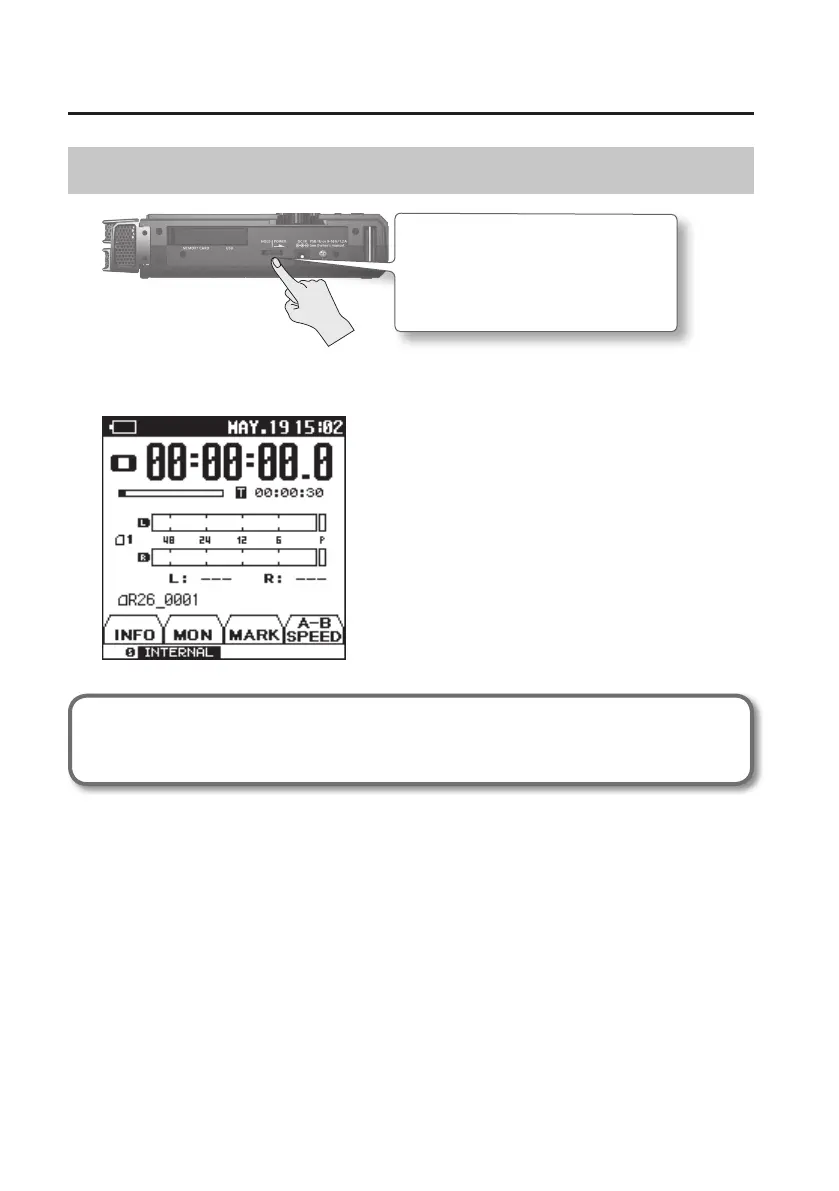Getting Ready
24
Turning the Power On/O
Slide the [POWER/HOLD] switch
toward POWER for a few seconds
to turn the power on/o.
When you turn on the power, the startup screen will appear in the display, and then the main
screen will appear.
With the factory settings, the R-26’s power will automatically be switched o 30 minutes after
you stop playing or operating the unit. If you don’t want the power to turn o automatically,
change the “Auto O” setting to “OFF” as described on p. 94.
