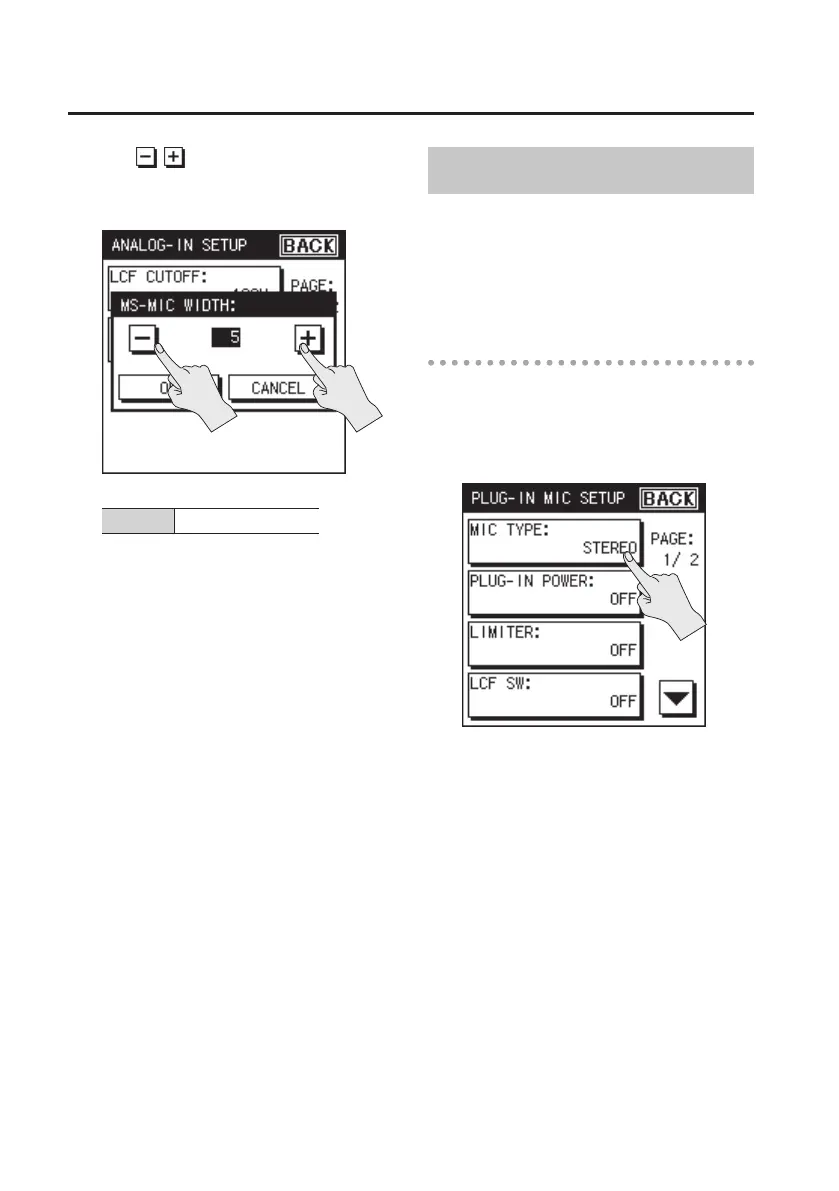Recording
40
3. Use to adjust the stereo width.
When you’ve specied the value,
touch <OK>.
Setting 1–5–10
4. Touch <BACK> twice to return to the
main screen (p. 16).
Plug-in Mic Settings
Here you can specify the input type and
plug-in power settings of a stereo mini-type
external mic. Set the limiter and low-cut
lter settings in the same way as for the
internal mic (p. 36).
Setting the input type
1. Choose [MENU]Ú<INPUT
SETUP>Ú<PLUGIN MIC>.
2. Touch <MIC TYPE>.
