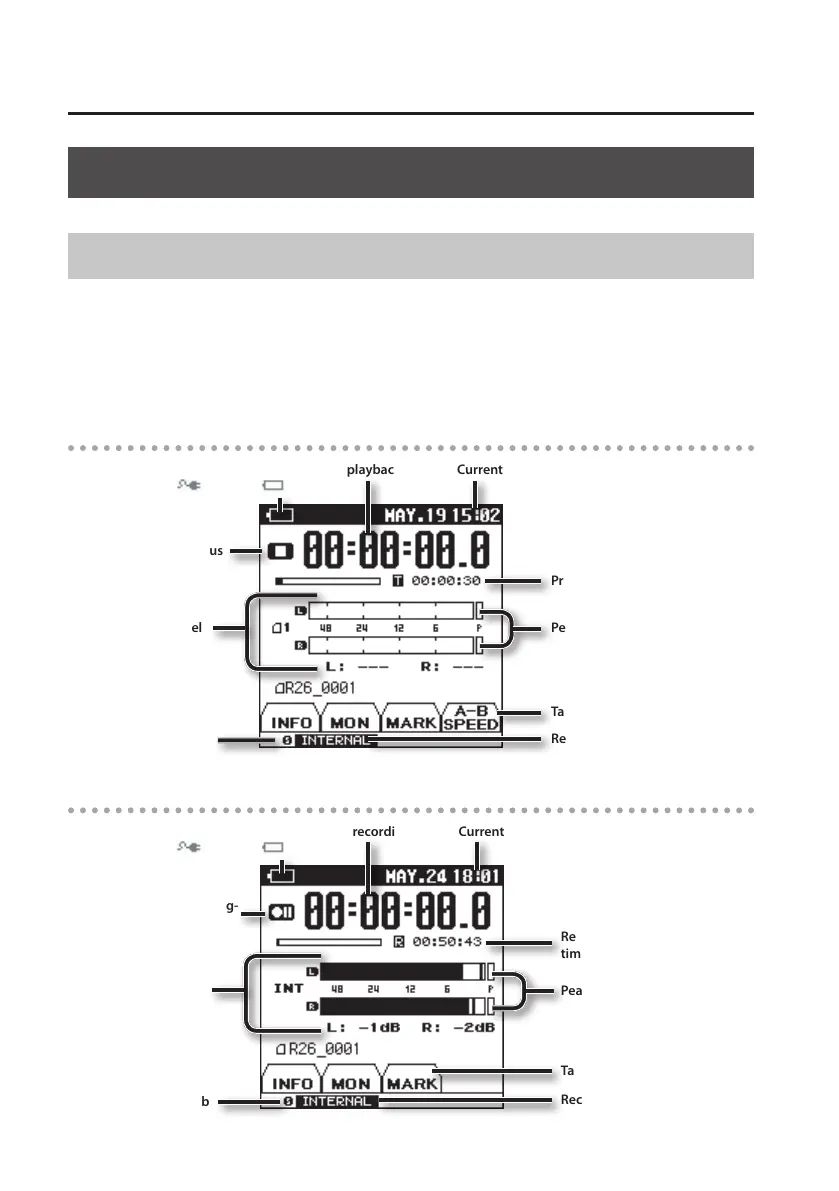Overview of the R-26
16
Items in the Screen
Main Screen
The screen that appears after you turn on the power is called the “main screen.” By touching the
tabs at the bottom of the screen, you can view information about the project, or make settings
such as those for audio monitoring and markers.
* On the R-26, the data that you record and play back are handled in units called projects. For
information on how the les in a project are organized, see”Project File Structure” (p. 83).
Playing / Stopped
Power supply status (p. 20)
(AC adaptor /batteries )
Play/stop status
Rec Source
Tabs
Project length
Current date and timeElapsed playback time
Output level
Peak
Value of
[INPUT] knob
Recording
Peak
Value of
[INPUT] knob
Power supply status (p. 20)
(AC adaptor /batteries )
Record/recording-
standby status
Input level
Rec Source
Tabs
Remaining recordable
time on the SD card
Current date and timeElapsed recording time
