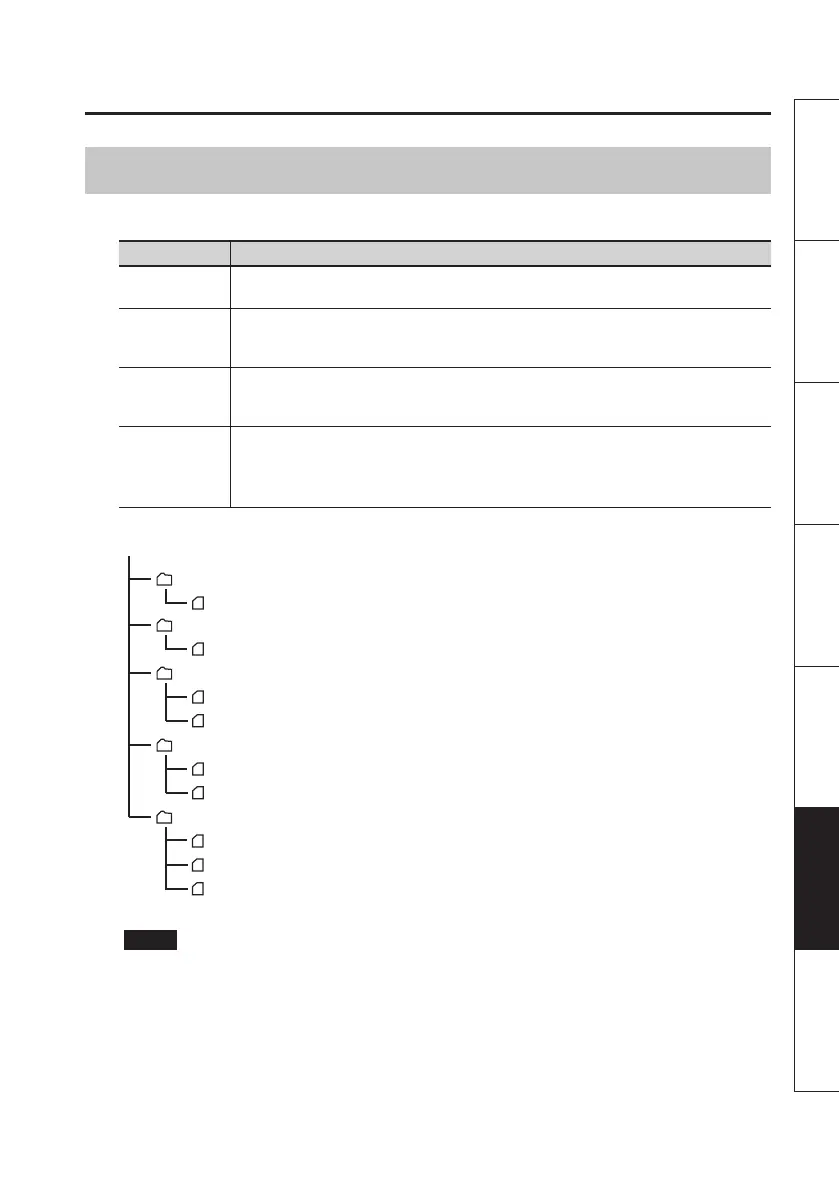Connecting to Your Computer via USB
83
Overview Getting Ready Recording Playback File Operation Computer Appendix
Project File Structure
If you connect the R-26 to your computer, you can see how these folders and les are organized.
REC MODE Structure
1 channel
A folder with the name of the project and an extension of .PJT will be created. Inside that
folder, a monaural WAV le named “project name_1.WAV” will be created.
2 channels
(STEREO×1)
A folder with the name of the project and an extension of .PJT will be created. Inside that
folder, a stereo WAV or MP3 le named “project name_1.WAV” or “project name_1.MP3” will
be created.
2 channels
(MONO×2)
A folder with the name of the project and an extension of .PJT will be created. Inside that
folder, monaural WAV les named “project name_1.WAV” and “project name_2.WAV” will be
created.
4 channels
(STEREO×2)
6 channels
(STEREO×3)
When recording 4 channels or 6 channels, a folder with the name of the project and an
extension of .PJT will be created. Inside that folder, stereo WAV les named “project name_1.
WAV”, “project name_2.WAV”, and “project name_3.WAV” will be created.
R26_0003_1.WAV
R26_0001_1.WAV
R26_0002_1.WAV
R26_0004_1.WAV
R26_0005_1.WAV
R26_0003_2.WAV
R26_0004_2.WAV
R26_0005_2.WAV
R26_0005_3.WAV
R26_0003.PJT
R26_0001.PJT
R26_0002.PJT
R26_0004.PJT
R26_0005.PJT
/Root
(Monaural 2-channel project)
(Monaural 1-channel project)
(Stereo 2-channel project)
(4-channel project)
(Monaural WAV)
(Monaural WAV)
(Stereo WAV)
(Stereo WAV)
(Monaural WAV)
(Stereo WAV)
(Stereo WAV)
(Stereo WAV)
(Stereo WAV)
(6-channel project)
NOTE
If you use your computer to modify, delete, or rename the les within a project, the R-26 may
be unable to play back the project.
