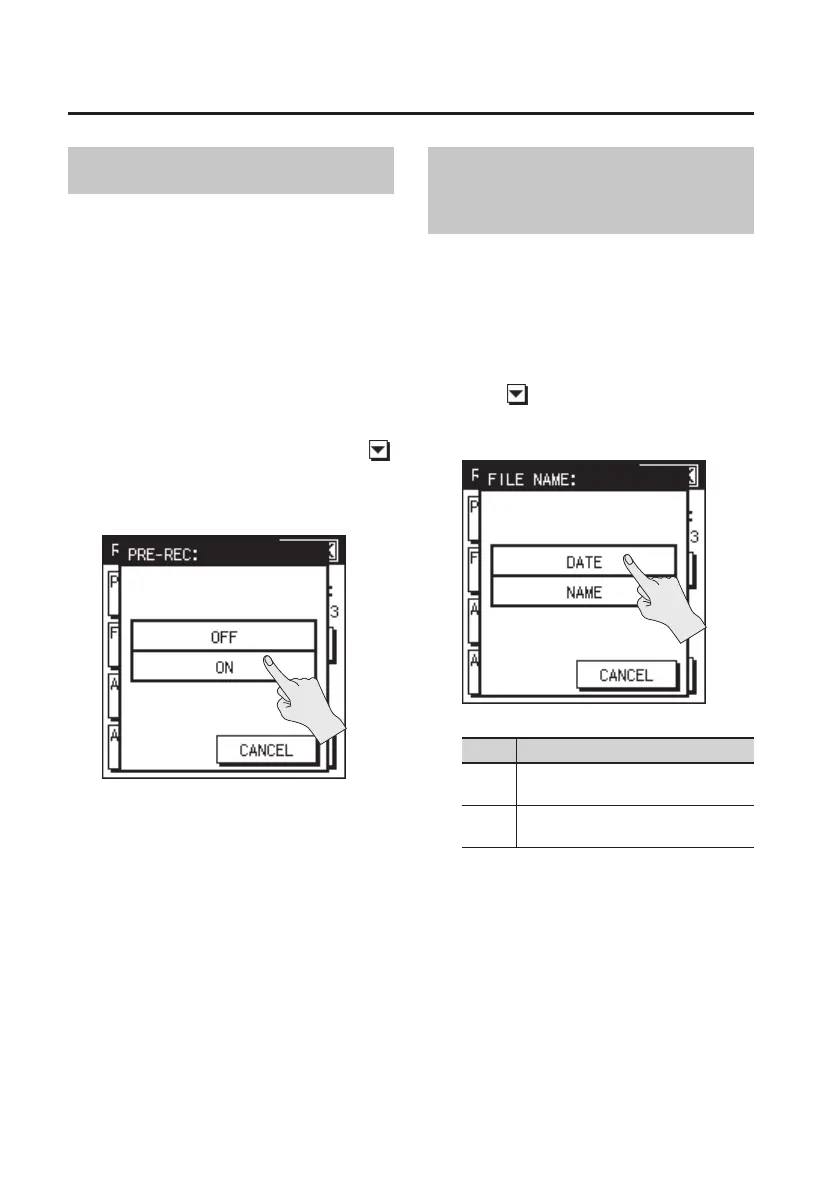Recording
34
Pre-recording Settings
The R-26 provides a PRE-REC function that
lets you capture the two seconds of sound
that preceded the moment you press the
record button. Even for situations in which
you’re not sure when the desired sound will
begin, such as when recording outdoors,
this function ensures that you can record
without missing the rst moments of the
sound.
1. Choose [MENU]Ú<REC SETUP>Ú
<PRE-REC>.
“PRE-REC” is located on page 2/3. Touch
to access 2/3.
2. Touch <ON>.
3. Touch <BACK> to return to the menu
screen (p. 18).
Choosing the Project
Naming Method
You can choose whether project names will
be assigned in the form of a consecutive
number or a date.
1. [MENU]Ú<REC SETUP>Ú
<PROJECT NAME>.
“PROJECT NAME” is located on page 2/3.
Touch
to access 2/3.
2. Touch the desired name format.
Setting Description
DATE
Each le name will be the date and
time.
NAME
Each le name will be a consecutive
number.
3. Touch <BACK> to return to the menu
screen (p. 18).
