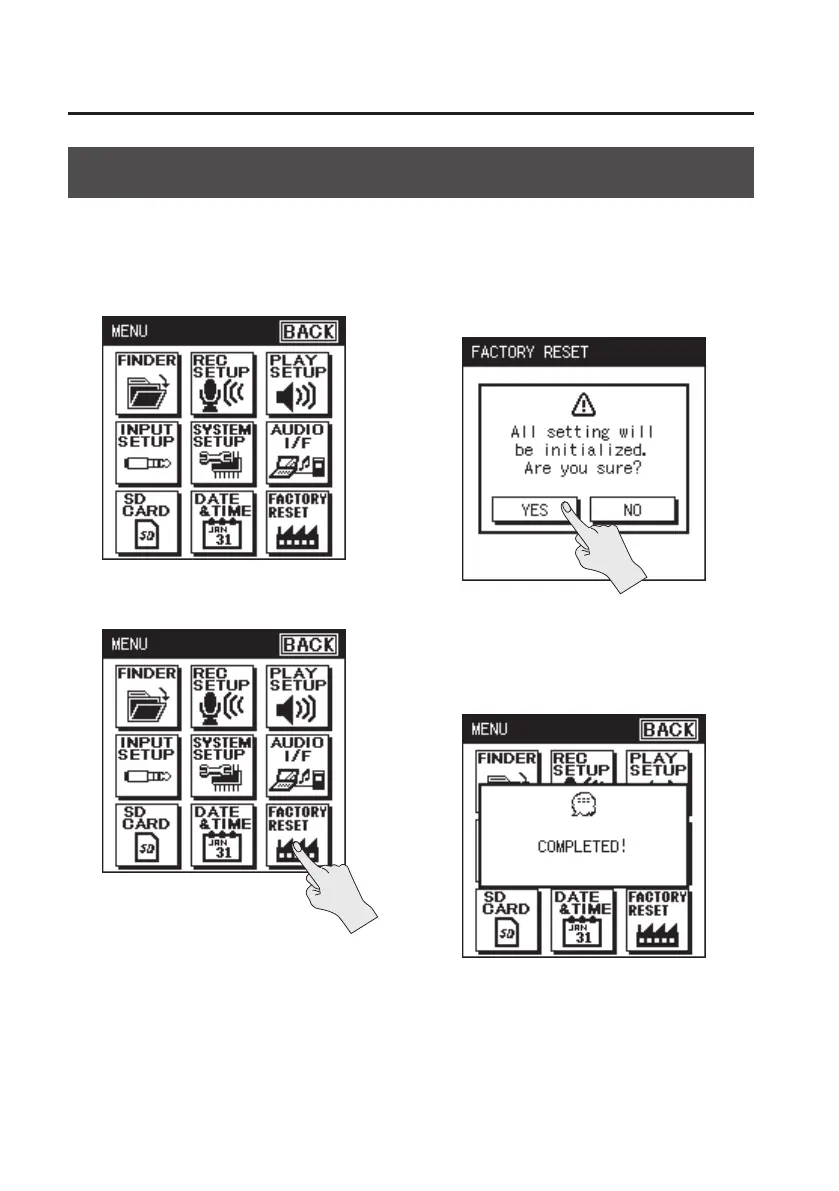Settings for the R-26
96
Restoring the R-26 to its Factory-set State (FACTORY RESET)
Here’s how to restore the various settings of the R-26 to their factory-set state.
1. Press the [MENU] button to access
the MENU screen.
2. Touch <FACTORY RESET>.
3. To execute the Factory Reset operation,
touch <YES>. If you decide to cancel
without executing, touch <NO>.
When the factory reset has been completed,
a message will appear, and then you’ll be
returned to the MENU screen.
