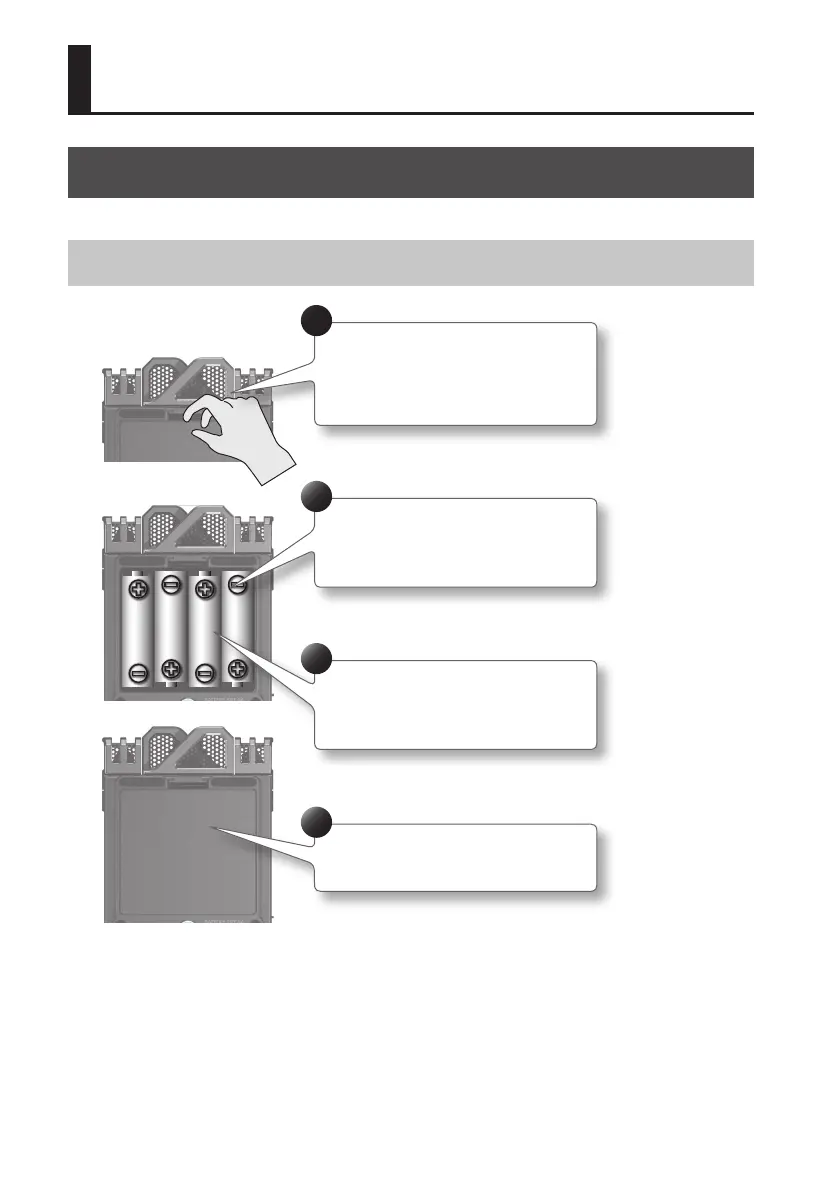20
Getting Ready
Preparing the Power Supply
The R-26 can operate using an AC adaptor, batteries, or an external power device.
Installing Batteries
Put your ngernail in the
indentation at the top of the
battery case cover, and pull
toward yourself.
1
Remove the battery
compartment cover.
2
Insert batteries, taking care to
observe the correct polarity.
3
Close the cover of the battery
compartment.
4
After you’ve installed batteries, use the “SYSTEM SETUP” menu (p. 94) to specify the type of batteries
you’re using.
* If operating this product on batteries, please use alkaline batteries or rechargeable Ni-MH
battery.
* We recommend that you keep batteries installed in the unit even though you’ll be powering it
with the AC adaptor. That way, you’ll be able to continue a performance even if the cord of the
AC adaptor gets accidently disconnected from the unit.
* When turning the unit upside-down, take care to prevent damage to the buttons and controls.
