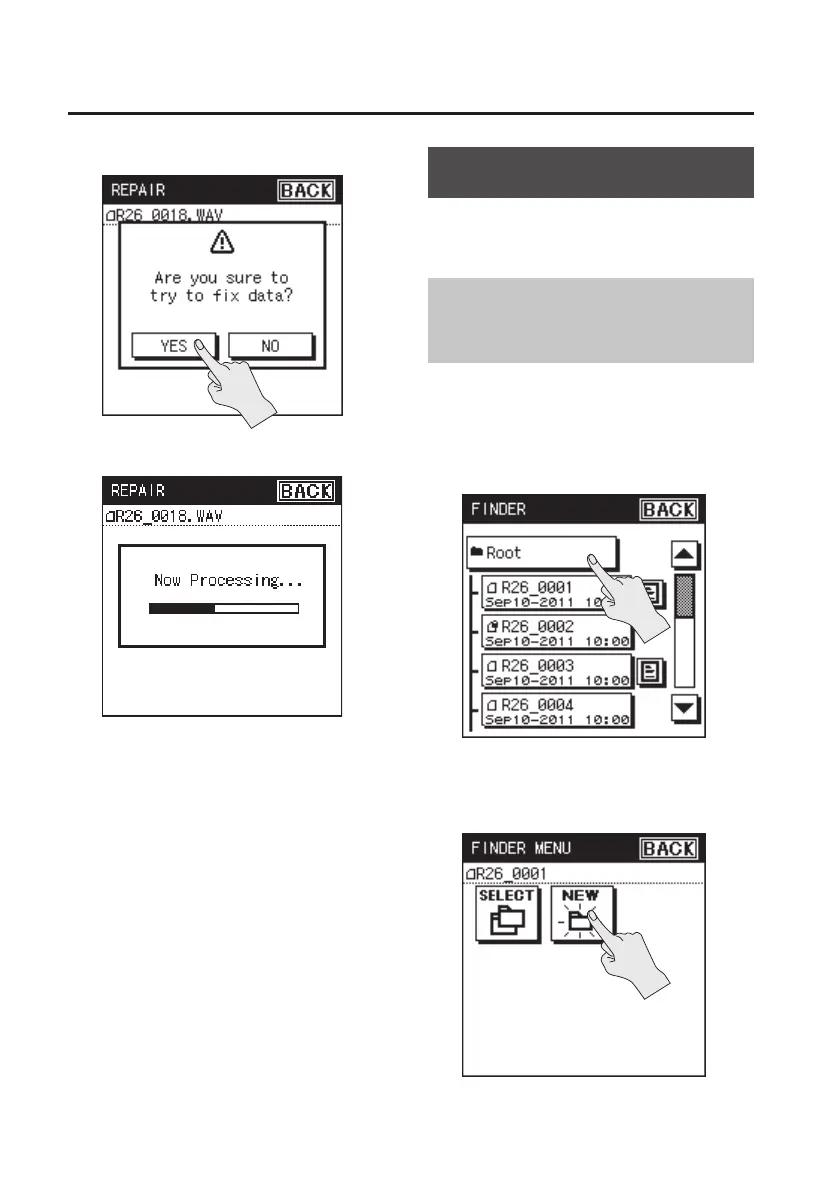Managing Projects and Folders
78
4. Touch <YES>.
The project will be repaired.
* Depending on how the project has
been damaged, it may not be possible
to repair it.
Creating a Folder
Here’s how to manage projects by creating
a folder within the SD card.
Creating a Folder at the
Root Level
Here’s how to create a folder at the highest
(Root) level of the SD card.
1. Choose [MENU]Ú<FINDER>.
2. Touch <Root>.
3. Touch <NEW>.
“New Folder” will be created.
