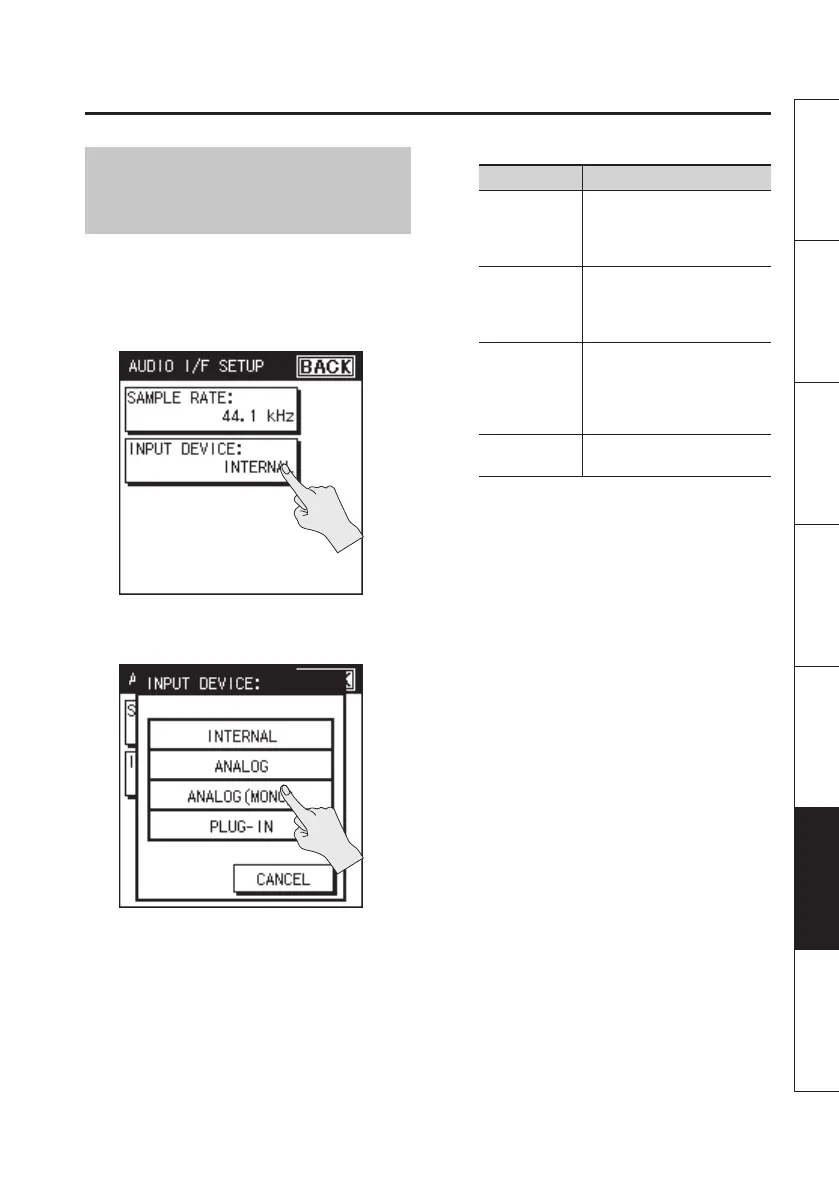Connecting to Your Computer via USB
89
Overview Getting Ready Recording Playback File Operation Computer Appendix
Specifying the Input
Device
1. Choose [MENU]Ú<AUDIO I/
F>
Ú<INPUT DEVICE>.
2. Touch <INPUT DEVICE>.
3. Select the input.
Setting Description
INTERNAL
Selects the internal mics (a
mix of the directional internal
mics and the omnidirectional
internal mics).
ANALOG
Selects the input from the
ANALOG IN 1/L jack and
ANALOG IN 2/R jack. Record-
ing will take place in stereo.
ANALOG
(MONO)
Selects the input from the
ANALOG IN 1/L jack and
ANALOG IN 2/R jack. Two
monaural channels will be
recorded.
PLUG-IN
Selects the input from the
PLUG IN MIC jack.
4. In the audio recording software on
your computer, switch the audio
input to the R-26.
For details on how to switch the audio
input, refer to the manual for the software
you’re using.
