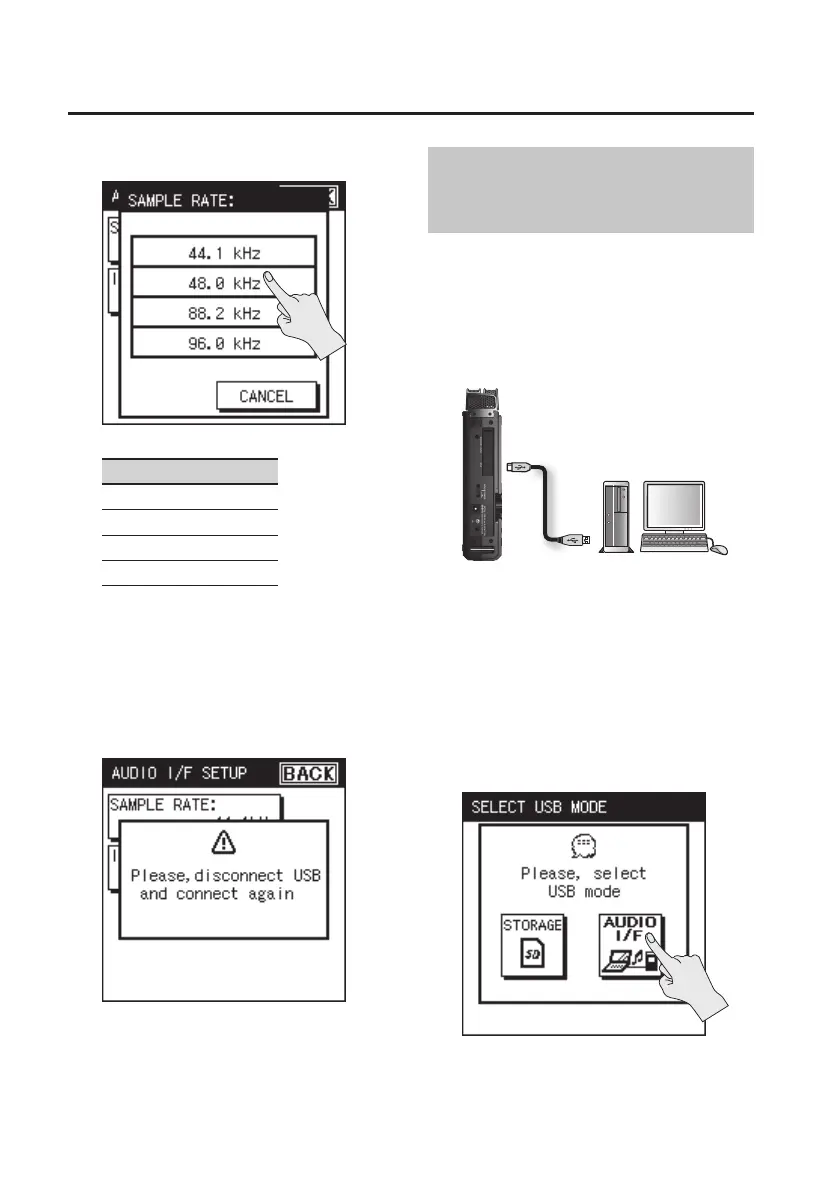Connecting to Your Computer via USB
88
2. Touch the desired sampling rate.
SAMPLE RATE
44.1 kHz
48.0 kHz
88.2 kHz
96.0 kHz
3. Touch <BACK>.
* The following screen will appear if you
change the sampling rate setting while
the R-26 is connected in audio interface
mode. Disconnect the USB cable from
the R-26, and then plug it back in again.
Connecting the R-26 to
Your Computer
1. Start up your computer.
2. Switch on the R-26’s power (p. 24).
3. Use the included USB cable to
connect the R-26 to your computer.
USB Connector
R-26
Computer
4. Select the mode (only if you’ve
chosen “SELECTABLE”).
If the USB CONNECTION (p. 81) is set to
“SELECTABLE,” a selection screen will
appear when you connect the R-26 to your
computer, allowing you to select either
storage mode or audio interface mode. For
this example, touch <AUDIO I/F>.
