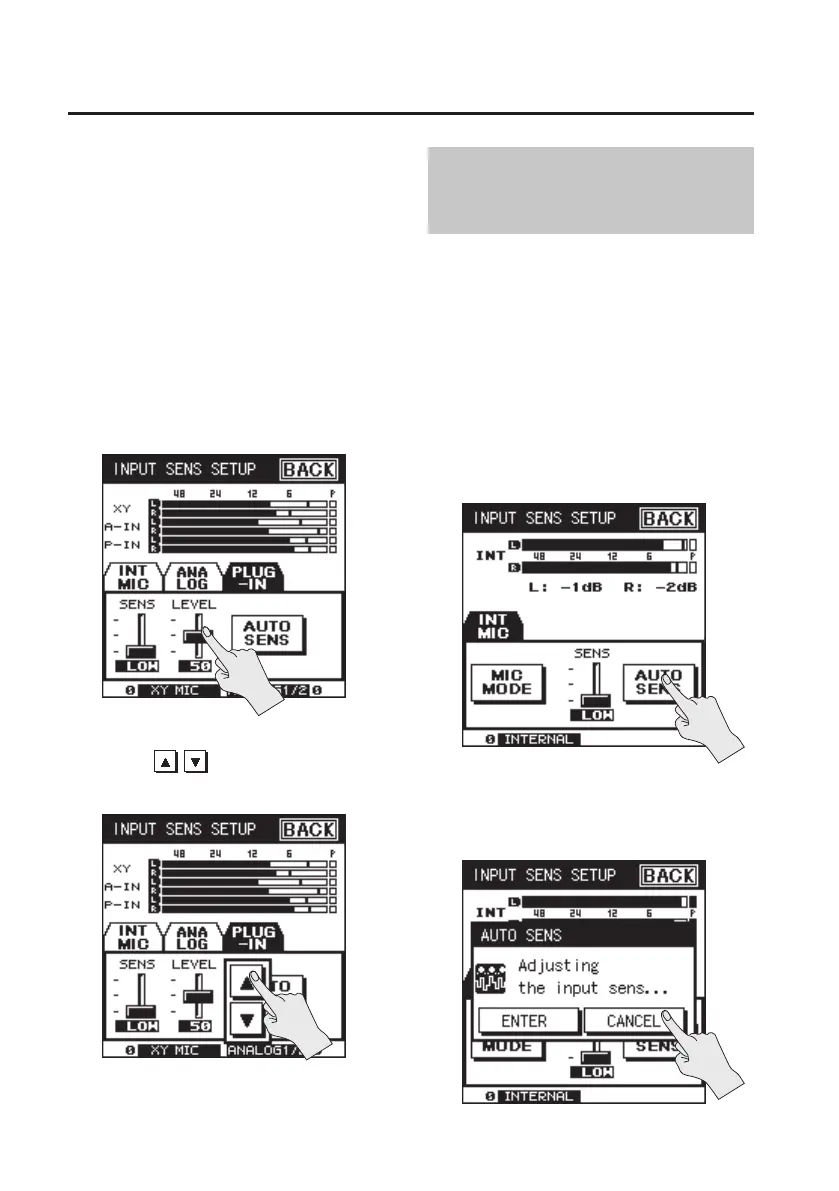Recording
46
Setting the input level of the plug-
in mic for 6-channel recording
When the REC MODE is 6-channel and the
REC SOURCE is XY+ ANALOG + plug-in mic,
use the display’s touch panel to adjust the
input level of the plug-in mic.
1. From the main screen, press the
[SENS] button on the panel.
2. Touch the PLUG-IN tab.
3. In the display, touch the <LEVEL>
slider.
4. Touch to adjust the input
level.
Automatically Setting the Sensitivity
and Indicate the Optimal Input Level
The R-26 is capable of automatically
setting the input sensitivity. The unit will
automatically set the sensitivity so it is
optimized for the audio currently being
input, and will provide a rough indication of
the input level that’s most appropriate.
1. From the main screen, press the
[SENS] button on the panel.
2. Point the mic toward the source you
want to record, and touch <AUTO
SENS> in the display.
3. Touch <ENTER>.
Input sensitivity will be determined. If you
decide to cancel, touch <CANCEL>.
