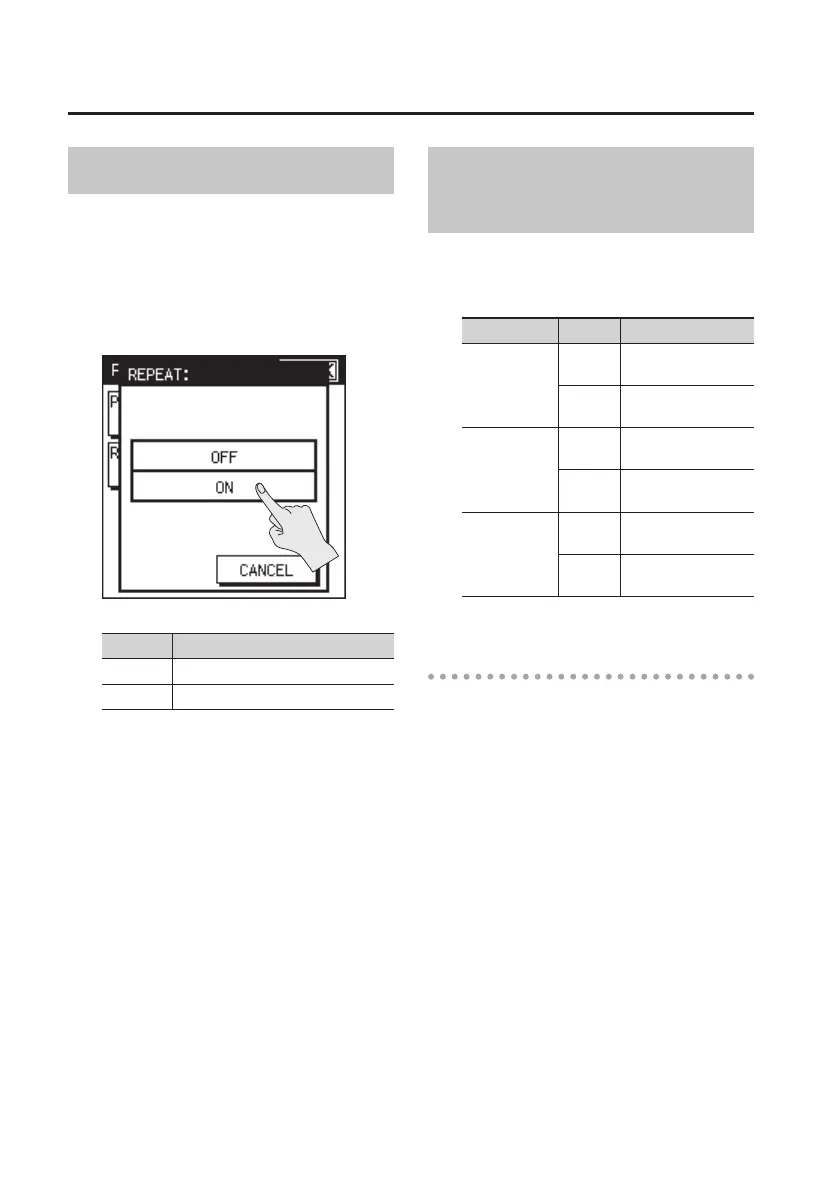Playback
62
Repeat Playback
Here’s how to make the project play
repeatedly for the selected play mode.
1. Choose [MENU]Ú<PLAYER
SETUP>Ú<REPEAT>.
2. Turn the repeat play setting on/o.
Setting Description
OFF don’t play repeatedly
ON play repeatedly
Combination of PLAY
MODE and REPEAT
The following table shows how the
PLAY MODE and REPEAT settings can be
combined.
PLAY MODE REPEAT Description
SINGLE
OFF
Play only one project
and then stop
ON
Play one project
repeatedly
SEQUENTIAL
OFF
Play sequentially and
then stop
ON
Play sequentially
repeatedly
SHUFFLE
OFF
Shue play and
then stop
ON
Shue play
repeatedly
Project sorting order
The projects are displayed in alphabetical
order of the following characters. This order
is not the order in which the projects were
recorded.
(space) ! # $ % & ‘ ( ) + , – . 0 1 2 3 4 5 6 7
8 9 ; = @A B C D E F G H I J K L M N O P Q
R S T U V W X Y Z] ^ _ `
a b c d e f g h i j k l m n o p q r s t u v w x
y z { }Double-byte characters
Double-byte characters
• File names starting with “.” are not
shown.
• Files having a le name extension of
anything other than .WAV or .MP3 are
not shown.
• The le names shown in the display do
not correspond to the ID3 tags of the
MP3 les.
