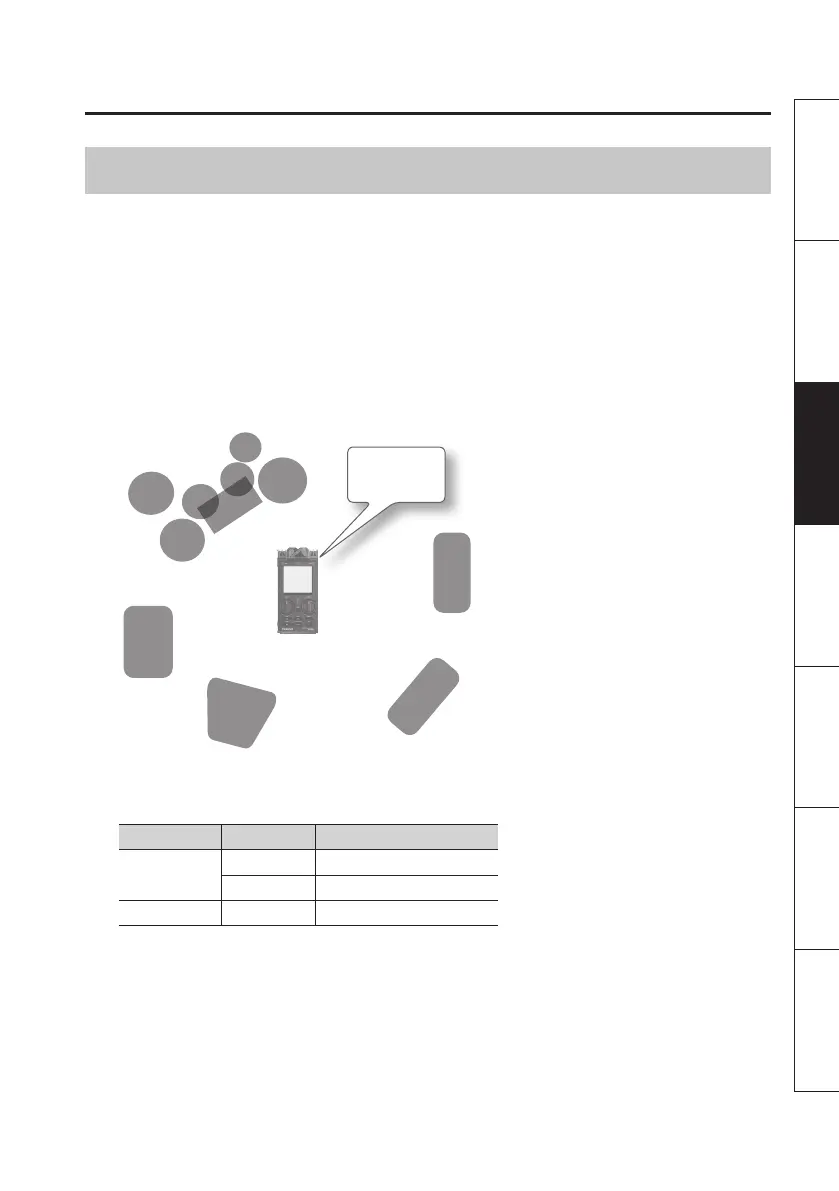Recording
57
Overview Getting Ready Recording Playback File Operation Computer Appendix
Recording a Band
When setting the input level, have the band play the loudest section of the song while you adjust
the level. If you use the AUTO SENS function (p. 46), the input sensitivity will be automatically set to
the optimal point, and a recommended setting for the input level will also be displayed.
Using the internal mics
In a practice room, the instruments are typically placed around the edge of the room facing into
the center. In order to record all instruments at a good balance, place the mic in the center of the
room, at approximately table-top height to get the best sound. Placing the mic on the oor will
produce a mued sound with excessive low frequencies; placing the mic at a high location will
fail to capture the lows, producing a thin sound.
Bass Amp
PA Speakers for Vocals
and Keyboard
Guitar Amp
Drums
Place in the
middle
R-26
MENU Item Setting
REC SETUP
REC MODE 2 CHANNEL
REC SOURCE INTERNAL
SENS INT MIC SENS LOW