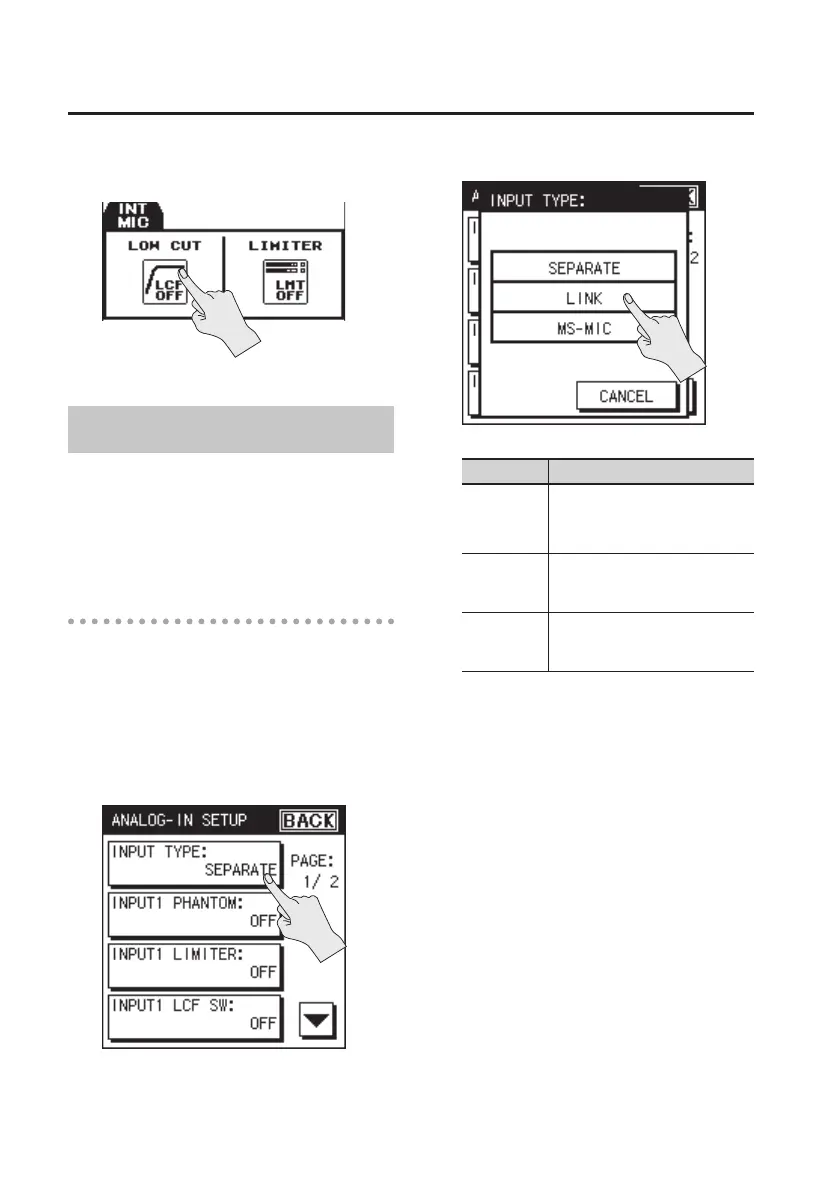Recording
38
2. Touch the <LOW CUT> or <LIMITER>
icon to turn it on/o.
ANALOG IN Settings
Here you can make settings for the ANALOG
IN 1/L jack and ANALOG IN 2/R jack input
type, phantom power supply, and MS mic.
Set the limiter and low-cut lter settings in
the same way as for the internal mic (p. 36).
Setting the input type
The two inputs can be used as monaural x
2 or as stereo x 1. In addition, you can also
use an MS type stereo mic.
1. Choose [MENU]Ú<INPUT
SETUP>Ú<ANALOG IN>.
2. Touch <INPUT TYPE>.
3. Select the type.
Setting Description
SEPARATE
Settings can be made separately
for the ANALOG IN 1/L jack and
ANALOG IN 2/R jack.
LINK
Settings for the ANALOG IN 1/L
jack and ANALOG IN 2/R jack will
be linked as a stereo pair.
MS-MIC
The ANALOG IN 1/L jack and
ANALOG IN 2/R jack will provide
for MS type stereo input.
* If MS is selected, you must use a MS mic
that directly outputs the mid signal and
the side signal. Connect the mid signal
to the ANALOG IN 1/L jack, and the side
signal to the ANALOG IN 2/R jack.
* When SEPARATE is selected, you can
make settings for phantom power,
limiter, and low-cut lter separately for
both the ANALOG IN 1/L jack and the
ANALOG IN 2/R jack.
4. Touch <BACK> twice to return to the
menu screen (p. 18).
