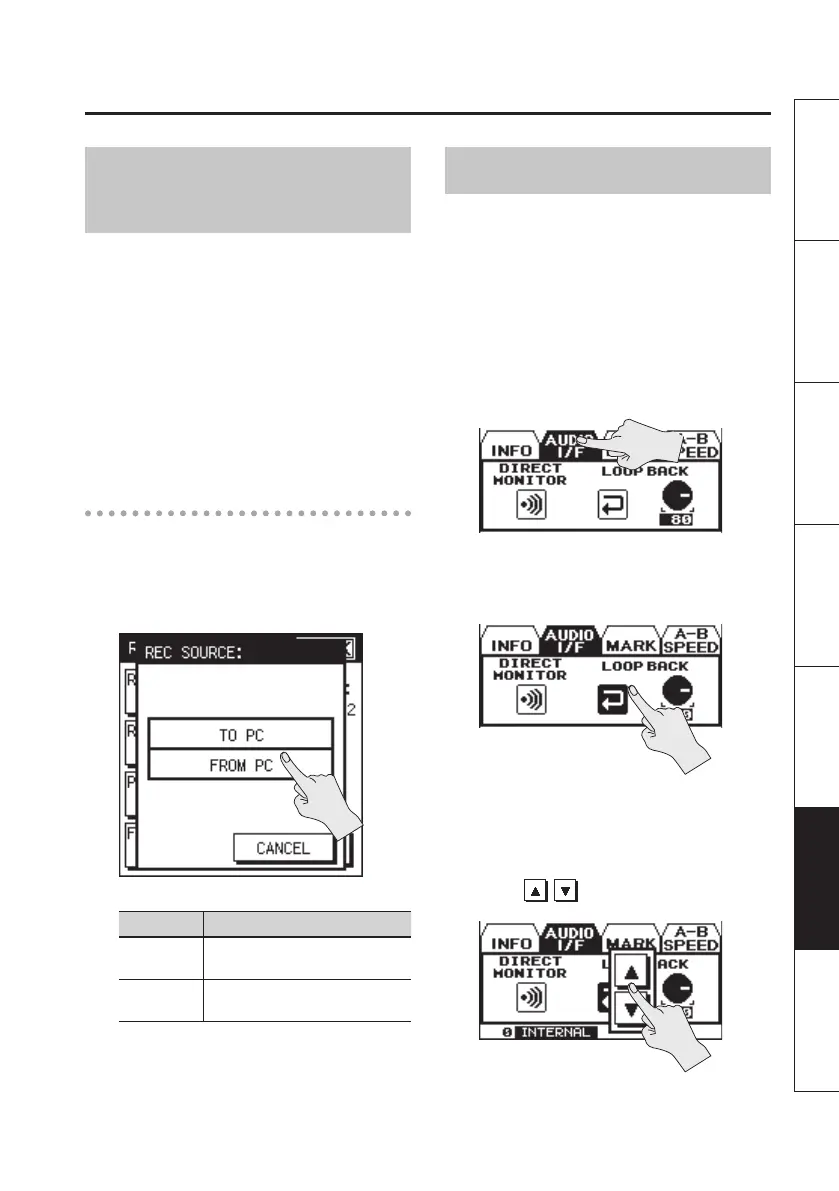Connecting to Your Computer via USB
91
Overview Getting Ready Recording Playback File Operation Computer Appendix
Listening to the Computer’s
Playback Through the R-26
Audio played back by your computer
can be heard via USB through the output
system connected to the R-26. This audio
can also be recorded by the R-26 itself.
1. In the audio playback software on
your computer, switch the audio
output destination to the R-26.
For details on switching the audio output
destination, refer to the manual for the
software you’re using.
Recording the playback on the R-26 itself
1. Choose [MENU]Ú<REC
SETUP>Ú<REC SOURCE> (p. 31).
2. Choose <FROM PC>.
Setting Description
TO PC
Signal from the R-26 being input
to the computer
FROM PC
Signal from the computer being
input to the R-26
Using Loop Back
The R-26’s Loop Back function allows
you to mix the R-26’s own input with
the sound being played back by your
computer software, and send this back to
the computer. You can use this to add a
narration to music that you’re playing back
and re-record it anew on your computer, or
to create streams for distribution.
1. Touch AUDIO IF tab.
2. Touch the <LOOP BACK> to turn it
on/o.
3. Touch the knob icon to adjust the
volume of the sound being played
back on your computer.
Touch to adjust the volume.