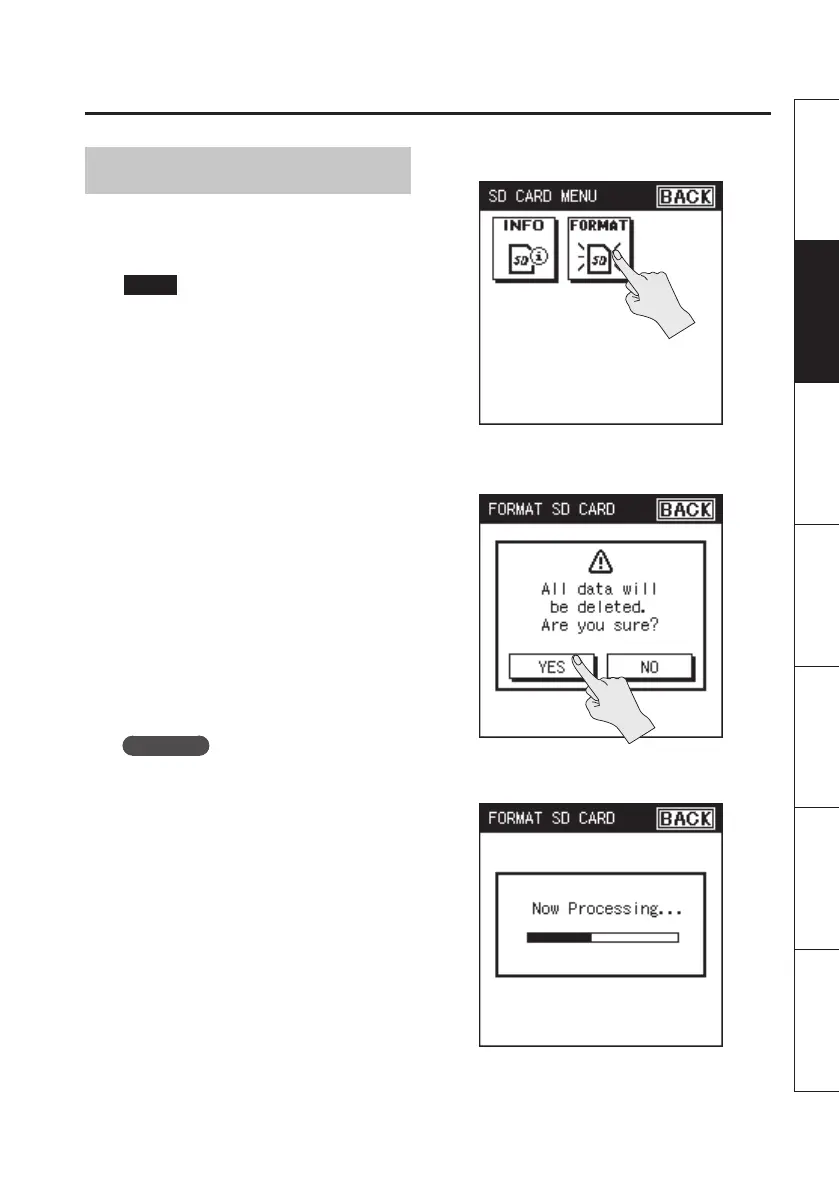Getting Ready
27
Overview Getting Ready Recording Playback File Operation Computer Appendix
Formatting an SD Card
If you’re using an SD card other than the
included one, you must rst format the SD
card before it can be used with the R-26.
NOTE
• The included SD card contains demo
songs and driver software. If you format
this card, the demo songs and driver
software it contains will be lost. If you
decide to format this card, you should
rst back up this data to your computer
if necessary. For details, refer to
“Exchanging Files With Your Computer
(Storage)” (p. 81).
• When you format an SD card, all data on
the card will be erased.
If the card contains important data, back
it up to your computer rst.
• You must format the SD card on the
R-26 itself. An SD card formatted on a
device other than the R-26 might not
work correctly in the R-26.
1. Make sure that the SD card you want
to format is inserted in the SD card
slot.
Reference
“Inserting an SD Card” (p. 26)
2. Choose [MENU] Ú <SD CARD>.
3. Touch <FORMAT>.
4. To format the card, touch <YES>.
The card will be formatted.
