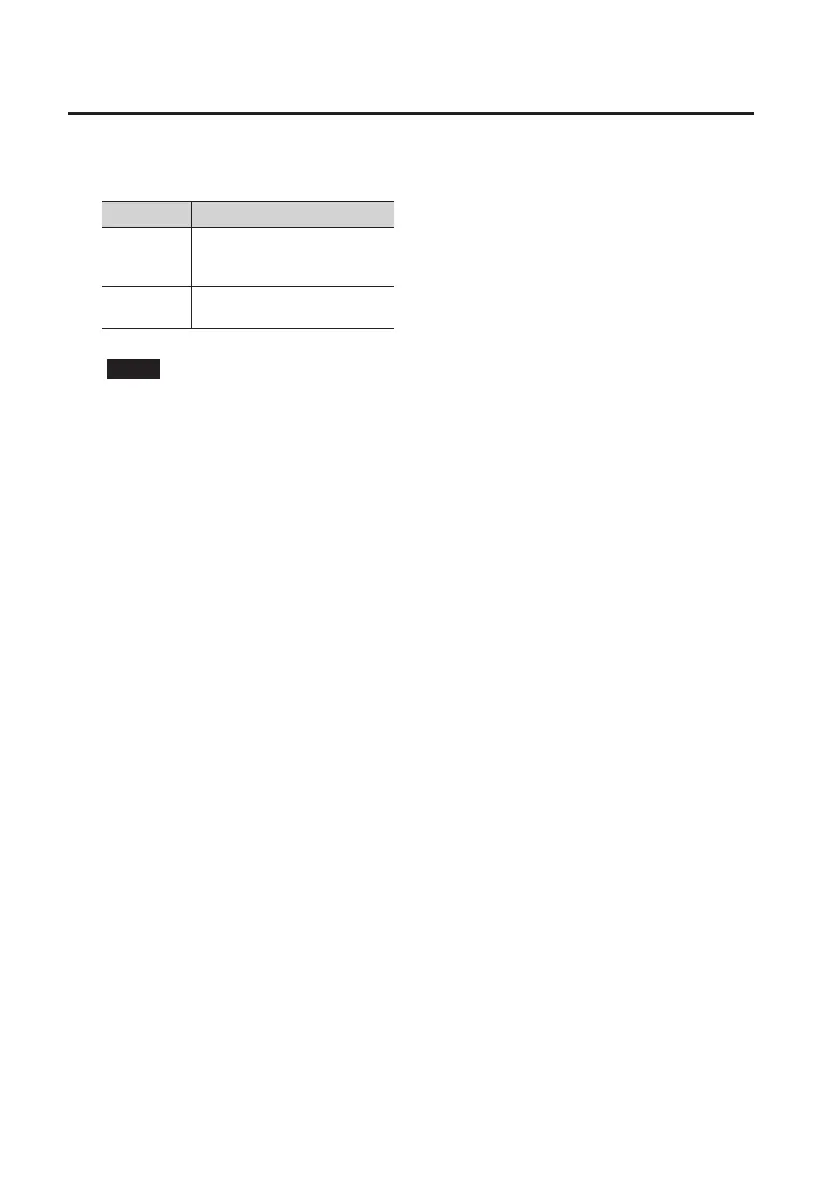Connecting to Your Computer via USB
82
Your computer will recognize the R-26’s SD
card in the following way.
OS Appearance on the Computer
Windows
Appears in My Computer or
Explorer under a name such as
removable disk.
Mac OS
Appears on the desktop with a
name such as NO NAME.
NOTE
• When connecting the USB cable to
your computer, grasp the base of the
connector, and avoid touching the
metallic portion of the plug.
• The R-26 will not be recognized if you
connect it to your computer when
playback or recording. Disconnect the
USB cable that’s between the R-26
and your computer, and perform the
procedure again from step 3.
• The R-26’s various functions are
unavailable in the “USB STORAGE”
screen when connected to a computer.
Operations of the buttons or switches
will be ignored.
• If your computer displays the message
“Insert a disk with this type of le ..,.”
click <Cancel>.
