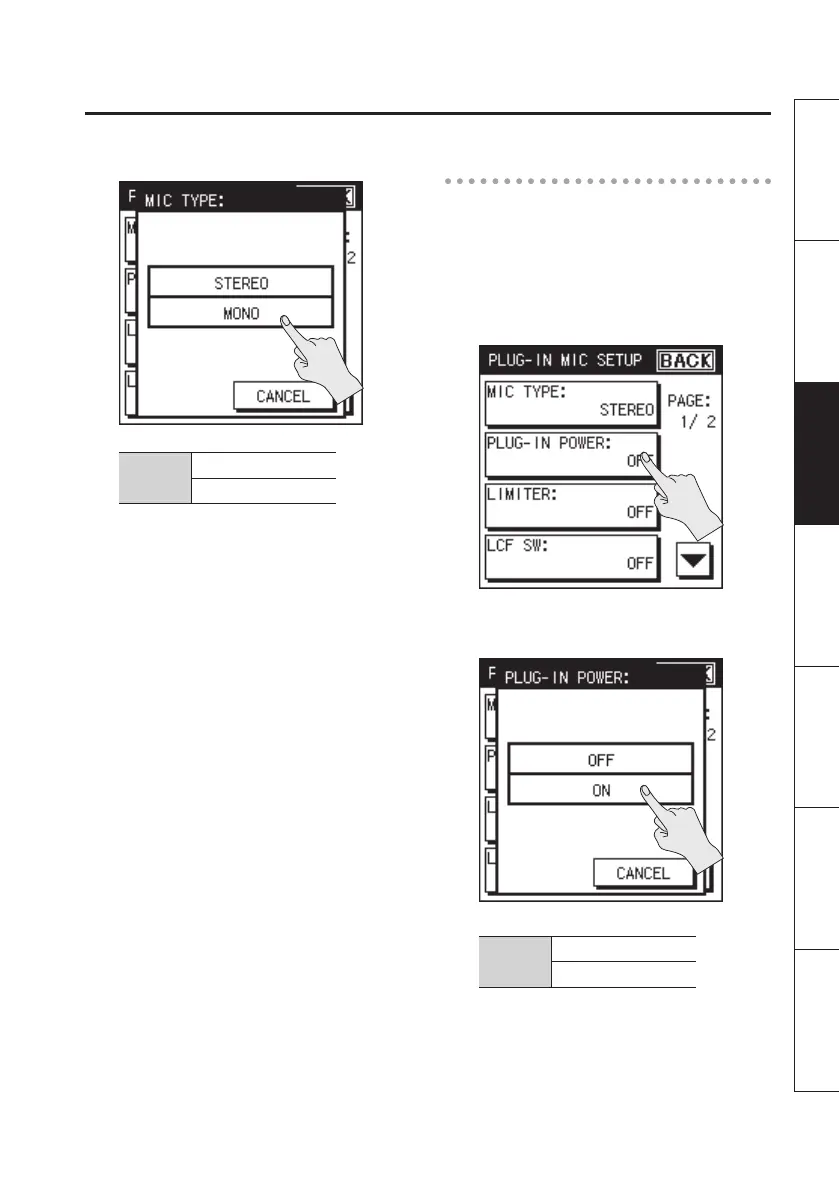Recording
41
Overview Getting Ready Recording Playback File Operation Computer Appendix
3. Select the type.
Setting
STEREO
MONO
4. Touch <BACK> twice to return to the
main screen (p. 16).
Supplying power to the mic
Here’s how to supply power to a plug-in
mic.
1. Choose [MENU]Ú<INPUT
SETUP>Ú<PLUGIN MIC>.
2. Touch <PLUG-IN POWER>.
3. Touch <ON>.
Setting
OFF
ON
4. Touch <BACK> twice to return to the
main screen (p. 16).
