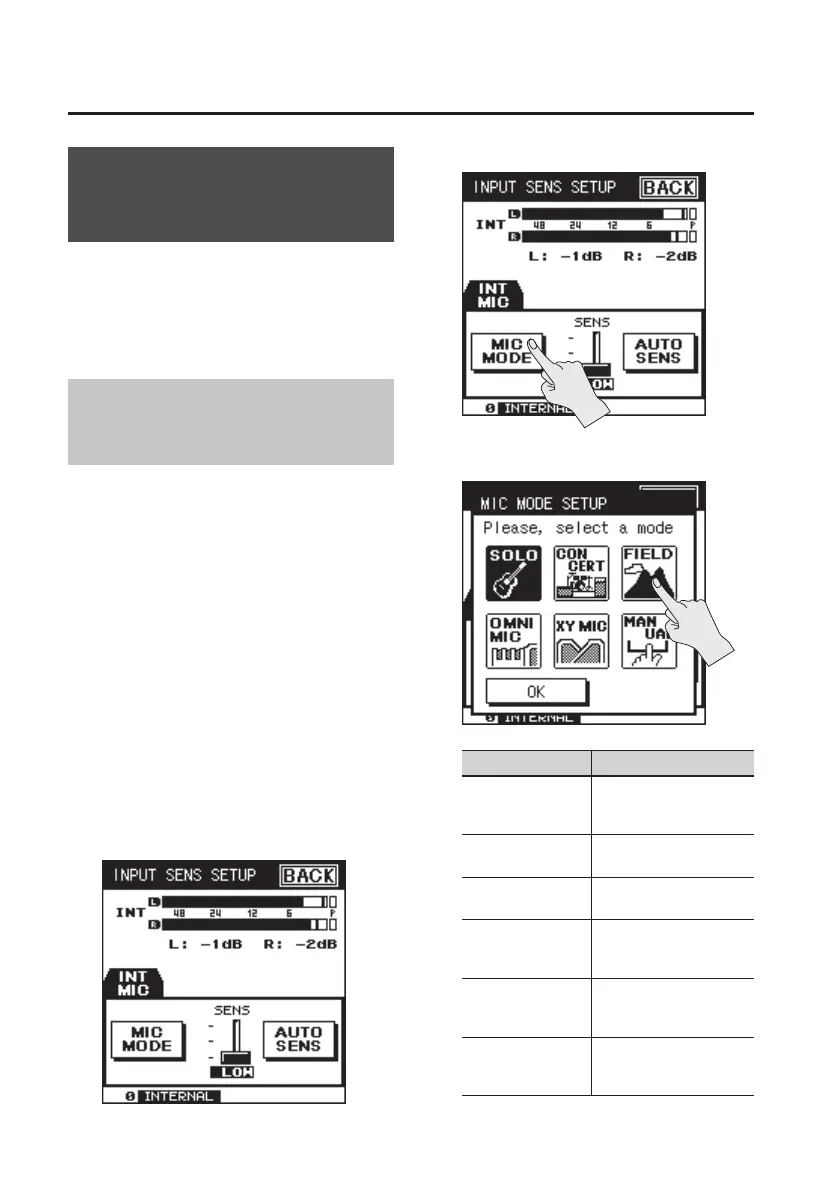Recording
42
Setting the Recording Level
and Mic Directionality
Here you can make settings for the input
level and input device as appropriate for
what you’re recording. Setting the level
appropriately will allow you to make a
higher quality recording.
Selecting the Internal Mic
Mode
If the REC SOURCE is set to “internal mic,”
“INT mic,” or “INT” (internal directional mic
mixed with the internal omnidirectional
mic), you can change the mic response by
adjusting the mix balance between the
directional mic (XY) and omnidirectional
mic (OMNI). The R-26 lets you choose one
of three pre-adjusted modes optimized
for dierent types of recording. In
addition to these, you can choose modes
that use only the directional mics, only
the omnidirectional mics, or manual
balance adjustment, giving you a total of
six recording modes to choose from as
appropriate for your needs.
1. From the main screen, press the
panel’s [SENS] button.
The INPUT SENS SETUP screen will appear.
2. In the display, touch <MIC MODE>.
3. Select the desired mode.
Setting Description
SOLO
Appropriate when
recording an individual
instrument or vocal.
CONCERT
Appropriate when
recording a concert.
FIELD
Appropriate for outdoor
eld recordings.
OMNI MIC
Only the built-in
omnidirectional mics will
be used.
XY MIC
Only the built-in
directional mics will be
used.
MANUAL
Manually adjust the mix
balance of the directional
and omnidirectional mics.
