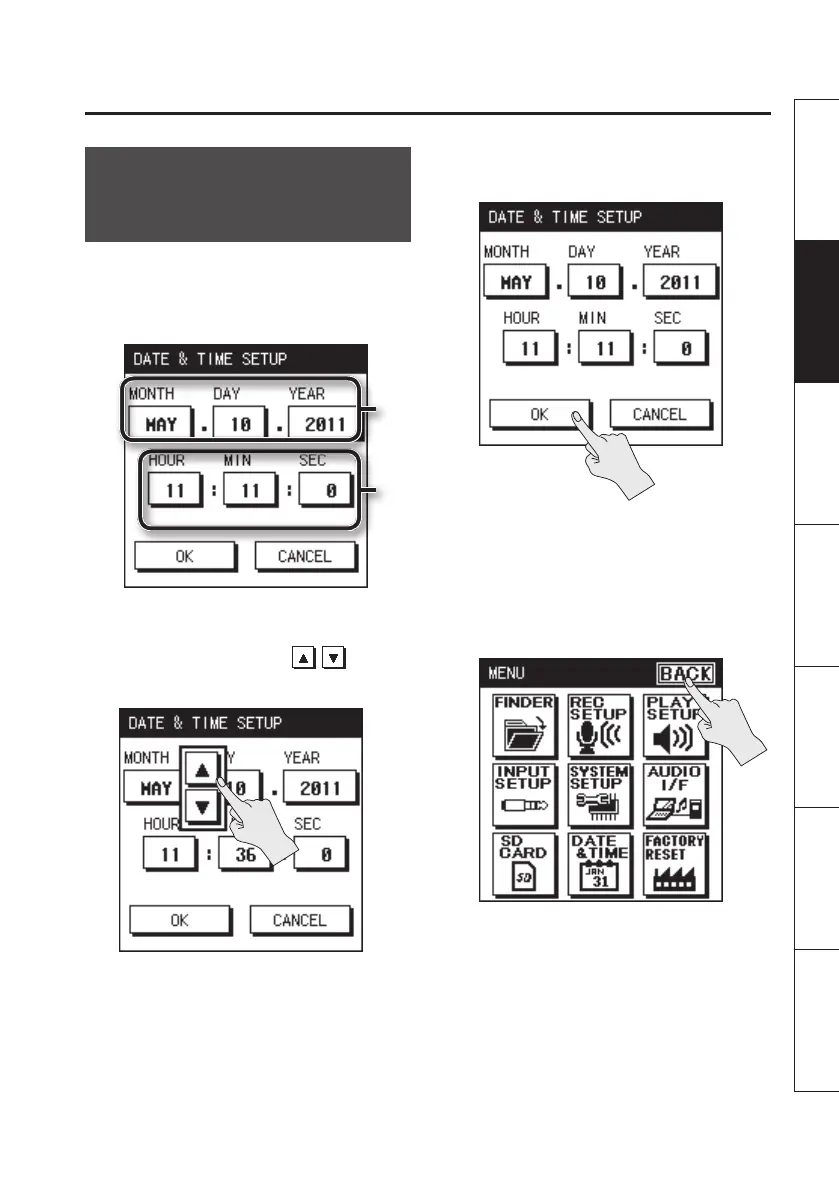Getting Ready
25
Overview Getting Ready Recording Playback File Operation Computer Appendix
Setting the Date and
Time
1. Choose [MENU] Ú <DATE & TIME>.
The calendar and clock setting screen will
appear.
Time
Date
2. Specify the date and time.
Touch each item, and use to set
the date and time.
3. When you’ve nished setting all
items, touch <OK>.
* By touching <CANCEL> you can return
to the previous screen without making
settings.
4. Touch <BACK> to return to the main
screen (p. 16).
