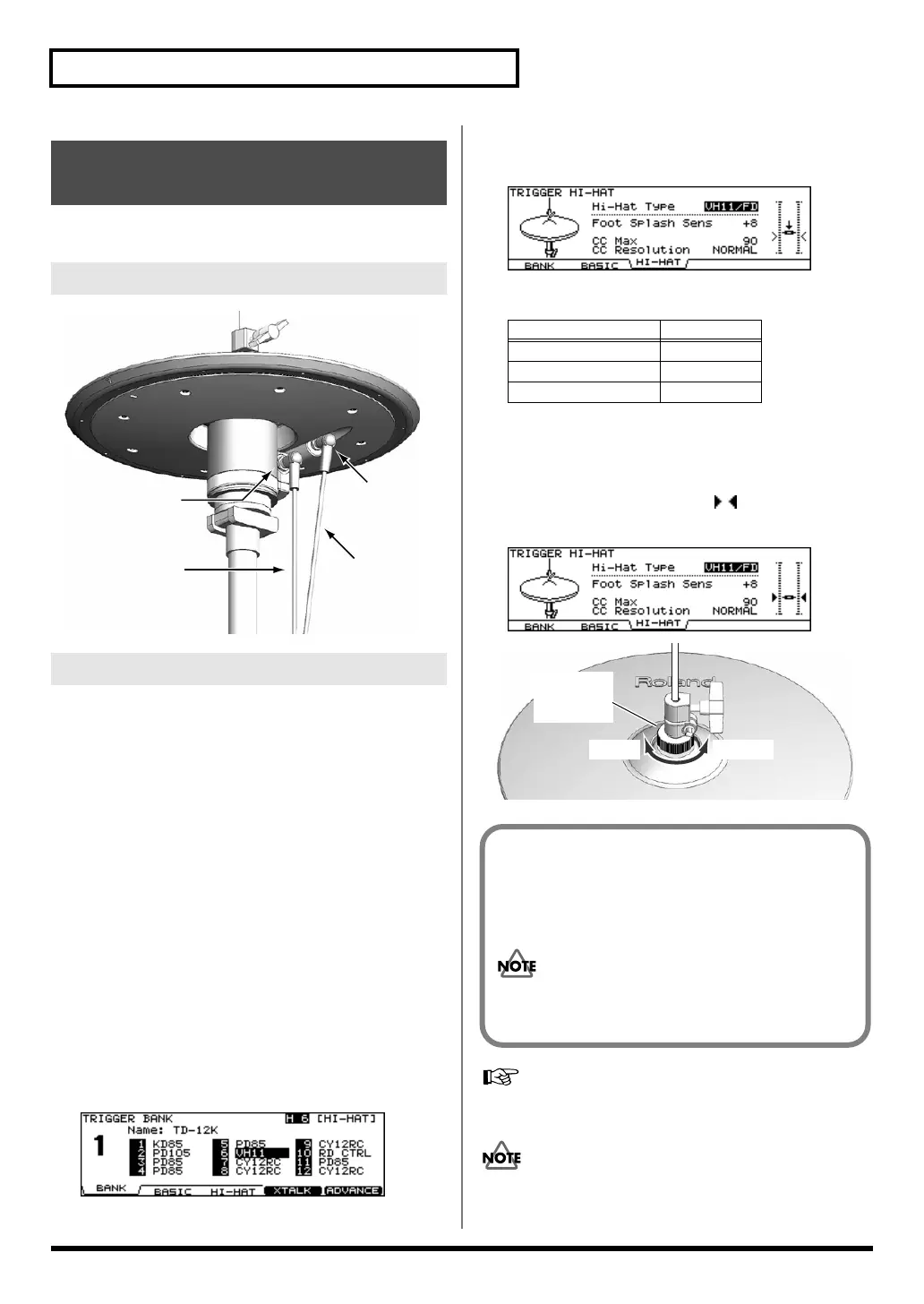20
Setting Up the Kit
When using the VH-12, the “VH Offset” needs to be set up.
fig.VH-Connect.e
1.
Confirm that the VH-11 and TD-12 are
connected properly.
2.
After making the hi-hat settings, release your
foot from the pedal, and while keeping your foot
off the pedal, turn on the power to the TD-12.
* The offset cannot be adjusted correctly if the hi-hat is making
contact with the motion sensor unit when the power is turned on.
3.
Loosen the clutch screw and let the hi-hat rest
naturally on the motion sensor unit.
4.
Press [TRIGGER] - [F1 (BANK)].
[TRIGGER] lights, and the “TRIGGER BANK” screen
appears.
5.
Press [CURSOR] to move the cursor to the
trigger type for TRIGGER INPUT 6.
6.
Use [+/-] or [VALUE] to select “VH11.”
fig.05-VH11-Offset1
7.
Press [F3 (HI-HAT)].
The “TRIGGER HI-HAT” screen appears.
fig.05-VH11-Offset2
8.
Confirm the TD-12’s settings.
9.
While reading the meter displayed on the right
side of the TD-12’s screen, adjust the offset
with the VH-11’s VH offset adjustment screw.
Adjust the offset so that a black appears in the
meter.
fig.05-VH11-Offset3
fig.Offset.e
If you need, make further adjustments to the parameters.
Hi-Hat Settings [F3 (HI-HAT)]
(p. 46)
If you do not make VH-11’s setting correctly, it may cause
malfunction. For details, refer to the VH-11 owner’s
manual.
Connecting the Hi-Hat (VH-11)
and Setting the “VH Offset”
Connecting the Hi-Hat
Adjusting the Offset
TRIGGER
OUT jack
to the
TD-12’s
TRIGGER INPUT
HI-HAT jack
to the
TD-12’s
HH CTRL jack
CONTROL
OUT jack
Parameter Value
Hi-Hat Type VH11/FD
CC Max 90
CC Resolution NORMAL
VH Offset
Adjustment
Screw
OPEN CLOSE
VH Offset Adjustment Points
If the closed hi-hat sound is difficult to attain, rotate the
VH offset adjustment screw towards “CLOSE.”
If the open hi-hat sound is difficult to attain, rotate the
screw towards “OPEN.”
If the sound cuts off when you strike the hi-hat
forcefully, rotate the VH Offset adjustment screw
towards “OPEN.”
TD-12_e.book 20 ページ 2007年8月8日 水曜日 午後1時20分
