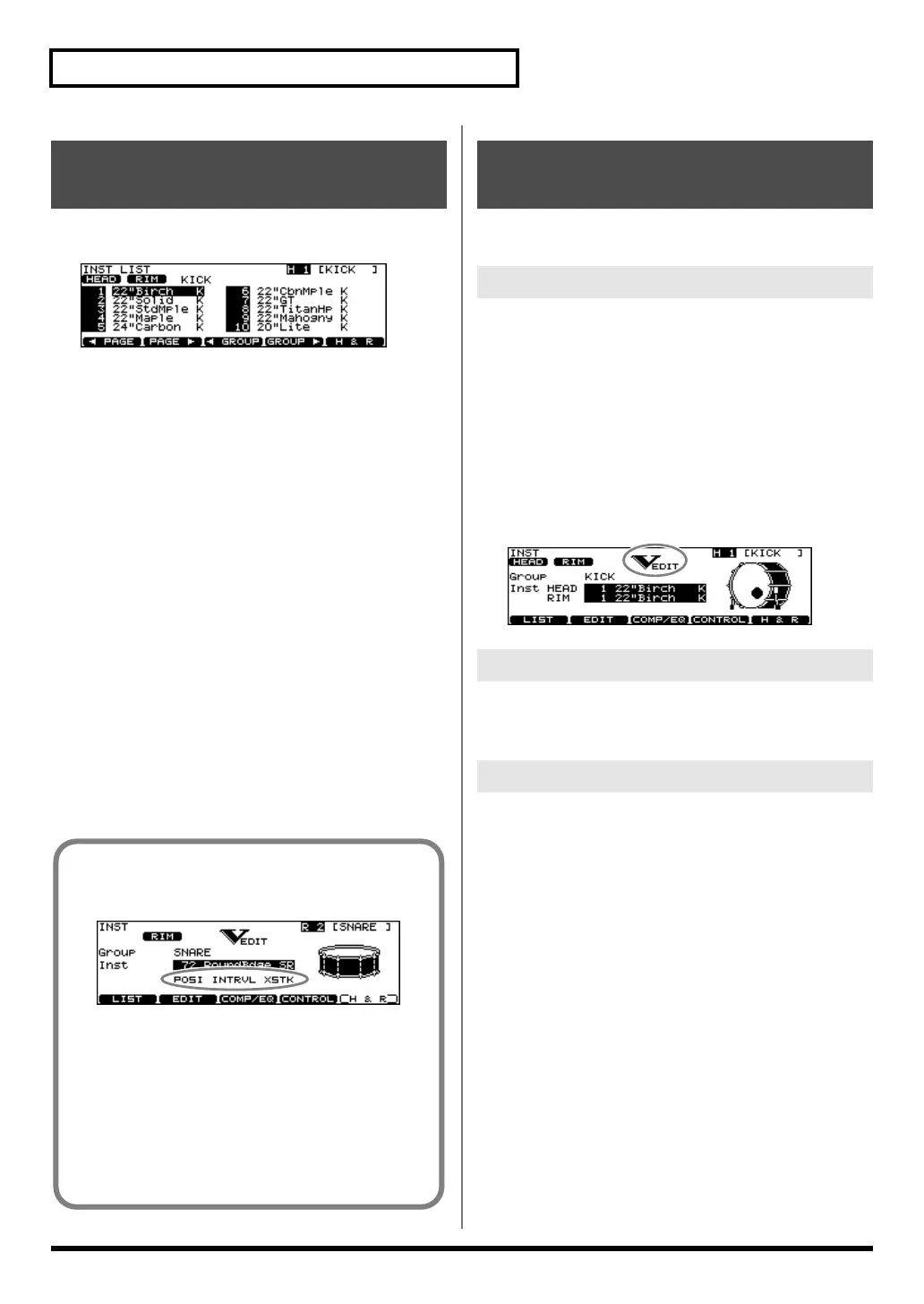34
Chapter 2. Drum Instrument Settings [INST]
Here you can select from the list of all available instruments.
fig.02-003_70
1.
Press [INST] - [F1 (LIST)].
The “INST LIST” screen appears.
2.
Strike a pad.
The settings screen for the struck pad appears.
3.
Use [VALUE], [+/-], or [CURSOR] to select the
instrument.
Function Buttons
[F1 (< PAGE)]
The previous page of the list appears.
[F2 (PAGE >)]
The next page of the list appears.
[F3 (< GROUP)], [F4 (GROUP >)]
Selects the Inst Group.
[F5 (H & R)]
Switches to select the head and rim instruments
simultaneously or individually.
4.
Press [EXIT] to return to the “INST” screen.
Editing methods differ according to the type of instrument.
V-EDIT allows you to select a head type, shell depth, muffling,
etc. Please see the charts on next page.
When V-EDIT Can Be Used
V-EDIT is possible in the following instrument groups
“KICK,” “SNARE,” “TOM,” “HI-HAT,” “CRASH,”
“SPLASH,” “CHINA,” or “RIDE.”
The following icon appears to indicate instruments which
are V-EDIT compatible.
fig.02-004_70
Other instruments only allow “Pitch” and “Decay Time”
adjustment.
1.
Press [INST] - [F2 (EDIT)].
The “INST EDIT” screen appears.
2.
Strike a pad.
The settings screen for the struck pad appears.
3.
Use [F1]–[F3] and [CURSOR (up/down)] to
select the parameter.
4.
Use [+/-] or [VALUE] to adjust the setting.
5.
When finished, press [EXIT] to return to the
“INST” screen.
Selecting an Instrument from
the List [F1 (LIST)]
About the Display at the Lower of the
Instrument Name
fig.02-InstInfo_70
POSI: Instrument marked with “*P” (p. 91)
You can select the effect on/off with pressing
[F4 (CONTROL)] - [F3 (MIDI)] “Position Ctrl.”
It can be correspond only to some special inputs (p.
44)
INTRVL: Instrument marked with “*I” (p. 91)
XSTK: Instrument marked with “*X” (p. 91)
* These appear only when [F5 (H & R)] is off.
Editing Drum Sounds
[F2 (EDIT)]
Editing an Acoustic Drum Kit (V-EDIT)
Editing Other Instruments
Editing Procedure
TD-12_e.book 34 ページ 2007年8月8日 水曜日 午後1時20分
