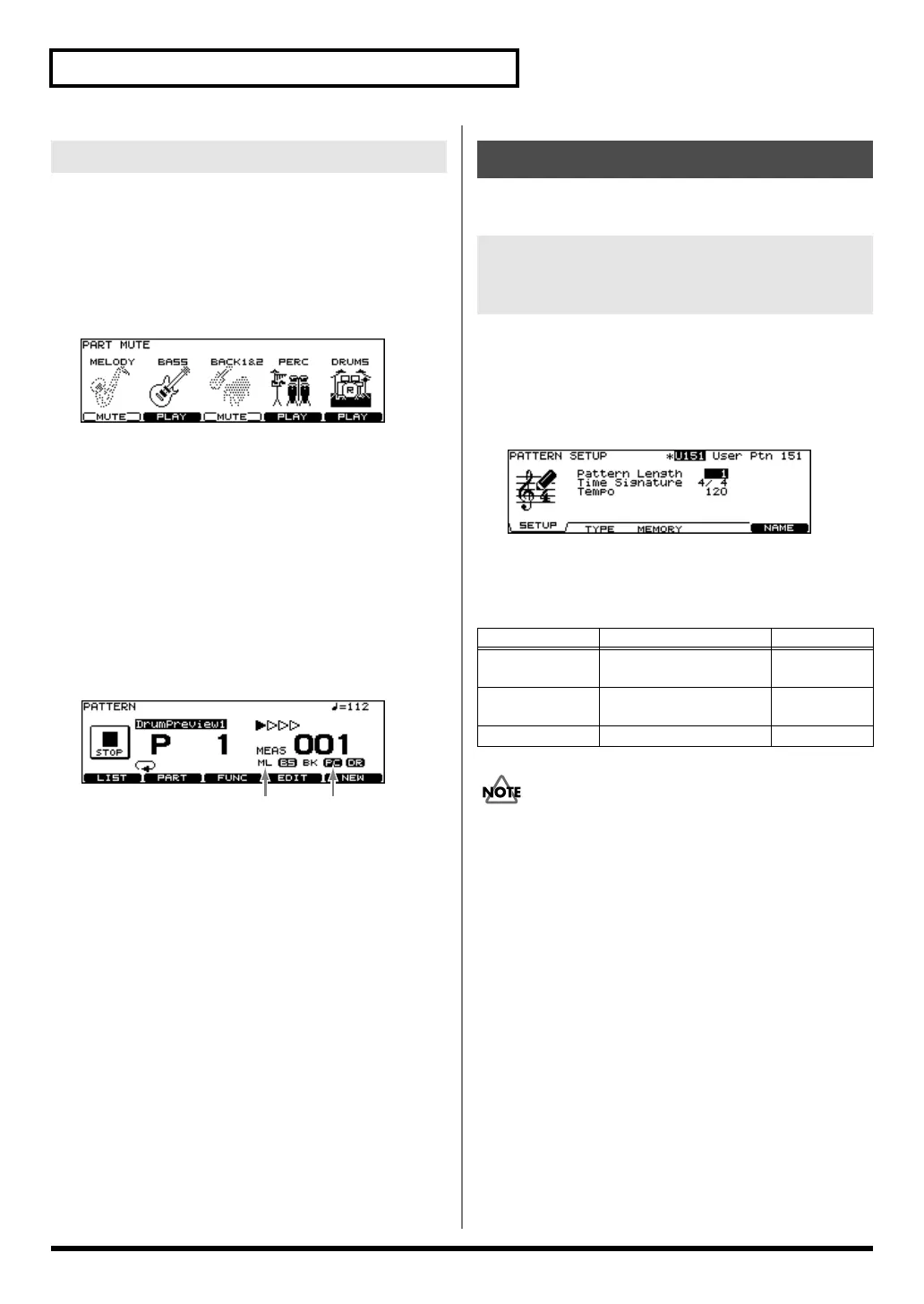60
Chapter 6. Sequencer (Playback)
You can mute specific parts in patterns.
1.
Press [PATTERN] - [F2 (PART)].
The “PATTERN PART” screen appears.
2.
Press [F5 (MUTE)].
The “PART MUTE” screen appears.
fig.06-Mute1_70
3.
Press [F1]–[F5] to turn each part muted or
played.
[F1]: Melody Part
[F2]: Bass Part
[F3]: Backing 1 Part + Backing 2 Part
[F4]: Percussion Part
[F5]: Drum Kit Part
4.
Press [PATTERN] to return to the “PATTERN”
screen.
* You can check the part mute status in the “PATTERN” screen.
fig.06-Mute2_70
Set various settings for the user patterns.
1.
Press [PATTERN].
The “PATTERN PART” screen appears.
2.
Press [F3 (FUNC)] - [F1 (SETUP)].
The “PATTERN SETUP” screen appears.
fig.06-PtnSetup_70
3.
Press [CURSOR] to select the parameter.
4.
Use [+/-] or [VALUE] to make settings.
Change the Time Signature setting before recording. You
cannot set 1/8 and 1/16-3/16.
Muting a Specific Part [F5 (MUTE)]
MUTE PLAY
Pattern Settings [F3 (FUNC)]
Time Signature/Number of
Measures/Tempo Settings
[F1 (SETUP)]
Parameter Value Description
Pattern Length 1–999 Number of
measures
Time Signature Numerator: 1–15
Denominator: 2, 4, 8, 16
Beat
Tempo 20–260 –
TD-12_e.book 60 ページ 2007年8月8日 水曜日 午後1時20分
