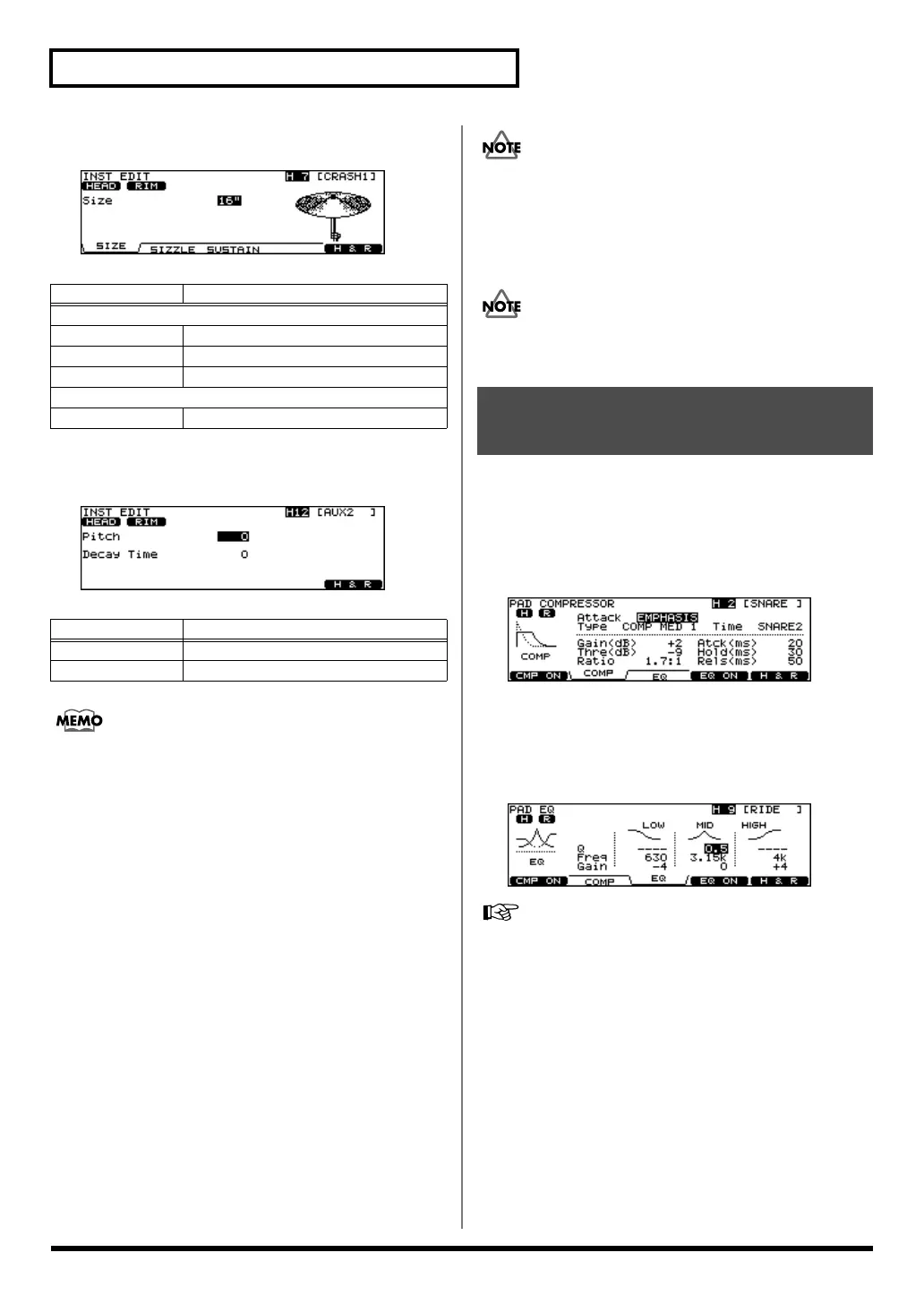36
Chapter 2. Drum Instrument Settings [INST]
CRASH/SPLASH/CHINA/RIDE
fig.02-CYM_70
Other Instruments
fig.02-005_70
You can edit the instruments of the head and rim
simultaneously. Pressing [F5 (H & R)], you can choose to
set the head and rim simultaneously or individually.
* When the instruments assigned to the head and rim are not in
the same Inst Group, you only can set the head and rim
individually even if [F5 (H & R)] is set to ON.
For some instruments, raising or lowering the value
beyond a certain point may not produce further change.
• KICK/SNARE/TOM: “Head Tuning”
• CRASH/SPLASH/CHINA/RIDE: “Sustain”
• Other Instruments: “Pitch” and “Decay”
Some instruments have the parameters cannot be edited.
• SNARE: “Material” and “Strainer Adj.”
Compressor (COMP)
A compressor adjusts the envelope (changes in the volume
over time) and changes the character of the sound in response
to playing dynamics.
fig.04-003_70
Equalizer (EQ)
You can use three-band equalizers (for high, middle, and low
frequency ranges) to adjust the sound.
fig.04-004_70
Refer to
Using the Compressor and EQ [INST] - [F3
(COMP/EQ)]
(p. 40).
Parameter Value
[F1 (SIZE)]
Size 1"–40"
[F2 (SIZZLE)]
Sizzle Type OFF, RIVET
[F3 (SUSTAIN)]
Sustain -31–+31
Parameter Value
Pitch -480–+480
Decay Time -31–+31
Using the Compressor and
EQ [F3 (COMP/EQ)]
TD-12_e.book 36 ページ 2007年8月8日 水曜日 午後1時20分
